
Welcome.
and away we go….
I'm AKA 'My Second' https://www.youtube.com/@mysecond8581 on YT,
'dbreezew652' https://www.reddit.com/user/dbreezew652/ on Reddit,
'dbreeze/dbreezew' https://discord.gg/DsNBdx6F on Discord,
and 'dbreezew' https://fireside.pinet.com/posts/67ce035088946e003e3668a1 on Pi Network…
I am NOT affiliated with Pi Network in any way other than as a 'Pioneer' of ~6years at OM launch. This is NOT an official Pi Network forum.
I do not run a node yet, waiting for Linux(soon)…
I am not a 'validator' as I am wary of having my KYC status reverted to 'tentative'.
I'm on USA EST which is 5 hours behind UTC/GMT and will try to check for questions every chance I get. If I'm gone more than a few days I'm dead or in jail again…
Biraz Turkce anliyorum AND poquito Espanol mi comprende… BUT, I ain't gonna be much help outside of English.
https://8kun.top/globalrule.html
https://8kun.top/guidance.html
There's certainly no need to be in violation of the 8kun rules just above, and my main standards are NO SPAMMING OR SCAMMING. 8kun is great for Liberty, but I have good tools here to eliminate problems. Don't be a problem, and I'll do my best to help you find answers for your Pi Network problems…
I'm all about Free Speech as an Unalienable Right, but I don't believe we have a 'Right' to an audience. Like Trust and Respect, an Audience must be earned. Anyone can click on the '+' icon above on the control bar and start your own board to exercise your own free speech. In here, we'll stay somewhat focused around Pi Network, and I'll not let my audience suffer thru those who just want to disrupt conversation. Be provocative, be controversial, but be on topic…
"The beauty of Free Speech is that it usually reveals more about the speaker than the subject of the speech." -dbreezew
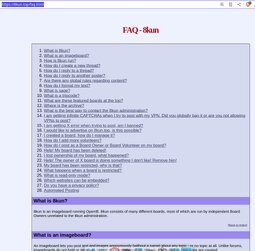
==Using 8kun, and testing area...==
ONLY I CAN CREATE NEW THREADS ATM..!
https://8kun.top/faq.html <-it's the '?' at top left on the controls bar
There are 2 views of the overall board:
1. https://8kun.top/pinetwork/catalog.html 'catalog' view is the 'imageboard' set of boxes/tiles each representing a 'thread'. The FAQ is misleading/outdated on replying to a thread there. Click on the box/tile outside the image/picture to get a scroll bar to look around at the thread WITHIN that box/tile. Click on the actual image/picture to enter the thread and be able to see the 'reply' button in the 'make a comment' section.
2. https://8kun.top/pinetwork/index.html 'index'='Return" link at bottom and "/pinetwork/ - PI Network★Help, Resources, and Pioneers" link above. It is more of a messaging view with pictures/comments that can be seen in 'tree' or time order views. Look for the green 'Open Thread' link or the thread title should get you in to make replies.
One of the first places to go is top right on the control bar and set some '[Options]'. 'Show top/trending boards' options will get get rid of OTHER boards in the top control bar that are not mine, and you may not want to see. If you check out one of the boards in the top control bar you're on your own, I don't control those.
'/qresearch/' is the best source of news next to my Bible… but there be boobies there… NSFW at times…
To reply to a particular post click just the '#' part of its 'No.#…' at end of title/subject line. If you're near the top of thread it will paste that 'No.#…' to the comment field at top as '>>#…'. If you've scrolled down the thread you should get a pop-up box to make a comment. Replies will show as numbered links following the post 'No.#…' and mouse hovering over those and '>>#' anywhere will give a pop-up of the linked post.
The 5 images here have most of the basics, click the link above or the ? at top left for more. I'm still figgerin' out a lot myself… :P
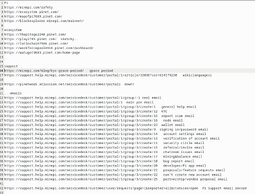
Resource Central
Just getting started… Hope these help…
Pi
https://minepi.com/white-paper/
https://blockexplorer.minepi.com/mainnet/
ecosystem
https://mapofpi7689.pinet.com/
https://thepitogo2240.pinet.com/
https://play2785.pinet.com/ sketchy..
https://latinchain7588.pinet.com/
https://workforcepool4918.pinet.com/dashboard/
https://watugot9683.pinet.com/home-page
support
https://minepi.com/blog/kyc-grace-period/ grace period
https://support.help.minepi.com/servicedesk/customer/portal/1/article/33038?src=614179230 wiki(languages)
https://pinetwork.atlassian.net/servicedesk/customer/portals down?
…emails
https://support.help.minepi.com/servicedesk/customer/portal/1/group/-1 real email
https://support.help.minepi.com/servicedesk/customer/portal/1 main pre email
https://support.help.minepi.com/servicedesk/customer/portal/1/group/3/create/1 general help email
https://support.help.minepi.com/servicedesk/customer/portal/1/group/3/create/12 KYC
https://support.help.minepi.com/servicedesk/customer/portal/1/group/3/create/16 report scam email
https://support.help.minepi.com/servicedesk/customer/portal/1/group/3/create/18 node email
https://support.help.minepi.com/servicedesk/customer/portal/1/group/3/create/23 wallet email
https://support.help.minepi.com/servicedesk/customer/portal/1/group/3/create/9 signing in/password email
https://support.help.minepi.com/servicedesk/customer/portal/1/group/3/create/14 account settings email
https://support.help.minepi.com/servicedesk/customer/portal/1/group/3/create/13 verification of account email
https://support.help.minepi.com/servicedesk/customer/portal/1/group/3/create/11 security circle email
https://support.help.minepi.com/servicedesk/customer/portal/1/group/3/create/15 referral/invite email
https://support.help.minepi.com/servicedesk/customer/portal/1/group/3/create/19 chatroom issues email
https://support.help.minepi.com/servicedesk/customer/portal/1/group/3/create/17 mining&balance email
https://support.help.minepi.com/servicedesk/customer/portal/1/group/3/create/10 bug report email
https://support.help.minepi.com/servicedesk/customer/portal/1/group/3/create/20 developer/Pi app email
https://support.help.minepi.com/servicedesk/customer/portal/1/group/3/create/21 proposals/feature requests email
https://support.help.minepi.com/servicedesk/customer/portal/1/group/3/create/22 can't create new account email
https://support.help.minepi.com/servicedesk/customer/portal/1/group/3/create/25 partnership/vendor proposal email
https://support.help.minepi.com/servicedesk/customer/user/requests?page=1&reporter=all&statuses=open Pi Support email record <-BEST TOOL FEW KNOW ABOUT!
…search
crypto info
https://www.michael.com/digital-assets-framework
exchanges
https://www.reddit.com/r/PiNetwork/comments/1ions0q/here_are_the_exchanges_that_listed_pi_so_far/
https://www.coingecko.com/en/coins/pi-network
https://coinmarketcap.com/currencies/pi/
https://www.bitget.com/spot/PIUSDT
https://www.okx.com/en-us/price/pi-network-pi
https://www.gate.io/price/pi-network-pi
wallets
https://www.exodus.com/contact
vids
https://www.youtube.com/results?search_query=how+to+read+candlestick+and+volume+in+trading
economics info
https://www.khanacademy.org/economics-finance-domain/macroeconomics/macro-basic-economics-concepts
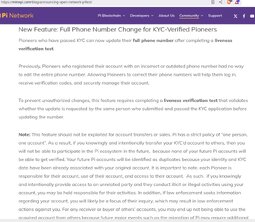
Before you install/create account!
There's some things you need to know…
Don't bother if you're not willing to go thru the 'Know Your Customer'(KYC) process to actually get to use Pi coins. You can install and engage with the network some without much obligation(3 months to engage with KYC/6 months to approve migration), but even that should be done correctly if there's any possibility you will want to go thru the verification process and fully participate…
https://support.help.minepi.com/servicedesk/customer/portal/1/article/193003522
What isn't mentioned in the above doc is that if You use FB to sign up with, the info FB has must conform to the ID you will use to complete the KYC process. You/FB/AppleID will give your Pi account an 'account name' and it needs to match what is on your official ID docs for KYC. THEN you can choose any 'username' not taken or unfit for human consumption. You get 2 weeks to make some account name corrections and then it gets hard/expensive to correct.
The phone # you create your account with is currently tightly tied to your account. You don't have to keep the same phone/provider/service/etc, but you must keep that # written/saved for login possibly and account/password recovery. Changes/options are being explored, but keep your original phone # saved for now…
https://support.help.minepi.com/servicedesk/customer/portal/1/article/27066411
Update on the phones…
https://minepi.com/blog/announcing-open-network-pifest/
If you're going all in, lost wallet passphrases are the source of many tears and much wailing and gnashing of teeth…
https://support.help.minepi.com/servicedesk/customer/portal/1/article/591855647
In steps 2 and 3 of the 'Mainnet Checklist' you will create a wallet. Be prepared to write/record the 24 word 'passphrase' that will be given to you by Pi Network. This is separate and distinct from your account 'password' which can be recovered. YOUR WALLET 'PASSPHRASE' CAN NOT BE RECOVERED!

"Gnarfling the Grunch"
I have a meme idea for this that I would love someone to help me with… https://www.youtube.com/watch?v=ACPaWsdqCjA
Ever had a rough day in the Pi Network chats? Ever been to Senior Pioneers chat? This is the place to drop your screenshots and tell your stories…

No English?
https://translate.google.com/?sl=en&tl=tr&op=translate
https://www.deepl.com/en/translator#en/tr/You%20don't%20speak%20English%3F
https://dictionary.cambridge.org/us/translate/
https://chromewebstore.google.com/search/translat?minimalRating=4&itemTypes=EXTENSION <-Chrome/Brave/? extensions..
My best recommendation is for every language to click on the '+' icon at top left on controls bar and go create a board in your own language. Take all the info you want from here and use it to help others… make me proud…

Alternative/independent Pi media
Youtube:
https://www.youtube.com/@DaveRoscoe
https://www.youtube.com/@ThePioneersPlatformCCL/streams
https://www.youtube.com/@YourPOP
https://www.youtube.com/@ChristianRauchenwald
https://www.youtube.com/@CryptotrioYT
https://www.youtube.com/@AfricanGiant
Discord:
https://discord.gg/Ejhesfcr Area314
https://discord.gg/eNxj245P CryptoTrio
https://discord.gg/aPFncZQJ The Pioneers Platform
Reddit:
https://www.reddit.com/r/PiNetwork/
FaceBook:
https://www.facebook.com/PiCoreTeam
I ain't got a Twitter account…
Y'all drop what's good and needs eyeballs…
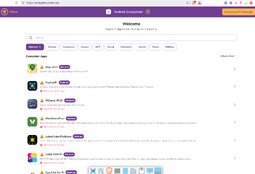
Ecosystem/Usage development
If we don't make something useful out of Pi we're just fondling tulips…
https://minepi.com/developers/why-build-on-pi/
https://minepi.com/developers/
https://thepitogo2240.pinet.com/ travel/lodging
https://play2785.pinet.com/ sketchy for gambling..?
https://latinchain7588.pinet.com/ moar gambling..?
https://workforcepool4918.pinet.com/dashboard/ gig board
https://watugot9683.pinet.com/home-page marketplace

Nodes, nodes, nodes...
I will be of little help here since I'm still waiting for the Linux(soon) node client to be released. I haven't run Windows since 98SE… :D I'll put up what links I can find and hope the node community can take it from there…
https://minepi.com/pi-blockchain/pi-node/
https://support.help.minepi.com/servicedesk/customer/portals?q=node
https://support.help.minepi.com/servicedesk/customer/portal/1/group/3/create/18 node email
https://github.com/pi-node/instructions/wiki/(EN)-Video-Instructions
https://github.com/pi-node/pi-node/issues
Give me an idea of what else would help..
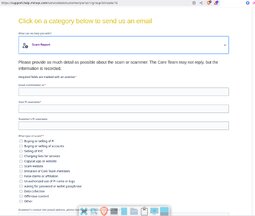
Scams/BEWARE!
Drop whatever info you've got on anyone running scams… I don't know of another database for collecting this info other than the Core Team and they ain't sharing that info… I suspect having to list some of their own ads is problematic…
But, you should also report any info here… https://support.help.minepi.com/servicedesk/customer/portal/1/group/3/create/16
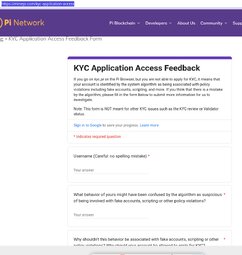
KYC/Migration/Grace Period
I'm rolling these together for now, may create unique threads as we build/grow…
https://support.help.minepi.com/servicedesk/customer/portal/1/group/3/create/12 KYC email
https://support.help.minepi.com/servicedesk/customer/portals?q=KYC
https://minepi.com/kyc-application-access
https://support.help.minepi.com/servicedesk/customer/portals?q=migration
https://minepi.com/blog/kyc-grace-period/ grace period

Validators
This is another area that I will be little help with since I'm too scared of having my KYC reverted to tentative to participate. I've also found precious little info to provide other than there are some options for validators in the KYC email portal…
https://support.help.minepi.com/servicedesk/customer/portal/1/group/3/create/12
https://motenv.wordpress.com/2024/11/29/how-to-become-a-pi-network-kyc-validator/ <-decent get started guide

NFT/Tokenization/Smart Contracts on Pi
Because this may be the great 'Usage" of blockchain that ain't gettin' used right yet…
Here's what I got… https://opensea.io/collection/testbench
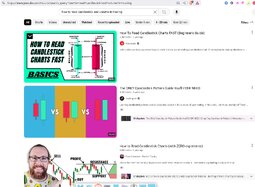
Market talk...
'cuz candle gazers need a fire to gather 'round and talk shit..
crypto info
https://www.michael.com/digital-assets-framework
exchanges
https://www.reddit.com/r/PiNetwork/comments/1ions0q/here_are_the_exchanges_that_listed_pi_so_far/
https://www.coingecko.com/en/coins/pi-network
https://coinmarketcap.com/currencies/pi/
https://www.bitget.com/spot/PIUSDT
https://www.okx.com/en-us/price/pi-network-pi
https://www.gate.io/price/pi-network-pi
vids
https://www.youtube.com/results?search_query=how+to+read+candlestick+and+volume+in+trading

My monetization.
Just an internet 'Street Performer'… if I've done ya any good, throw me a crumb…
GDR6MB2J7QOW332WIIOHLGP2PIYRVVL6ALM632N25TTMJIYPTUIX5BC2
I'll be reporting what I get and any other income from this so Y'all can see what a fat cat I am…
I also gain Pi mining bonus from new referrals thru this… https://minepi.com/dbreezew …if I'm the shady kinda character you like workin' with… :p
