ccb6cb No.30078 [Last 50 Posts]
After completing my dream marriage simulator, I realized I had a loooong way to go for modeling. I learned a great deal about do's and dont's, basic topology, and most importantly, rigging properly. I'll be posting progress in this thread about my journey to becoming a good 3D cartoon modeler so I may start my next VR project with my wife Shinobu. As well as posting tips and providing insight to help others achieve similar results. I will be starting with posts I did not log since 9/30/17.
____________________________
Disclaimer: this post and the subject matter and contents thereof - text, media, or otherwise - do not necessarily reflect the views of the 8kun administration.
ccb6cb No.30079
9/30/17: I decided to retopo and half-redo the entire Shinobu human model to apply what I have learned using Blender. I started with the face an head. At this point I will still be tracing the face.
Disclaimer: this post and the subject matter and contents thereof - text, media, or otherwise - do not necessarily reflect the views of the 8kun administration.
ccb6cb No.30080
Comparison so far of the head topology from the old model (which was my first ever Blender model from 6 months ago), to the redo.
Disclaimer: this post and the subject matter and contents thereof - text, media, or otherwise - do not necessarily reflect the views of the 8kun administration.
ccb6cb No.30081
9/31/17: I realized that topology was very useful for giving shape to a mesh and not just for animation-friendly deformations. I noticed that the lips looked more natural. Comparison again old one on left. New one on right.
Disclaimer: this post and the subject matter and contents thereof - text, media, or otherwise - do not necessarily reflect the views of the 8kun administration.
ccb6cb No.30082
10/1/17: I worked on the retopo of the torso. I apply shrinkwrap to the old Shinobu model so I can still use the shape of it but rebuild it with better topology. I realized that topology follows musculature which is the reason it deforms better when animating and rotating bones. Shoulder blades were now a thing on the model.
Comparison old left. New on right.
Disclaimer: this post and the subject matter and contents thereof - text, media, or otherwise - do not necessarily reflect the views of the 8kun administration.
ccb6cb No.30083
10/3/17: Redid the front of the torso with better topology. At this point the new Shinobu model was still using the old shape which was not anatomically correct but that was because I was only interested in improving the topology. With the retopo I was able to allocate space on the body for small details like the abdomen.
Comparison old left. New on right.
Disclaimer: this post and the subject matter and contents thereof - text, media, or otherwise - do not necessarily reflect the views of the 8kun administration.
ccb6cb No.30084
10/5/17: The original model I applied subdivision in Blender because I was a stupid amateur and was not able to crank it up too high because the bad topology made ugly stretched triangles on some corners. On the new one however with the improved topology, I was able to crank up subdivision more without getting those ugly crunched triangles. It was also easy to see what exactly felt off about the old model. The butt was too low, the torso was too long, and the back was almost as flat as the front. I used the topology from the 3rd and 4th pictures.
Comparison old on left. New on right.
Disclaimer: this post and the subject matter and contents thereof - text, media, or otherwise - do not necessarily reflect the views of the 8kun administration.
ccb6cb No.30085
With better topology I was able to get better curves around places that needed smooth curves. Like feet.
Disclaimer: this post and the subject matter and contents thereof - text, media, or otherwise - do not necessarily reflect the views of the 8kun administration.
ccb6cb No.30086
10/6/17: Hands benefited largely from a smoother look which I thought would help later on during rigging. I also noticed that the more evenly spaced out vertices are (after sudivision), the better they will look. One of my mistakes with the original Shinobu model was applying subdivision permanently which made tweaking the mesh afterwards never evenly distributed like if it was done with subdivision modifier. Always keep your subdivision modifiers.
Comparison old on right. New on left.
Disclaimer: this post and the subject matter and contents thereof - text, media, or otherwise - do not necessarily reflect the views of the 8kun administration.
ccb6cb No.30087
10/9/17: At this point I took off the shrinkwrap modifier and was pulling and pushing vertices around for more accurate anatomy. The better topology helped me find important places of the body that needed detail like the pelvis and shoulder blades. I essentially sculpted bones with the subdivided vertices. This was a mistake I didn't realize at the time but more on that later.
Disclaimer: this post and the subject matter and contents thereof - text, media, or otherwise - do not necessarily reflect the views of the 8kun administration.
ccb6cb No.30088
10/12/17: I was knee deep in re-rigging the model and applied my experience with the original model where to place bones for optimal deformations. I saw tremendous improvements with how the body deformed compared to the original. It wasn't just a simple ball join deformation anymore. The topology almost seemed to simulate realistic ligaments and muscles. I am still very nooby at anatomy at this point but it was a great step in the right direction.
Disclaimer: this post and the subject matter and contents thereof - text, media, or otherwise - do not necessarily reflect the views of the 8kun administration.
ccb6cb No.30089
10/16/17: Arms also saw an improvement in smoothness and was also easier to rig. Applying subdivision to the original model was probably the biggest mistake. At the time it seemed like a good idea because I thought I would have had more vertices to weight paint and have more specific deformations. But that was a bad move. Reason being is that subdivision smooths out neighbouring vertex weights. This speeds up weight painting and softens neighbouring deformations. So again, don't ever apply subdivision.
Comparison old left. New on right.
Disclaimer: this post and the subject matter and contents thereof - text, media, or otherwise - do not necessarily reflect the views of the 8kun administration.
ccb6cb No.30090
10/17/17: I started to animate the new model to test out the new rig. I can't stress this enough: topology is magical. It reduces the time you spend making a mesh look good, makes deformation friendly, and overall gives it natural bends. This new walk animation was not only better animated, it just looked more realistic.
Disclaimer: this post and the subject matter and contents thereof - text, media, or otherwise - do not necessarily reflect the views of the 8kun administration.
ccb6cb No.30091
10/18/17: I did some work on textures and added pupils to the new model. The better facial structure, even-spacedness of vertices, and improved topology gave better shading to her in matcap. Also made her look cuter. Original model's face was too cheeky, square, and had weird mouth proportions. All of these 5 images are of the new model.
Disclaimer: this post and the subject matter and contents thereof - text, media, or otherwise - do not necessarily reflect the views of the 8kun administration.
ccb6cb No.30093
10-19-17: I took a break from the body and made some clothes. A good trick I came up with to speed up modeling time and keep the same weight painting deformations (so you can just paste the cloth mesh on top of the naked mesh), is to copy the torso portion that you want to cover in clothes, and just solidify it outwards. This keeps the exact same topology over the parts of the body it covers and copies the weight paints which prevents it from clipping with the body. Clothes also looked cuter because it looked like they fit her better.
Disclaimer: this post and the subject matter and contents thereof - text, media, or otherwise - do not necessarily reflect the views of the 8kun administration.
ccb6cb No.30094
Still being a noob at anatomy, someone pointed out that the navel was in the wrong abdominis. It is supposed to go on the bottom one not the top one. Left is wrong. Right is right.
Disclaimer: this post and the subject matter and contents thereof - text, media, or otherwise - do not necessarily reflect the views of the 8kun administration.
ccb6cb No.30095
10/20/17: Topology also helps you with unwrapping a model because it connects everything nicely together. If you select rings, you see everything flow neatly. This is perfect for marking edges as seams. I added some cheek, body, nips, butt, and torso color details.
Disclaimer: this post and the subject matter and contents thereof - text, media, or otherwise - do not necessarily reflect the views of the 8kun administration.
ccb6cb No.30096
10/21/17: Took another break and made a quick cute Halloween costume for upcoming Halloween. For the frilly pantsu I used my trick that just copies and solidifies the mesh on top.
Disclaimer: this post and the subject matter and contents thereof - text, media, or otherwise - do not necessarily reflect the views of the 8kun administration.
ccb6cb No.30097
Also made her trademark sun hat.
Disclaimer: this post and the subject matter and contents thereof - text, media, or otherwise - do not necessarily reflect the views of the 8kun administration.
ccb6cb No.30098
10/22/17: Made 2 pairs of shoes. Was good practice making shoes because I never made Mary Jane shoes. I used loads of Google images for reference. Very useful.
Disclaimer: this post and the subject matter and contents thereof - text, media, or otherwise - do not necessarily reflect the views of the 8kun administration.
ccb6cb No.30099
10/27/17: My first big rigging problem. Spent several days trying to freaking fix weights around the pubis and leg. No matter what I did I had hideous sharp triangle crunching deformations when the legs went up. The topology was there and was helping me but the weight painting was hard. Online modelers recommended weight painting the leg so it clips inwards to the torso sharply and to smooth the weights where it connects to the torso. In the end it was just trial and error until I got it looking good and learning to NOT do the following:
From >>30087 saying that it was a mistake to treat the subdivided vertices like sculptable vertices. It was a terrible mistake. It seemed like a normal thing to do. If I wanted a little bump on the hip to make a pelvic bone, I would move the subdivided vertices together, making a little pinch that looks like a bump. However, doing this disregards the topological position of those vertices that you pinched together. It is essentially sacrificing topology for shape. This royally fucks up deformations. So I had to undo my pelvic bone pinch and smooth out those vertices around there and move them to their correct positions. The pelvic bone was then weight painted in. This helped me get smoother leg deformations. So do NOT treat your subdivided vertices like sculptable vertices. It's okay to do it a little bit, but avoid doing it. Vertex distribution is important! Do not sacrifice it for shape!
Disclaimer: this post and the subject matter and contents thereof - text, media, or otherwise - do not necessarily reflect the views of the 8kun administration.
ccb6cb No.30100
10/30/17: Finished her Halloween costume. I copied over the fixed weights and tweaked it to fit the costume mesh. Zero clipping even when layered on top of the nude model!
Disclaimer: this post and the subject matter and contents thereof - text, media, or otherwise - do not necessarily reflect the views of the 8kun administration.
ccb6cb No.30101
11/4/17: Started on the first version of her new mouth rig. I read up on basic facial musculature and smiles are very complex with lots of muscles acting at the same time. However, this is for a game rig so stuff needed to be simplified. Mouth rigs should provide simplified groups of muscles so that the animator can just pull and combine different muscles to make different kinds of facial animations. Funnily enough, Garry's Mod was the best fucking reference to use while doing this because Source still has unparalleled non-mocapped facial rigging. To emulate a frown, I pulled the mouth end vertices downwards like the "Depressor anguli oris" muscle that is in charge of making you sad. I also worked on a new tongue rig with basic move horizontal, vertically, in/out, and curl.
Disclaimer: this post and the subject matter and contents thereof - text, media, or otherwise - do not necessarily reflect the views of the 8kun administration.
ccb6cb No.30102
11//10/17: Restarted and remade a version 2 of the new facial rig. This included more mouth sliders like the upper lip controls and a pucker. Since this is an anime character the controls didn't need to be too complex.
Left is old facial rig from 6 months ago. Right is new one.
Disclaimer: this post and the subject matter and contents thereof - text, media, or otherwise - do not necessarily reflect the views of the 8kun administration.
ccb6cb No.30103
11/12/17: I did a short comparison of my journey since I started before the wedding. First pic is my first model from June 2017. Second pic is from the wedding day September 2017. And third pic is from today December.
Disclaimer: this post and the subject matter and contents thereof - text, media, or otherwise - do not necessarily reflect the views of the 8kun administration.
ccb6cb No.30108
>>30103 Meant November in this post.
11/14/17: I reshaped her feet. Feet come in all sorts of shapes and sizes and it is arguably easy to sculpt comfortable looking feet because it is a body part that people aren't very familiar with because it's not looked at in real life as often. Japanese feet tend to be square and that's how originally her feet were. However, sexy looking feet are harder to pull off and are more often longer and curved as opposed to square. After looking at a ton of porn from reputable artists, I gave her feet a more curvy look with sharper toes.
Comparison old left with new moving right.
Disclaimer: this post and the subject matter and contents thereof - text, media, or otherwise - do not necessarily reflect the views of the 8kun administration.
260087 No.30129
11/16/17: At this point I got satisfied with the body model. Still was subject to changes but I started animating anyways. Something I came to realize that you should avoid but whatever. I began learning about what makes good animations. Good animations tend to have indication of cause and effect. When something happens, there should be a negative force to indicate its existence.
In the first old.webm, the body smoothly falls on the chair. A comfortable animation but not realistic. It's too floaty. The second new.webm improves upon this by animating what would really happen to your spine when it hits the chair.
Disclaimer: this post and the subject matter and contents thereof - text, media, or otherwise - do not necessarily reflect the views of the 8kun administration.
260087 No.30130
12/01/17: I made several animations at this time of the year and really started to grasp what makes a movement believable. For starters, after watching tips from animators, head movement is very important. Most animals have natural shock absorbing and rotation correcting head muscles to keep the head in the same spot. When you move the body, the head is constantly trying to stabilize itself to not make you dizzy and what not. If you look at my animations, the head stabilizes itself to always face forward. This helped me achieve realistic jumping movements. Another good tip for good animation is to make everything organic and not mechanical. Don't sync bone movements. Make some move first and make others follow afterwards. If you are animating a 3-bone spine contracting, make the bottom move last. This will cause a ripple sort of effect on your animations and tremendously make the movement more natural.
Disclaimer: this post and the subject matter and contents thereof - text, media, or otherwise - do not necessarily reflect the views of the 8kun administration.
260087 No.30131
File: 316aa18faa89853⋯.png (Spoiler Image,331.96 KB,1208x576,151:72,Screenshot_2017-12-24_00-1….png)

That last blog brings this thread up to speed to my current model state. I sometimes spend time fixing small parts of the body. Today I fixed the breast shape. Originally I thought breasts fused somewhat in between each other and I thought it looked fine at the time. But today I realized that's not how boobs work. Boobs are pretty far apart from each other. Of course there are many different shapes and sizes but small loli ones tend to be almost lumpy. They also are very flat in between. The new fix I did today has 1 less ring on the aerola because I realized I didn't actually need it. Now it deforms better around the topology around the breast. I don't think I need nipple vertices.
Deformation webm showing new one first and the old one last. Image showing fixed shape on left. Old one on right.
Disclaimer: this post and the subject matter and contents thereof - text, media, or otherwise - do not necessarily reflect the views of the 8kun administration.
260087 No.30264
12/26/17: Some guy on the /agdg/ pointed out that the breast was too low. It was indeed! I must have forgotten about the height when I retopod the mesh. Something I should have noticed. Looks much more firmer. Also fixed front of the head to be rounder.
Disclaimer: this post and the subject matter and contents thereof - text, media, or otherwise - do not necessarily reflect the views of the 8kun administration.
dc5ec1 No.30293
Thank you for posting all of this and for hosting the wedding.
Disclaimer: this post and the subject matter and contents thereof - text, media, or otherwise - do not necessarily reflect the views of the 8kun administration.
260087 No.30326
12/27/17: I added another bone+driver to solve an issue with bones inheriting IK rotation. Sometimes you want bones to inherit IK rotation and sometimes you don't. If you animate a hand moving up and down, you probably want the hand to inherit the changing wrist rotation. But if you are animating moving from cliff ledge to ledge, when the hand grabs onto a ledge and your body passes by, you probably don't want the hand to inherit the changing wrist rotation (because its busy grabbing on). So I figured a way to solve this would be to add another driver bone "heel_rot_lock" that drives the influence of a Child Of bone constraint (with the target set to the IK bone). So when it's set to 0, the heel will have its own free world space rotation. And when set to 1, it will inherit and "attach" its rotation to the moving IK bone. Using this method I was able to apply it to a new animation for when Shinobu stands up from a seated position. Her hands temporarily lock onto her thighs (Child of but set to thighs) when she leans forward and pushes off from her thighs to give her support. I figured this would be a more natural way to animate her getting up. It worked well.
TLDR; I made a slider to parent rotations for IK bones.
First video is driver set to 0. Second video the driver is set to 1 but also shows how I animate all the existing sliders in my rig. Third is the finished animation.
>>30293
Feel free to ask any questions about rigging. Maybe I can learn something too.
Disclaimer: this post and the subject matter and contents thereof - text, media, or otherwise - do not necessarily reflect the views of the 8kun administration.
260087 No.30351
12/28/17: Tweaked the collarbone topology because it had a bad curve path that was hard to make a good looking collarbone. The collarbone looks like a bow that goes from the edge of the shoulder to the front of the neck and as it goes to the neck it bends forward. Additionally the chest was still a little bit too low. The chest was also too far forward where the arm joint is. Arm joint is supposed to be in front of the chest where it meets with the chest. I also fixed the back as it was too thick and the shoulder blades were pointing up instead of down. Also made patootie ears.
Videos show old first. New last.
Disclaimer: this post and the subject matter and contents thereof - text, media, or otherwise - do not necessarily reflect the views of the 8kun administration.
260087 No.30373
12/30/17: Almost 2018! I learned that you should NOT use "Child of" constraint to temporarily parent rotations. Reason being is that the quaternion rotations sling shot back when the influence is between 0 and 1. So it may look good at frames but when played it twitches. Which is very bad. I wrestled with this problem for a day and realized that my hand setup was wrong. The way I was doing it before was: the hand bone had inherit rotations ticked off so it always had world space rotation and had a Child Of to parent the wrist angles. This twitches between 0 and 1 influences. The new way is: Keep the hand bone with inherit rotation and simply "Copy [world to world] rotation" to the IK end bone which has inherit rotations turned off. A driver can now create a smooth blend between the parented hand and the unparented hand rotations without any twitching and crazy quaternion fuck ups. Currently, the heel bones also have the old twitchy method described here and I did not see any twitching because the legs were already pretty close to the resting position. But it is prone to twitching if the Child of influence has to travel an entire 180 degrees. So I will do the same thing for the heels.
Now my model can properly lock her IK bones in place and smoothly go back to unlocked.
Disclaimer: this post and the subject matter and contents thereof - text, media, or otherwise - do not necessarily reflect the views of the 8kun administration.
260087 No.30374
>>30373
The bad part about changing it is that I had to redo ALL heel animation rotations that were animated with the heel IK. Luckily it wasn't that bad but I really have to double check now whenever I change how I animate things to avoid having to redo certain parts.
Disclaimer: this post and the subject matter and contents thereof - text, media, or otherwise - do not necessarily reflect the views of the 8kun administration.
260087 No.30384
File: a91d4af9eaa79b3⋯.png (Spoiler Image,117.61 KB,485x362,485:362,Screenshot_2017-12-31_16-5….png)

12/31/17: 明けましておめでとうございます! Happy New Year!
I did the impossible and fixed the spine today. You should NEVER edit the bone positions after animating because it will screw up those animations. However, my spine bones were just in the wrong place and I just had to go in and fix them. Luckily it wasn't that big of a deal because I haven't really animated the spine as much (but I did post-fix the laying down animations). The problem was that they were too far into the body and not distributed how the spine works. There should be 4 parts to your spine bones. The cervical (neck), the thoracic (ribcage), the lumbar (mid back), and the sacral+coccyx (pelvis). These should be represented by your neck, spine3, spine2, and spine1 bones respectively. The thoracic [spine3] should be the longest followed by the lumbar [spine2] then the sacral+coccyx [spine1] and last the cervical [neck]. With the improved distribution I was able to very easily see an improvement when the model bends over. Because this distribution prevents the body from bending halfway down the ribcage or in a weird part of the spine.
Image showing old left new on right. Video showing old first new last. Notice in the video how much smoother the curve of the back is. It's the same pose.
Disclaimer: this post and the subject matter and contents thereof - text, media, or otherwise - do not necessarily reflect the views of the 8kun administration.
260087 No.30398
1/1/18: Fixed the ribcage shape and did a couple animations. The model before didn't have much of a ribcage shape to it. It was very smooth. The breasts were also still too dis proportionally large despite having the correct shape and location.
Disclaimer: this post and the subject matter and contents thereof - text, media, or otherwise - do not necessarily reflect the views of the 8kun administration.
907c72 No.30415
1/3/18: Fixed the armpit area and butt height. The butt glutes were too low in proportion to where the vagina would be. The armpit area was too far inwards. Normally, the back part of the armpits goes out farther than the front part of the armpits. This causes what looks like webbed arms when the arms stretch. The dip in this web is the pit.
Video showing old first new last.
Disclaimer: this post and the subject matter and contents thereof - text, media, or otherwise - do not necessarily reflect the views of the 8kun administration.
ecda85 No.30422
1/6/17: For a few days I've been working on lewd features for my model. It has a shape key for a vagina and anal opening. Also has a shape key for inverted nipples which I had to figure out using circular aerola topology. There is also a bone for the vagina and anal position that can be used to pull/push the genital in a direction. Yes I did model the penis and it was a weird experience. I came up with a good way to rig a penis for intercourse animations:
If you just have the penis with 3 bones (shaft1, shaft2, shaft3), and use those 3 to emulate wigglyness, it is very difficult to animate it going into a hole because you would have to key and make sure each shaft section goes exactly into the hole without clipping into the hole edges. So what I did was I made a smart driver that controls 3 Damped Tracks. Depending on the height of the bone world Z driver; 0-0.33 activates damped track for shaft1, 0.33-0.66 activates damped track for shaft2, and 0.66+ activates damped track for shaft3. Using this method, each shaft section of the penis automatically targets and points to the either vagina/anus bone. And If I undulate the driver position, the penis will look like it is going into a hole section by section (shaft by shaft damped track). This way i was able to get a sexy animation and was very easy to edit and add movement afterwards without messing anything up because the damped track relieved the problem of having to manually frame by frame ensure the penis was sliding into the hole.
My VR game is not primarily going to be sexual. It's supposed to be a virtual companion and this should be a small feature.
Disclaimer: this post and the subject matter and contents thereof - text, media, or otherwise - do not necessarily reflect the views of the 8kun administration.
101b65 No.30423
File: 7399fcf174fdc14⋯.png (Spoiler Image,124.52 KB,795x650,159:130,Screenshot_2018-01-08_00-0….png)

1/8/17: FUCK. I realized my relaxed pose was not optimal for the arms. It was not a true A pose. Everything was fine except for the elbows they were not in a relaxed position. The purpose of an A-pose or a T-pose is to provide the model with an average pose so that animation deformations from this average won't be as strong. For example, my old way had the arms rotated with the palms facing the camera (image 1). This was not a relaxed pose but rather at a point where the elbows should no longer rotate forward anymore. So if I needed a pose where the arms were rotated inwards (image 2), this unrelaxed pose would give me, and it did, an ugly twisted arm deformation that not even shape keys would be able to solve. So what I did was rotate the actual mesh arms to the average rotation that they will be at, which was 90 degrees inwards. Result is image 3 now for inward elbow rotations.
The good:
*No more heavy bicep twisting and way better arm deformations
The bad:
*have to go back and fix ALL arm animations. FUCK
The ugly:
*Had to edit the actual bones themselves as well and rotate them 90 degrees to match the new relaxed mesh
Disclaimer: this post and the subject matter and contents thereof - text, media, or otherwise - do not necessarily reflect the views of the 8kun administration.
60183e No.30425
I don't know why you haven't gotten any comments on your thread and progress. I am enjoying it and I'm sure other lurkers are as well. keep it up!
Disclaimer: this post and the subject matter and contents thereof - text, media, or otherwise - do not necessarily reflect the views of the 8kun administration.
101b65 No.30443
1/10/17: Another lewd progress entry. 2 problems solved.
First problem was having to redo her dentistry so her lips were more realistic. It's sort of hard to animate a mouth enveloping an object with the lips because you only have the bottom lips and the jaw to adjust for the size of an object (in this case a penis). The upper teeth and upper lips don't really move farther up when adjusting for an incoming object. All the enveloping and adjustment motion is done by the jaw which also moves the bottom lips. So I had to do lots of manual penis height and head rotation tweaking to get it so the top lips are always above the shaft so it looks like the lips are enveloping it. I remedied it a little bit by also making another bone+driver that makes the head always face a certain direction. So now I was able to change the neck rotation while maintaining the head to face a certain direction. Useful for lots of other animations. I applied it to eyes as well.
The second issue was the shaft clipping through the neck after enough distance. So I did a really cool and simple driver that makes the shaft parts target the neck instead of the mouth after the boneShaft Z position goes past a certain point. Essentially allowing objects to automatically snake their way down her throat. VERY useful and time-saving. Picture related shows the intervals that activates/deactivates the mouth to neck targeting. I also made a shape key that is also dependent of the driver bone position so it looks helluva lot more realistic. But the best part is that it's freaking automated. Drivers are amazing. Video shows me scrubbing back and forth on the result. The only part of the 3-part shaft penis I animated was the forward position and the boneShaft Z position.
>>30425
Thanks.
Disclaimer: this post and the subject matter and contents thereof - text, media, or otherwise - do not necessarily reflect the views of the 8kun administration.
101b65 No.30450
1/11/17 Messed around with some lewd animations in celebration of my favorite artist Yakumi Benishouga releasing a new Pachimonogatari. But today I ran into a problem with the dependency graph. Basically it was the animation when played, the drivers would update first and then the driver bones would update. This caused the drivers to not have their true position in a frame which caused the damped tracks to activate a frame late. This caused all sorts of throat clipping. This was a problem with Blender but after googling I ran my blender with ---enable-new-depsgraph which launched it with the new beta dependency graph that fixes this issue.
Disclaimer: this post and the subject matter and contents thereof - text, media, or otherwise - do not necessarily reflect the views of the 8kun administration.
b34fb7 No.30467
Disclaimer: this post and the subject matter and contents thereof - text, media, or otherwise - do not necessarily reflect the views of the 8kun administration.
101b65 No.30471
File: 266c1bfab779101⋯.png (Spoiler Image,106.65 KB,646x632,323:316,Screenshot_2018-01-16_00-4….png)

1/16/17: Did some more lewd animations and ran into an interesting problem. Realistic fluid simulations for VR. SEMEN.
VR is very taxing on hardware so things like fluid simulation almost seems impossible to do. However, if we can fake and "bake it till you make it", we can get some pretty good alternative results. The problem was how can we represent a fluid without a million particles. My take consisted of splitting the parts of the fluid into different objects: the trail and the splat. That way we can represent the trail as a 3 bone trail that can be animated and moved around, and a splat that is just a static mesh that grows a bit with a shape key. Originally I tried to use Blender's cloth physics to animate the 2 hanging cum strands from the mouth so they jiggle. It worked but goddamit Blender fucks up and turns into a buggy mess. It worked like this: cloth mesh is parented to rig head, semen strand bones in another rig bind to the cloth mesh vertices result so it can deform the strands according to the physics result. But when a Child Of was added to parent it all it still kind of worked but was very buggy. Probably because it caused a cyclic dependency in how it should update the drivers and stuff. All of this was so the 2 sement strands would jiggle. After wasting 2 hours I said fuck it and just hand animated them. It wasn't that hard really. I should have done that from the start. The last part to represent a fluid was visually. Matcaps to the rescue. By taking a matcap texture (kind of like a cubemap) and UV mapping it to an objects' normal, you can get some good reflective material that is very cheap. This will be used in Unity.
Animation is nowhere near done I didnt even animate the facial rig yet. Just the main face bones.
Disclaimer: this post and the subject matter and contents thereof - text, media, or otherwise - do not necessarily reflect the views of the 8kun administration.
585f42 No.30474
Hey man, are you using corrective shape keys with drivers? Do they export fine to Unity? Or just shape keys and changing the key value in Unity? Did you follow a specific a tutorial? I am following a few tutorial videos, but the drivers are not working on my model (trying to correct the shoulders)
Disclaimer: this post and the subject matter and contents thereof - text, media, or otherwise - do not necessarily reflect the views of the 8kun administration.
101b65 No.30476
>>30474
Yes I am using shape keys for the legs. I have not done any exporting into Unity. However, I am familiar with E4 and the process is similar. Your shape keys that are modified by a bone should export properly into the .fbx if you uncheck pic related "Apply Modifiers". This is because you CANNOT apply modifiers (like Subdivision, etc., except Armature) to a mesh that has shape keys!!!. So by unchecking it, you will now be able to export the animation with the bone driven shape keys included. That said, consider the following scenario:
Say you got your face rig animated with a bunch of shape key sliders. Not all of them are driven by drivers so not all of them will be animate-able in the dope sheet. You'll have to animate the rest of the shape keys in the Shape Key Editor and have a separate animation for that. So you've got 2 choices the second one which I much prefer: 1.) Make a driver bone for every freaking shape key that doesn't have a driver bone thereby removing the need to use the Shape Key editor and suffer an animating fate worse than death 2.) Bite the bullet and use the Shape Key editor.
Video related is old but it's for the kneecaps. I'm working on one for my elbows. You will want to use a glute bone to keep the butt nice and round instead of a shape key. However I am currently toying around with the idea for a corrective shape key around the pubis when the legs go really far up. Not sure if you will need something like that but I do because secks.
Disclaimer: this post and the subject matter and contents thereof - text, media, or otherwise - do not necessarily reflect the views of the 8kun administration.
101b65 No.30477
1/17/18: Starting to shy away from lewd animations for now and focusing on core fun features. I'd like for her to be able to play games with you. Maybe hand games so today I started by fixing and remaking the sitDownFloor animation. This new animation reworks the hand placement so she supports herself by grabbing onto the floor and her knee.
Disclaimer: this post and the subject matter and contents thereof - text, media, or otherwise - do not necessarily reflect the views of the 8kun administration.
c30b8a No.30479
>>30476
Ok thanks bro. Will try
>>30477
Way better, lolis are for pampering, not lewding
Disclaimer: this post and the subject matter and contents thereof - text, media, or otherwise - do not necessarily reflect the views of the 8kun administration.
1232c1 No.30491
As a HUGE Shinobu fan this is all very interesting and i'll definitely keep checking back, do you plan to release anything from this in the future?
Disclaimer: this post and the subject matter and contents thereof - text, media, or otherwise - do not necessarily reflect the views of the 8kun administration.
be22e3 No.30492
>>30423
I wonder how did that happen.
>>30130
The 4th webm shows your rig already having the arm bones broken into separate bones for bending and twisting, so you should be able to avoid any deformations if you had everything weighted and animated properly.
Disclaimer: this post and the subject matter and contents thereof - text, media, or otherwise - do not necessarily reflect the views of the 8kun administration.
70cec3 No.30497
>>30491
Not as much of a fan as me bro! Yes of course ill release the game and updates as I work on the game. I will be free but I may open a patreon or something in a couple months.
>>330492
You are right in fact that's what those webms had. Its just that since I fixed the relaxed pose the elbow was fucked ill paint it tonight. Although it is a good rule of thumb to consider corrective shape keys for a bone that rotates close to 180 degrees. Elbows should be okay without one if the weight painting penetrates the bicep.
Disclaimer: this post and the subject matter and contents thereof - text, media, or otherwise - do not necessarily reflect the views of the 8kun administration.
1b7302 No.30499
Looks pretty good, m8. And congrats on your wedding again.
Disclaimer: this post and the subject matter and contents thereof - text, media, or otherwise - do not necessarily reflect the views of the 8kun administration.
101b65 No.30501
1/18/18: Repainted the elbow and made 1 animation. In my research for corrective blend shapes, it is normal and sometimes recommended to use a shape key for the elbows. Reason being is that it is impossible to paint perfect elbow weights because of the nature of 180 degree range bones. If you are interested in modeling, read this short article: http://www.3dfiggins.com/writeups/paintingWeights/
It is Maya but the author provides very good insight to general weight painting. Namely:
>Too often people spend so much time trying to get results that are not possible with a default skinCluster. If you are working in games, typically you cannot have blend shapes or too many corrective joints, so you paint weights to maintain as much volume as possible, hence penetration.
So what I had before and have now for elbow deformations is good enough for games. In fact, because it's VR it's probably best as I would save 2 blend shapes for processing. That said, elbows deform nicer with circular topology. I used the knife tool for that.
The new animation is for when she is happy and excited to play some game. I did not animate the facial rig (yet) nor the head rotations. Reason being is that the head will be rotated to face a certain direction when I use this animation so it is pointless to animate it now as the rotation will be overriden later on in real time. This was something I learned to do working on the wedding sim.
Disclaimer: this post and the subject matter and contents thereof - text, media, or otherwise - do not necessarily reflect the views of the 8kun administration.
be22e3 No.30502
>>30497
I'm not a fan of corrective shapes, so if I need to address a particularly weird deformation I generally just add a joint-bone that does half of the join't total bend.
Basically a doll joint.
Disclaimer: this post and the subject matter and contents thereof - text, media, or otherwise - do not necessarily reflect the views of the 8kun administration.
00c808 No.30505
>>30502
That's good but corrective bones only preserve volume and they dont fix shape after 2 bones collide and compress. So for kneecaps you want a shape key to show the calf compressing and expanding against the thigh. Corrective bones are good for like the butt because there is less bone collision and more maintaining the volume. Elbows I think should use shape keys to fix the compression as well. Especially for muscular models flexing biceps.
Disclaimer: this post and the subject matter and contents thereof - text, media, or otherwise - do not necessarily reflect the views of the 8kun administration.
48dc47 No.30516
how'd you learn blender? I've been wanting to learn it but I had to take courses with maya so all my experience is there.
Disclaimer: this post and the subject matter and contents thereof - text, media, or otherwise - do not necessarily reflect the views of the 8kun administration.
101b65 No.30517
>>30516
I just started watching tutorial videos and I focused on making human models. I slowly learned about everything as I started to model. Overtime you end up memorizing the key shortcuts and the tools but it really comes down to practice. There's loads of tutorials for getting started. The answer exchange sucks and is dead in the water so you have to help yourself to learn about the intermediate and advanced topics. I myself don't know shit nor have ever used Maya before.
But specifically: I test out random buttons to see what they do. I've found a myriad of useful features just by poking around. Try it sometime. I also model and animate about 1-3 hours per day Necessity is the best teacher so just have good Googling skills.
Disclaimer: this post and the subject matter and contents thereof - text, media, or otherwise - do not necessarily reflect the views of the 8kun administration.
101b65 No.30518
1/20/18: Made progress on another animation. this one took me a long time because Shinobu is supposed to be ecstatic and move around alot. The timesink was getting the random movement noise as she moves around her spine in a natural fashion (~3 hours because played around with various noises). I tried Googling stuff about generating noise on dopesheets or the graph editor and I couldn't find anything. The solution is probably to write a python script. Meh. I just made random ups and downs in each rotation channels, copied then to other channels, matched them so it was uniform, and scaled it until it was natural. It came out nice but the clapping could use a bit of tweaking down the line. I used this gif as reference as the movements were somewhat complex and hard to visualize in my head.
Disclaimer: this post and the subject matter and contents thereof - text, media, or otherwise - do not necessarily reflect the views of the 8kun administration.
56cc7c No.30525
>>30518
Nice work anon. Im getting inspired. I too is making some lewd models but im still new. Im planning to make lewd games.
Question anon. Do you somehow still got the tutorials you've been watching? since i really need to get a head start. I just started modelling seriously just a few days ago.
Please reply as possible. Thanks. I came from /agdg/ in 4ch
Pic related are my progress. The blend s one is the main menu screen.
Disclaimer: this post and the subject matter and contents thereof - text, media, or otherwise - do not necessarily reflect the views of the 8kun administration.
56cc7c No.30526
>>30525
Other pics of the models.
Mostly the clothing is embedded and inside the uniform is hollow since i dont know how to weight clothes.
Disclaimer: this post and the subject matter and contents thereof - text, media, or otherwise - do not necessarily reflect the views of the 8kun administration.
101b65 No.30527
>>30525
Hey man. I used this dude's tutorials for learning about shape when I started from the very beginning but it's just not a series I can recommend because it's an awful way to make good looking topology. I wrote a short post bashing Daniel Kreuter here: https://8ch.net/3d/res/824.html#904
I do however, recommend learning the tricks to model from him. He does teach you a neat way to model a nice and round head using extrusion and rotation. The rest of the body and what not, I'd say learn that somewhere else. What you want to do is retopo the anime head you have there and NOT use as many vertices. You've got way too many. You should have about as much or less than these 2 reference images. Once you got a good looking head, when you UV unwrap it, you should get one complete UV island to paint like my Shinobu. If it comes out in pieces you are doing something wrong. Look up Blender uv seam tutorials on youtube.
Some good tips to do when retopoing:
<Bind your "merge" vertices to an easy and fast to access key like Shift+Q
<make your topology follow the structure of your shape. Form follows function
<never make anything but quads no exceptions
<memorize these 3 types of topology poles. I made a quick picture. Each is used for
different types of turning the direction of quads
Disclaimer: this post and the subject matter and contents thereof - text, media, or otherwise - do not necessarily reflect the views of the 8kun administration.
56cc7c No.30531
>>30527
Thanks man. I followed daniel kreuter and his series. Yeah i think i really noticed hes doing something wrong. He fucked me too but well his intentions aren't like really that bad.
I know how to do seams and such. I just used smart uv since i haven't applied mirror yet
Also i wasn't expecting a really fast reply.
Are you somehow joined in the /agdg/ in 4ch? or erodev in discord?
Disclaimer: this post and the subject matter and contents thereof - text, media, or otherwise - do not necessarily reflect the views of the 8kun administration.
101b65 No.30532
1/22/18: Upgraded the hands. I remade the hands from scratch. This is my 4th pair of hands I've made. I've really noticed that I can model stuff much faster. Only took me 5 hours this time around.
The reason I remade them was because the hands were so fucked in terms of topology and lacked the amount of vertices to give it good defining detail. I learned to make hands using Daniel Kreuter's videos and this was probably the last time his videos will come back to bite me in the butt. He is a good instructor but goddam he didn't have animation or detail in mind. The fingers were made from 4 point cylinders and that looked fine for me at the time. But the limited amount of vertices didn't leave me with enough vertices to make good looking fingernails. Which was another big reason for me to redo the hands. I went from 4 point to 8 point cylinders. The knuckle topology is much better and so are the palms as well, but it could still use a little bit of work. I went for more child like hands because Shinobu is a cute loli.
Disclaimer: this post and the subject matter and contents thereof - text, media, or otherwise - do not necessarily reflect the views of the 8kun administration.
101b65 No.30533
>>30531
Nah I haven't been in cuckchan in years. And I tend to avoid places like Discord because it's a timesink. I visit this site's /agdg/ once in a while.
Disclaimer: this post and the subject matter and contents thereof - text, media, or otherwise - do not necessarily reflect the views of the 8kun administration.
a4692d No.30534
>>30532
read through the thread, do you have a background in 2d art, the model progressed well.
Animations are decent, could be improved with some small manipulations to details such as foot movement and weighting.
Interesting to see your progress in one space like this, it shows a lot of thought and dedication.
Disclaimer: this post and the subject matter and contents thereof - text, media, or otherwise - do not necessarily reflect the views of the 8kun administration.
56cc7c No.30535
>>30534
Yeah i agree hes really kind of good.
>>30532
thanks a lot for some tips in here. Im currently retopoing my model. But i can probably improve my skull structure.
Disclaimer: this post and the subject matter and contents thereof - text, media, or otherwise - do not necessarily reflect the views of the 8kun administration.
101b65 No.30536
>>30534
Nah I'm just a weeb autist. My background is actually programming for a living. I started Blendering maybe March of last year, watched a lot of Proko, and used to do lots of SFM and Hammer map making. I also can't draw to save my life.
Disclaimer: this post and the subject matter and contents thereof - text, media, or otherwise - do not necessarily reflect the views of the 8kun administration.
56cc7c No.30537
>>30536
When did you start 3D modelling?
Im really kind in a stress because im not good. I do know these take time. I just wanted to ask.
Disclaimer: this post and the subject matter and contents thereof - text, media, or otherwise - do not necessarily reflect the views of the 8kun administration.
00c808 No.30541
Disclaimer: this post and the subject matter and contents thereof - text, media, or otherwise - do not necessarily reflect the views of the 8kun administration.
56cc7c No.30542
>>30541
Oh i see.
Well im already done with my topology in the face just now.
Do you animate them with subsurf on? (if thats possible) and those models you currently have
are subsurfaced right? Since whenever i disable subsurf 2nd pic related it looks like shit(well ofc it looks like shit)
Disclaimer: this post and the subject matter and contents thereof - text, media, or otherwise - do not necessarily reflect the views of the 8kun administration.
56cc7c No.30543
>>30542
Just tried. Its possible.
Idiots in here kept telling me that it doesnt work.
Disclaimer: this post and the subject matter and contents thereof - text, media, or otherwise - do not necessarily reflect the views of the 8kun administration.
70cec3 No.30545
>>30542
Much better! Push in the eye sockets and make the forehead wider. You will want to fix that triangle looking topology on the much or else she will smile with an ugly distortion. I target subdivision level 1 so I can keep my model with a good number if polys. Currently 30k polys.
Disclaimer: this post and the subject matter and contents thereof - text, media, or otherwise - do not necessarily reflect the views of the 8kun administration.
56cc7c No.30547
>>30545
Where did you learn hair modelling anon? Im quite lost. Tried following this one but im quite skeptical since it looks like western-ish.
https://www.youtube.com/watch?v=Nn7mISvVzJk&t=362s
Disclaimer: this post and the subject matter and contents thereof - text, media, or otherwise - do not necessarily reflect the views of the 8kun administration.
65897e No.30548
>>30547
Depends. For the small strands I just did it by hand with a topology that ends in a sharp corner. The long strands were made with taper curves. Google blender tapering curves. I need to redo her hair anyway its really old and had subdivision applied for stupid reasons.
Disclaimer: this post and the subject matter and contents thereof - text, media, or otherwise - do not necessarily reflect the views of the 8kun administration.
56cc7c No.30553
>>30548
Looks better in ortho.
Perspective looks shit though.
Also im planning to put this on unity. I was hoping to use a nice shader but the free toon shader doesn't support shadows. Which is too bad for me. Thats why i dont see 3d r-18 games with shadows maybe because of the hardware limitations.
Disclaimer: this post and the subject matter and contents thereof - text, media, or otherwise - do not necessarily reflect the views of the 8kun administration.
70cec3 No.30554
>>30553
Looks great man! Tuck in that underbite jaw, pull nose out a bit, puff the cheeks, and make the forehead bigger.
Disclaimer: this post and the subject matter and contents thereof - text, media, or otherwise - do not necessarily reflect the views of the 8kun administration.
101b65 No.30557
1/23/18: Upgraded the feet. Remade from scratch as well and went same technique of going from 4 point cylinders to 8 points for toes. This posed the problem of finding very simplified topology for the feet while maintaining the path for the shape of the foot and not being a clusterfuck. I came up with a good method for quickly fixing topology:
Essentially, when you have a square grid of vertices, you can merge to center opposing corners of 1 square to change the flow of vertices. You can also do the reverse by making a square from 2 other squares. And if you keep on doing it for merging opposing squares, you can really simplify the topology as you go. Video related, I wanted to make the squares I initially highlighted into 1 long path instead of having it be connected at a right angle. [that topology was purely demonstrational, final topo for foot is pic related]
I've noticed that there is a phenomenon when modeling, maybe it's just me, but the more you work on a body part, the less it feels familiar and thus the less you can shape it to be realistic. Like I would work on a finger for several minutes and suddenly I don't know what looks off about it anymore. I remedied this phenomenon by carefully keeping track of my changes. I like to tab out to object mode from edit mode and just Ctrl+Z and Ctrl+Shift+Z to see my changes over time. This makes me realized "Oh yeah that's what was off!".
Disclaimer: this post and the subject matter and contents thereof - text, media, or otherwise - do not necessarily reflect the views of the 8kun administration.
a08f07 No.30559
You're doing a great job of incrementally improving things, really interesting to see.
Disclaimer: this post and the subject matter and contents thereof - text, media, or otherwise - do not necessarily reflect the views of the 8kun administration.
101b65 No.30592
1/26/17: Rigged the feet and began redoing and fixing a few feet animations because I changed the bone positions. Also Blender royally fucked me because some bones did not have a proper naming scheme which disallowed easy copy paste x-mirroring. Blender recommends your bones to be named like so: bone_l, bone_r, etc. All of my bones except for a few bones were named like that. So I went into my rig and renamed the few properly. Problem solved? No. It did rename the bones and did update the vertex group names as well, but the animation channels in ALL of my fucking animations DID NOT update. Meaning the new named bones are no longer affected by my animations. This is either a bug or Blender being retarded. Either way, now I have to learn to programmatically rename and fix the names with their API and python lest I want to hand rename hundreds of animation channels and for each sub channel like x,y,z. Fuck me.
Disclaimer: this post and the subject matter and contents thereof - text, media, or otherwise - do not necessarily reflect the views of the 8kun administration.
e748bb No.30594
>>30541
Damn, this is pretty amazing for someone with less than a year of experience.
Disclaimer: this post and the subject matter and contents thereof - text, media, or otherwise - do not necessarily reflect the views of the 8kun administration.
56cc7c No.30599
>>30557
Thanks a lot man. Been following your studies a lot. Really appreciate it.
Ported her in unity and slapped a toon shader. Im really quite having problems in my frame rate though since i have a shit card. Anyways thanks a lot again
Disclaimer: this post and the subject matter and contents thereof - text, media, or otherwise - do not necessarily reflect the views of the 8kun administration.
101b65 No.30600
HALLELUJAH. I take back what I said about the Blender Stack Overflow community being bad. I guess they can be very timely and excellent. They work better on the weekends I guess. I made a question last night about a script to fix the names, lo and behold when I woke up it was answered and with a complete script. Will definitely save this script for later use. Animations are back in business.
https://blender.stackexchange.com/questions/99504/renaming-animation-channels-with-a-script/99506#99506
>>30599
That's great dude. I would definitely say the problem with the framerate is just the toon shader being trashy in the deferred renderer. I might not have the luxury of having high quality shaders for my game because it will be VR. I'm gonna have to use a forward renderer for maximum performance. Which means I have to optimize the fragment passes and write a fast toon shader. Luckily I'm a professional GLSL shader artists IRL.
Disclaimer: this post and the subject matter and contents thereof - text, media, or otherwise - do not necessarily reflect the views of the 8kun administration.
56cc7c No.30601
>>30600
Yeah. Thanks.
lot of time spent in this project too. Though after i make a demo ill probably make a new project if you watch darling in the franxx i think ill model a nude version of 02 to practice some topology. My current project was really of a hard one since maika had a complicated hair. And also franxxs' reference sheets are more easy to follow.
Disclaimer: this post and the subject matter and contents thereof - text, media, or otherwise - do not necessarily reflect the views of the 8kun administration.
101b65 No.30602
1/27/17: Spent some more time fixing old animations because of the new hand and feet bones. I've decided I'm no longer going to fix old animations because if set backs occur that make me need to fix or redo the animations later, it becomes a waste of time. And time is a nodev's arch nemesis. So I will only make or fix animations only when actually implementing them into the game. I need to start formulating exactly how Shinobu's AI will work.
I also fixed some bone rotations for her rig. Her upper thigh bones adhered too strongly to the leg roll which made the weight paint protrude along the side. Rigging legs is pretty difficult because it has a huge range of motion and because the relaxed pose has the legs in standing position, leaving out almost 160 degrees of possible motion upwards and with 90 degree rolls, and ~80 degree yaws. If I really wanted to address these leg problems, I would seriously consider making her relaxed pose something like pic related, star pose. But again what I have now is good enough for me and overkill for an anime model. I compromised with a copy rotation and a damped track to fix roll 50% to favor 2 kinds of poses: standing, and crisscrossed legs. Video shows 3 states of the thigh roll correction. 0%, 50%, and 100%.
I spoke to the head of animation at my work (maya rigging veteran) and asked him what he prefers; A-pose or T-pose. He said it depends entirely on what kind of animations you want the mesh to perform. So in my case, Shinobu might walk, run, and rarely move legs really far up (because of missionary sex). Meaning I should not try to optimize the rigging for ALL possible leg poses. Meaning no splits, touching toes while seated, or stretching legs backward. It's not even something that I would use in the game anyways.
Disclaimer: this post and the subject matter and contents thereof - text, media, or otherwise - do not necessarily reflect the views of the 8kun administration.
101b65 No.30608
1/28/17: Started working on the new mesh for her hair. The old mesh looked good but it had no animation friendly topology and had very inefficient triangle placement (images 1 and 2). It was also not good for rigging strands of hairs. I also noticed that Shinobu's ears go in front of the little protruding side hairs. Old mesh didn't do this. So the first video is me timelapsing to fix this.
I am remaking the hair using the same method of using nurbes for each long hair. That way I can easily manipulate the volume and cross section of each hair strand all at once. Makes tweaking instantaneous, each strand perfect, and overall much faster to add or remove strands. I've seen lots of anime hair tutorials on Youtube and they look good but they seem to be more geared for animation. Meaning they don't worry about merging all of the hair strands together with good topology and few vertices. Since my game is VR, I need to develop a workflow for combining all of my hair strands into 1 hair mesh with no ugly triangle merges like the old hair mesh. I think what I'm going to do is manually retopo all the hair strands to create the combined mesh once I'm done with the base nurbe mesh.
Also anime hair is sort of hard to pull off because it has such a changing perspective defying shape. Not to mention it changes scene to scene. So this time around I am making it more realistic instead of focusing just on reference shape. It looks much better with this method.
Disclaimer: this post and the subject matter and contents thereof - text, media, or otherwise - do not necessarily reflect the views of the 8kun administration.
1b0514 No.30615
>>30608
Where's the first part?
Disclaimer: this post and the subject matter and contents thereof - text, media, or otherwise - do not necessarily reflect the views of the 8kun administration.
9161ac No.30617
Disclaimer: this post and the subject matter and contents thereof - text, media, or otherwise - do not necessarily reflect the views of the 8kun administration.
1b0514 No.30619
>>30617
>Shinobu Project 2
Where's the first one?
Disclaimer: this post and the subject matter and contents thereof - text, media, or otherwise - do not necessarily reflect the views of the 8kun administration.
70cec3 No.30621
YouTube embed. Click thumbnail to play.
Disclaimer: this post and the subject matter and contents thereof - text, media, or otherwise - do not necessarily reflect the views of the 8kun administration.
1b0514 No.30624
Disclaimer: this post and the subject matter and contents thereof - text, media, or otherwise - do not necessarily reflect the views of the 8kun administration.
101b65 No.30629
1/29/18: Shit I said 2017 last blog post. But anyways I had minor success with the new workflow for retopoing the new hair mesh. I tried 3 different method all which are relatively painful but I stuck with the fastest:
Given a bunch of individual short hair strand objects that each have subdivision I tried 3 methods for combining the mesh while retopoing:
1.) Join all individual meshes into one big mesh. Make another new object that has subdiv+shrinkwrap applied which targets the big mesh. Retopo by manually creating vertices all around it. I gave up using this method because it was so goddam painful with the highly irregular surfaces of the big mesh. It also had pointy ends which is something shrinkwrap hates.
2.) Take the big mesh, clone it and apply shrinkwrap to that one which targets the big mesh. Then apply the shrinkwrap and add subdiv to manually connect hair strands to each other. I also gave up on this method because although it worked allowed me to retopo surfaces with pointy ends, it was just a pain in the fucking ass and the shrinkwrap made everything too round once I applied it because of the subdiv.
3.) The winner was taking all of the individual hair strands and still making the big mesh, then from here I would just connect each to each other. Similar to method 2 but it was directly with the individual mesh objects. This was the fastest method because it wasn't that hard to delete a few vertices and rebuild the connections with a good flowing topology.
I'm almost done with the new hair mesh I just need to add the side hairs that go under the ear and connect the long hair strands. I am a big believer in using only quads for topology but I noticed that triangles are very good for my specific purposes of separating hair strands. Video shows the new topo with the triangle separators highlighted.
Disclaimer: this post and the subject matter and contents thereof - text, media, or otherwise - do not necessarily reflect the views of the 8kun administration.
56cc7c No.30636
>>30629
Anon from what i've seen you've done all the animations in blender right?
And you have those things like an axis to manipulate the shape keys. Question.. Sure you can do those things to manipulate them but will they port in unity? Also im quite sure that you're going to port this into a game engine. I haven't asked you that yet. Will it going to be unreal? or yeah unity.
Disclaimer: this post and the subject matter and contents thereof - text, media, or otherwise - do not necessarily reflect the views of the 8kun administration.
70cec3 No.30637
>>30636
No Im trying unity this time around. There's a setting to export only bones that deform in the fbx exporter (Armatures->Only Deform Bones [check it]). Just make sure you mark each bone if they deform or not. Its in their individual bone properties all the way down. And to export with shape keys its in the fbx exporter as well (Geometries->Apply Modifiers [unchecked it]). Havent done it myself yet because Im in the process of moving to new apartment. But Im pretty sure it will be animation fbx files will be separate from the actual model mesh.
Disclaimer: this post and the subject matter and contents thereof - text, media, or otherwise - do not necessarily reflect the views of the 8kun administration.
56cc7c No.30638
>>30637
Yeah. I asked because i was quite having problems. that id rather rig the eyes rather using shape keys. Its making the job harder for me.
Also you dont need to turn them into fbx files to have it import the shape keys .blend files are fine what ever floats your boat though anon.
Disclaimer: this post and the subject matter and contents thereof - text, media, or otherwise - do not necessarily reflect the views of the 8kun administration.
56cc7c No.30639
>>30637
Yeah. I asked because i was quite having problems. that id rather rig the eyes rather using shape keys. Its making the job harder for me.
Also you dont need to turn them into fbx files to have it import the shape keys .blend files are fine what ever floats your boat though anon.
Disclaimer: this post and the subject matter and contents thereof - text, media, or otherwise - do not necessarily reflect the views of the 8kun administration.
101b65 No.30642
1/30/18: Finally finished the new hair. Topology is beautiful compared to the old model, triangle count is now 8.2k from 3.7k, and now supports for awesome individual long hair rigging.
I realized that if I wanted Shinobu's new hair to have lots of control for individual hairs, then I shouldn't completely cover it with a single topological shape. So I kept each long hair strand separate until the nape of the neck where they connect neatly into the head hair mesh. As shown in the video, I will be able to pull each individual hair really high up while keeping the shape of her long blonde hair. I additionally made it so the bottom long hairs will show when the top long hairs are pulled up so it gives her hair volume. I was worried about overdraw but I made sure to minimize it as much as possible. Also the fact that her hair is symmetrical and asymmetrical in some parts made it a nightmare to get both sides mirrored. The internal connections of the long hair strands were also tricky to get right but taking an organized approach to connecting each hair helped alot.
Now on to rigging.
Disclaimer: this post and the subject matter and contents thereof - text, media, or otherwise - do not necessarily reflect the views of the 8kun administration.
101b65 No.30643
Extra credit for 1/30/18: optimized the connections for the long hair strands to patch the holes underneath. I'm really digging the deformations. I'm going to have to limit the number of bones for performance reasons. So for the long important hair strands I'll have 2 for each and the bottom hair strands I'll rig tomorrow with only a single bone.
I was able to navigate myself through the crazy clusterfuck of vertices and edges of the nape connection points by editing the mesh as it's being deformed by enabling caged vertices mode for the armature which is off by default.
Disclaimer: this post and the subject matter and contents thereof - text, media, or otherwise - do not necessarily reflect the views of the 8kun administration.
101b65 No.30645
1/31/18: Finished rigging the hair. Came out very well and I am very proud. A total of 29 deformation bones were used. I thought it seemed a bit high of a bone count but after looking at reference anime hair models this was actually not bad of a number.
To parent it to the actual body mesh, I gave it 2 bones; hairHead, and hairSpine3. They both are identical to the body armature's head and spine3 bones respectively. This would allow me to give them the weight paints of the locations that should be pinned by the body. The spine3 is in charge of parenting the long hair strands while the head is in charge of parenting the main head hair and short hair bangs. And then what I did to animate them alongside the body armature, I added a copy transform to the hairHead [targeting head] and hairSpine3 [targeting spine3]. That way it would just copy location, rotation, and scale whenever.
Disclaimer: this post and the subject matter and contents thereof - text, media, or otherwise - do not necessarily reflect the views of the 8kun administration.
101b65 No.30663
2/2/18: Made another animation (body_floor_sit_lose)[I forgot to animate one of her hands] and am starting to gear up for the first part of her logic: hand games. Demoday seemed to be a great success for /v/ today. Hopefully I can release a demo next time.
I'm using draw.io which is a good free online charting program that I use to prototype logic. Prototyping greatly speeds up development because you can much easily hammer out logic and don't have to worry about syntax or actually writing down code. Also allows you to see exactly what you need moving forward for an implementation. Right now I am prototyping so I can see what animations I will need.
Shinobu's AI will be logic heavy but I am pretty comfortable writing code. Modeling is not my background afterall, programming is.
Disclaimer: this post and the subject matter and contents thereof - text, media, or otherwise - do not necessarily reflect the views of the 8kun administration.
15fba6 No.30675
>>30663
I'm enjoying following your progress, anon. keep at it
Disclaimer: this post and the subject matter and contents thereof - text, media, or otherwise - do not necessarily reflect the views of the 8kun administration.
101b65 No.30676
2/4/18: Spent the weekend fixing some animations and making some new ones for the chopsticks mini game. I learned a few more very useful tricks for animating in Blender.
First one is using proportional mode (key O) within the graph editor. The video showing this trick demonstrates me wanting to slow down the head shake over time. However, the shake is not just tied to the head, indeed there are frames for the y quaternion for the head, neck, and spine3. So rather than inaccurately and tiresomely reducing the change of y quaternion over time individually, I select all 4 bones and use proportional editing. In order to keep your change consistent for all of these bones, I made sure I was looking at the graph in normalized mode which makes it so it snaps to the min and maxes of each graph respectively, thereby making the min and max for all 4 bones the same.
Second trick is cooler but it is essentially using both FK and IK animations at the same time. Rather than leaving the FK/IK control bone at full 0 or 1, I left it at 0.5 so it has 50% influence from both types of animation. The forward kinematic action was just the hands shaking and the inverse kinematic action was only used to reposition the shake. Without this trick, it would be painful to tweak the position in which either hand shakes at. I used this trick to just slightly make the hands move backward in the final animation. Second video shows the trick.
I did a small tweak to the weight paints in the front. The tummy was caving in too much when bent forward.
Other 2 videos are the new body_floor_agree and body_floor_refuse animations respectively.
>>30675
Thanks man. Gamedev blogs are fun.
Disclaimer: this post and the subject matter and contents thereof - text, media, or otherwise - do not necessarily reflect the views of the 8kun administration.
101b65 No.30682
2/5/18: made some more chopsticks animations: body_floor_sit_chopsticks_idle_in, body_floor_sit_chopsticks_idle (not shown), and body_floor_chopsticks_react_neutral
One thing I hate about Blender is that whenever I switch animations, I have to manually set the endframe to loop during playback and there is currently no way to tie it to an animation action set. And I can't memorize how long each animation lasts. So in order to remedy this I've been using markers 1 for each action to remind me where the end of that animation is.
I'm starting to perfect my animation workflow in order to animate faster. From my wedding VR sim experience, animating can be very time consuming. My workflow is becoming more organized and faster. I try to follow it as much as I can. Currently it is as follows:
1.) Key the main poses into the dopesheet (stage1.webm)
2.) Desynchronize frames by just shifting frames a few seconds forward or behind (spine1 should animate way before spine 2, etc.)(stage2.webm)
3.) Tweak movements in graph editor for the important channels (stage3.webm)
As a bonus, when in stage1, I sometimes just shift+D keyed channel points in graph editor to make key the important poses which is faster than in the dopesheet for certain kinds of animations.
Disclaimer: this post and the subject matter and contents thereof - text, media, or otherwise - do not necessarily reflect the views of the 8kun administration.
101b65 No.30683
2/6/18: Made 1 new animation: body_floor_sit_chopsticks_react_worry and did a small temporary topo fix for the thigh.
I will be making several react animations for the chopsticks mini game so she has a more dynamic behavior. This one will play once in a while whenever she is about to lose. I'll make one tomorrow for when she is about to win. Note I have not yet animated the face rig yet. I just slapped on a worried face for show.
The thigh had an ugly caving in deformation whenever the leg moved up. This was caused by a topology pole being right on the edge of 2 deformations. This is why topology is important! This is probably the area I have the most trouble with but I have slowly learned how to handle topology better. The fix is not perfect but by simply shifting the pole 1 ring below I was able to finally connect the thigh ring all the way around and avoid having the pole sit between those 2 deformations. Poles should be in places that don't deform so this might even be okay to leave in although it's not optimal. At least it's better than before.
Also starting to brainstorm ways to send user input and interact with Shinobu. You will have 2 VR compatible controllers like the wedding sim but this is still very limited. I think I will be using a speech to text service so I can give commands to her. Speech to text is not really possible to do entirely on client side because it is not ideal to compute alongside a VR application and for good results requires machine learning. So a service like IBM's Watson or Google API might be necessary. This does not respect my freedumbs but I may have to bite the bullet and deal with it.
Disclaimer: this post and the subject matter and contents thereof - text, media, or otherwise - do not necessarily reflect the views of the 8kun administration.
f205e6 No.30684
>>30683
This is all great stuff. Amazing what people can do out of love for their waifus.
Out of curiosity, how do you plan on handling clothing? Are you going to have separate clothed leg/torso/etc models that will somehow replace the corresponding body parts? Or are you going to just lay the clothing on top of the base model? If so, what about clipping?
Disclaimer: this post and the subject matter and contents thereof - text, media, or otherwise - do not necessarily reflect the views of the 8kun administration.
101b65 No.30689
x2/7/18: Another productive day. I worked on 3 animations and by being a dumbass I lost 1. I accidentally deleted this animation (react neutral) >>30682 .Which is not so bad considering it wasn't very good for a neutral react animation. It seemed more like an idle animation. Easy to make.
I remade the neutral animation that I lost, improved the worry animation, and made a new confident animation. The neutral animation is much better compared to the old one because it actually looks like she is analyzing the game in a neutral way. The worry animation was not lively enough so I animated her shoulders and her knees so she is cuter. The confident animation will be used for when she makes a move and the user is about to lose, essentially when she is closer to victory.
>>30684
Because overdraw needs to be reduced, clothing will be handled by separating each clothing piece to its own mesh which will also include the body parts that they cover. So for example, a tanktop will have the tanktop mesh but will also include the shoulders and a small portion of the neck and arms. This way I can delete the vertices that are not visible under the clothing and not have to deal with clipping. I did it already for things like pic related, an old jacket (I have to remake it). However there are always exceptions. Some pieces of clothing will be difficult to have vertices deleted underneath because of topology or just the way it was shaped with subdivision, therefore each clothing must have a setting that will tell the game if it is better to just slap it onto the nude model. An example would be a bra or panty, I can't really delete the body vertices that are covered without destroying the subdivided shape or making huge holes. But despite this also alleviating the clipping problem, one downside is that I will have to plan out exactly how to split up dress-up able areas of the body. I think I will do the following:
<head
<torso
<thighs
<legs
<feet
<arms
<hands
If I want to make a cute onesie costume for her, that might cover multiple dress-up area categories using this method. So I will have to split that onesie costume into as many areas that I have. Which isn't too bad. Such is the life of a VR gamedev.
Disclaimer: this post and the subject matter and contents thereof - text, media, or otherwise - do not necessarily reflect the views of the 8kun administration.
101b65 No.30699
2/9/18: Finished one of the most laborious and difficult animations: standing up from sitting on the floor. Took me about 5 hours (I usually animate for 2~3 hours a day). This one was very complex compared to the standing up to sitting on floor animation because the body is acting against gravity this time. I had to really visualize how the body was moving and balancing itself as it stands up on 2 legs. I took into account the weight of each moving body part: torso is the heaviest, thighs are lighter, feet are lightest. This helped me make a convincing looking animation.
A good rule of thumb is to go for fast controlled movements. Never leave out a body part moving linearly or moving super slow. Make it look like the model is moving preemptively as if it knows what it is doing. The model is supposed to look like it is positioning itself for the next movement.
Also it is very important to be organized. You can save a lot of time organizing your bones into layers because it will reduce the time it takes for you to find a bone in the dopesheet. I always toggle whole layers off/on when working with animations so I only see few bones in the dopesheet.
One issue that I spent a lot of time on is IK/FK popping. Essentially, when you are blending between the 2 for like an arm, the elbow angle will snap from a straight line to a bent angle in a very short amount of time in between frame intervals. This looks like it's snapping or "popping" during playback. It is annoying fixing this because it is a very delicate reoccurring problem with FK/IK blending. The only way I know how to combat this is by making sure the IK targets don't move too fast and that the FK angles move alongside the IK.
Disclaimer: this post and the subject matter and contents thereof - text, media, or otherwise - do not necessarily reflect the views of the 8kun administration.
5349d0 No.30702
>>30518
I hope you never actually watched that faggot, anon.
Disclaimer: this post and the subject matter and contents thereof - text, media, or otherwise - do not necessarily reflect the views of the 8kun administration.
f937f7 No.30707
>>30518
looks a bit autistic there mate
Disclaimer: this post and the subject matter and contents thereof - text, media, or otherwise - do not necessarily reflect the views of the 8kun administration.
101b65 No.30708
2/12/18: Starting to work on the headpat logic for Shinobu. In the wedding sim I used a simple realtime 2-bone IK function to dynamically change the head position of Shinobu as I headpatted her so it felt like I was really dragging her head around with my hand. I will be doing the same thing with this set of animations and additionally include an additive animation. The additive animation will change as I headpat her and depend on her mood. Currently I have thought out happy and angry moods for her logic. The graph tree is the current logic for Shinobu's AI. The blue arrows are animations and if they are outlined green that means they are done. Red ones are yet to be created.
I planned out the exact circumstances in which certain animations will play and also design it in a modular way so I can always add stuff to it with ease. Headpatting can happen in various scenarios (when she is sitting, standing, laying down, etc.). As a result, each scenario will have its own set of headpat animations. This can be tedious but certain things can be reused to speed up development. Namely the face animation that accompanies a certain headpat body animation. The big upside of this is that headpat animations will be very adaptive to whatever her current pose is.
I only finished one of the headpat animations today: body_stand_headpat_angry_start. It looks a little stiff because it will be an additive animation. No point in animating her head if it will be dragged around in real time. Note her new hair has not been textured.
Another good tip for animating that helps a lot with organization is using the 'clean keyframes' functions in Blender. By highlighting the channels AND the frames you want to apply this to, Blender will automagically remove frames that don't change leaving behind only the frames that change. This gets rid of the cluttered look of the Dopesheet. However, this function removes all F-curve tweaks in Graph Editor so you should ONLY use this function during Stage 1 of the creation of an animation (keying only the main poses in dopesheet). Also organizing the order of your shape keys can help speed up the animation process by helping you locate groups of facial shape keys. Every single little thing helps in the long run. Time is my biggest enemy in 3D asset creation. Not that I have a deadline or anything.
>>30702
I don't know who that is. I haven't watched tv in years.
>>30707
Autism is adorable on lolis.
Disclaimer: this post and the subject matter and contents thereof - text, media, or otherwise - do not necessarily reflect the views of the 8kun administration.
101b65 No.30709
Also tweaked her stand up animation. Her footing was not natural.
Disclaimer: this post and the subject matter and contents thereof - text, media, or otherwise - do not necessarily reflect the views of the 8kun administration.
c30b8a No.30710
>>30708
make her pout instead
Disclaimer: this post and the subject matter and contents thereof - text, media, or otherwise - do not necessarily reflect the views of the 8kun administration.
101b65 No.30712
2/12/18 I meant 2/11/18 last post
I did 2 new animations: body_angry_headpat_brush_away and body_angry_headpat_angry_to_relaxed
Both are additive animations as well.
I worked a little bit on the head and facial shape keys as well. I realized I couldn't do an angry mouth snare because I lacked bottom lip controls. So I made bottomLip_r and bottomLip_l. Now she can properly show her teeth in a variety of ways including a snare. Before today I had angryEye_l and angryEye_r which made Shinobu's eye lids and eyebrows angrier looking. However, when this angry look was turned on and the model attempted to blink with upperEyelid and lowerEyelid, the eyelashes would clip through because of the angry slant (pic related her right eye). So if I wanted her to blink without this problem I would have had to simply set the angry look to 0 when the eyes are completely closed. However, this meant that my model would not be able to maintain an angry look whenever she blinked and this looked weird and bad. So I split the angry shape keys into the eyes and the eyebrows (pic related her left eye). I also made the new eyebrow shape key go negative (-.3 ~ 1) so the model can reuse that shape key to also show a raising eyebrow expression.
I also tweaked her head shape as the bridge of her nose protruded too far outward. Her jawline was also too far out as well and did not smoothly transition to the back of her head. This has now been fixed. It is totally possible to edit the Basis of a model and for ALL the shape keys in it in one edit. Blender is just stupid about it. You have to tab into the Basis, make your changes, and then while still in edit mode, just click on another shape key to switch to it. If you see your changes applied itself to the other shape key, then it worked for all of them. If your edit didn't carry over, do it again.
>>30710
Yes of course. That animation is reserved for when she goes from happy to angry.
Disclaimer: this post and the subject matter and contents thereof - text, media, or otherwise - do not necessarily reflect the views of the 8kun administration.
c30b8a No.30713
>>30712
will probably be better if the arm movements are faster
Disclaimer: this post and the subject matter and contents thereof - text, media, or otherwise - do not necessarily reflect the views of the 8kun administration.
0ff5a2 No.30715
>>30712
Hello anon!
Been awhile. Im the one who made the maika model. Thanks for the inspiration anon.
Here is my latest model now. It looks so much better now than my previous models :3
https://sketchfab.com/models/24a9014c953d44488b80c8c39d1f04c7
Disclaimer: this post and the subject matter and contents thereof - text, media, or otherwise - do not necessarily reflect the views of the 8kun administration.
101b65 No.30717
2/13/18: Didn't get much done today because piece of shit train delays from my work commute. I did however improve the 2 animations for body_stand_headpat_angry_start and body_stand_headpat_angry_to_relax. I didn't realize that I accidentally made 2 animations in 1: >>30712 .That old relaxed animation was supposed to be the *_angry_to_relax and the *_relax_to_happy animations. No biggie I just split them into their own respective action sets.
I improved her facial animations by using the graph editor for her face. You can very quickly add random ups and downs by just Shift+D and dragging into random locations. I used this method to make her angry lower eyelid twitch and to add a random jitter to her arms and spine to show that she is furious that you are petting her head when she is angry.
One thing I have always always been fond of in animation is good eye animations. Eye animations can breathe life into a stiff 3D model a 1000x more than a body animation. Most people don't realize this but this is because eyes are the part of the human body that people look at the most. For the wedding sim, I spent an enormous amount of time on her eye logic. I added random jitters, random blinks, constrained her eye angles to her eyesockets, and even added per pupil look-at-object tracking. And it worked so goddam well she felt so much realer when I married her. Eyes are so important. And even in AAA games nobody ever freaking gets eyes right! This is probably because it's not something that can be easily included in a mo-capped studio and the studios that do mo-cap pupil tracking (Hellblade comes to mind), the tech is expensive as fuck and presently cutting edge. So people always skimp on eye animations and sometimes hardly even make them blink. Crysis with it's insane graphic fidelity can't get eyes right either and they end up looking like dolls. You can have the shittiest model and still make it feel alive by just focusing on eye animations.
>>30713
Yes indeed I forgot to mention that my OBS recording is laggy. I play Blender animations and record at 20fps. True fps is 24. I'll record from now on without the body's subdivision to improve performance.
>>30715
Very nice Anon! Make sure you keep on practicing.
Disclaimer: this post and the subject matter and contents thereof - text, media, or otherwise - do not necessarily reflect the views of the 8kun administration.
101b65 No.30727
2/15/18: Worked on a few more very simple animations for the headpat system: body_angry_headpat_interrupt (used for when the headpat suddenly stops). I didn't finish body_headpat_happy_loop as it is a long animation and has lots of subtle movements. But it will be one of the loops for when you headpat her.
Finger and hand movements are also extremely important to make characters believable. Fingers in particular because it is a very animation dense area of the body (because it has so many bones). So I am making sure to animate her fingers in the way that she would react if she had her soft head rubbed.
Disclaimer: this post and the subject matter and contents thereof - text, media, or otherwise - do not necessarily reflect the views of the 8kun administration.
101b65 No.30731
2/16/18: Finished body_headpat_happy_loop and body_headpat_happy_start. The *_loop animation was kind of hard to see in textured mode so I recorded in matcap. The *_start one was the type of animation that required me to animate the pupils. All of the animations up to now are to have the pupils animated in real time so they can look at the user. That's why I didn't animate them.
I plan on giving her yet again complex eyeball mechanics when I put it together in Unity. I'll be using the same workflow from the wedding sim: Some animations have eyeball bone angles like for an eye roll. However, some have bone angles AND require to look at a certain object in real time. So animation events will be added to each animation action that will flip switches to blend between "Use animation eyeball bone angles" and "Use real time look at world object angles".
Disclaimer: this post and the subject matter and contents thereof - text, media, or otherwise - do not necessarily reflect the views of the 8kun administration.
101b65 No.30751
2/19/18: Gonna be busy these few days because I'm in charge of putting together the Valentine's Day Collage for /a/.
Worked on 3 facial animations for existing chopstick behavior animations: worry, neutral, and confident. I like animating faces because not only is it way faster and easier, but also because adding subtle movements makes a huge difference. I try to add blinking at points where a real person would blink (when shifting head, changing head rotation, being surprised). And also added subtle eyelid falloff movements so it's not static. Eyelids are important to display convincing emotions.
Disclaimer: this post and the subject matter and contents thereof - text, media, or otherwise - do not necessarily reflect the views of the 8kun administration.
c30b8a No.30752
Hey shinobro do you have any good topology guides for late teen, young adult females? Now that i have learned how to make a decent male i wanna try to remake my female models
Disclaimer: this post and the subject matter and contents thereof - text, media, or otherwise - do not necessarily reflect the views of the 8kun administration.
101b65 No.30758
2/20/18: Pretty busy with collage so I got very little work done. I fixed her eyeball rotations for looking at things. The problem is that the shape of anime eye sockets are irregular and do not allow me to just place a big eyeball sphere inside because it does not fit inside properly. Anime eyeballs would intersect with each other if they were real. So making the pupils look at things accurately was harder than expected. The eye socket itself has to accommodate a curved plane with a pupil texture that must also not clip with the strange shape of the anime eyesocket rim. If I tried making small spheres for each eyeball, it would not cover the entire eye socket and would give her weird pop out bug eyes. As I've said before, anime anatomy does not make sense and porting it to 3D exactly will give you bad results. I came up with a stupid name for this phenomenon: The Uguu Effect. So a compromise was to make a curved plane rotate around a point close to the back of the head instead of close to the eyesocket. This is so the eye bone that controls the pupil can rotate the pupil and still keep it from clipping outside the head mesh. This worked great for a while. However, since the pivot is not at the "would be eyeball" center, a damped track gave inaccurate results when used to look at stuff (video 1, pupils do not follow look at bone properly). To remedy this, I made 2 new bones, eyeOffset_l and eyeOffset_r. These would be placed at the "would be eyeball" true centers (for x and z) and have the damped track applied to them to face whatever object in the world. The old pupil bones would now instead copy the rotation angles of these offset bones. In short, this changed the points to calculate from for the Damped Tracks. Worked well (video 2, notice how the pupils follow the look at bone better).
One other problem was that since the rotations for the eye bones were constrained and each had a damped track, there were a few situations where the up and down angles of both pupils were not the same. This gave her a lazy eye. Big no no. So I simply made one of the pupil bones copy the up down angle of the other pupil bone. Did not matter which I picked.
>>30752
For body? I use the same 2 images I posted: >>30084
Disclaimer: this post and the subject matter and contents thereof - text, media, or otherwise - do not necessarily reflect the views of the 8kun administration.
c30b8a No.30763
Disclaimer: this post and the subject matter and contents thereof - text, media, or otherwise - do not necessarily reflect the views of the 8kun administration.
101b65 No.30771
2/22/18: Finished the collage so I can get back on track with this project. I UV-unwrapped her hair today in preparation of texturing it. I know exactly how I want to paint it now. I wish I had the following workflow with the old hair mesh because the old one had bad UV density: UV-unwrapping should not be about producing even UV density on all faces. It should produce UV densities proportional to the importance and necessity of detail for each island.
1.) Mark seams in a way that it divides the important faces and the unimportant faces. Shinobu's hair will have nice faint hair stroke shades on the surface of her hair (important) while the bottom faces of her hair will hardly be seen and consist of almost solid colors (unimportant). A fast way to select current islands outside of the UV editor is to simply hover over your 3D mesh faces and press "L". This automagically fills your selection like paint bucket tool constrained by your seams (image 1: I selected all bottom faces to test my islands).
2.) UV unwrap it with the necessary options. For me I checked unwrap with subdivision modifier for more accurate 2D UV meshes (image 2)
3.) Segregate the unimportant and important islands and combine similar mirrored islands if possible. Bottom unimportant portions of her hair will have symmetrical colors on either side so no point in giving both unique UV space. I just moved them on top of each other, scaled, and rotated to align them together. If there were minor differences, I ignored them and fit their median average (image 3)
4.) Once you got it segregated, scale the important islands a little bit bigger and start putting it together.Follow up and scale down the unimportant islands to fit them back in.
Final result is in the 5th image. The left side shows a simple UV-unwrap. Right side is after taking the above approach. Easily helped me achieve 2x texel real estate with the same texture (which is 1024x1024.
One caveat to this method is that it has overlapping UVs. This breaks baking AO or normals or vertex specific data that requires unique UV space for each face. My 3d anime model is not going to need any of those which is why I am prepared to accept that. However, if in the future I want to have some way to paint her skin or get her wet dynamically on unique parts of her hair, I may want to create a separate UV map which does a simple unoptimized UV-unwrap. Lastly, marking seams should also take into account how you are going to paint it. You don't want to make islands in parts of your model that require 1 contiguous UV space because it might produce detail artifacts as they suddenly cut island to island.
Disclaimer: this post and the subject matter and contents thereof - text, media, or otherwise - do not necessarily reflect the views of the 8kun administration.
101b65 No.30777
2/23/18: Started to paint her hair. I'm not an artist nor have I ever drawn anime on paper, but I do know my way very well with photoshop and have a good hunch of what makes a good anime style. Shinobu has been drawn in various art styles many which can have craploads of shades of her hair color and really show off artistic merit. However I've noticed that the complexity of such drawings is proportional to how many strands of hairs the artist plays with. In the tv anime series, her hair is simplified a fair bit with giant clusters of her hair being drawn throughout. As a result it does not have more than a couple shades of color with little detail. My mesh really only has like 20 strands of hairs so I wanted to keep it on the low number of shade counts as well but also put in some detail.
So for the first pass I gave her a basic shading near the edges of her hair strands. Just to separate and highlight different strands of hairs. Low frequency detail.
Then I gave volume to her hair with shadow details in the second pass. I made little "fangs" groove in and out of her first shade pass so the hair looks hairier. Medium to high frequency detail.
Then I added some gradients on the flat parts of her long hair strands and a nice white circular light rim to make her hair shinier. I think gradients are powerful to giving meshes volume. I've noticed that 3D anime models make use of gradients heavily and a common trend that I have seen is making the hair strands close to the face look transparent by adding a pinkish glow. It looks pretty good so far.
Disclaimer: this post and the subject matter and contents thereof - text, media, or otherwise - do not necessarily reflect the views of the 8kun administration.
101b65 No.30783
2/24/18: Finished her hair. Or at least I feel satisfied with how it turned out. First image is old hair. Second image is new hair.
I made use of photoshop's masking to work faster and quickly edit parts of her head. I used the refine edge to create more artsy curves for her head shine (images 3 and 4).
I'm also toying with a squished sphere to permanently fix her eyeball rotations. The rotations are fine but they are not uniform which is still a big problem. This method looks promising but seems like it can be a bitch to get it working because after poking around forums and youtube videos, this method was broken. Pretty sure I can still get it working though.
Disclaimer: this post and the subject matter and contents thereof - text, media, or otherwise - do not necessarily reflect the views of the 8kun administration.
c30b8a No.30784
>>30783
looking really nice
Disclaimer: this post and the subject matter and contents thereof - text, media, or otherwise - do not necessarily reflect the views of the 8kun administration.
101b65 No.30790
2/25/18: Fucking finally fixed the eyeballs. Was annoying because the solution was to snake through Blender's limitations. The method was shown above where the eyeball texture will rotate around a flattened sphere to accomodate the non spherical eyeball shape (because Uguu Effect). The rotating eye bone "eyeball_l/r" has a parent bone named "eyeballScale_l/r" which is in charge of positioning and scaling the sphere of the eyeball. It is scaled smaller on some dimensions to make the rotating oval shaped eyeball. The hard part is rigging it properly because by introducing scaling, Blender derps out when using a Damped Track or Inverse Kinematics (to make the eyeball point towards some target bone) in such nested bone structures. Oddly enough those modifiers would ignore the scaling and make the eye pop out entirely (image 1). However, rotating the eyeball bone in place worked just fine and did not pop out and properly constrained itself within the oval shaped sphere. So the problem was the modifiers themselves. The solution was to make another bone that was not nested in the eyeScale and simply was in charge of pointing towards the target look at bone. Then, I used a Copy Rotation on the real eyeball bone to copy that dummy bone's angles. That worked fine (video 1). From there I just added a Limit Rotation and everything went smooth as butter. Method is compatible with game engines as well since the flattened sphere is just a scale deformation. I also added a pupil shrink to give more life to her surprised expression. (video 2).
Disclaimer: this post and the subject matter and contents thereof - text, media, or otherwise - do not necessarily reflect the views of the 8kun administration.
101b65 No.30795
2/28/18: Back to making animations to complete assets for her logic graph. I finished body_headpat_happy_ask_for_more which will be used when she is enjoying your headpat and suddenly you stop.
Also fixed and edited her mesh since I noticed that some vertices not visible in her front and side silhouettes were not round. This caused a sort of gaunt dimple ridden look on her hips. I wanted to keep her skinny look but also highlight her womanly girly thighs and hips. The videos may look like I just made her thicc but I actually kept her silhouette intact meaning I only rounded out some vertices [had to turn off hair subdivision for recording performance]. She does not actually look as thicc in any other view. These edits merely helped her model look more uniform and round.
Disclaimer: this post and the subject matter and contents thereof - text, media, or otherwise - do not necessarily reflect the views of the 8kun administration.
101b65 No.30801
2/28/18: Meant 2/27/28 yesterday.
Only finished one animation today. body_stand_headpat_happy_receive_more which will be used if the player headpats her after she asks for more. A follow up to yesterday's animation. It is very similar to: >>30731 happy_start but it's a lot softer and smoother because she is slowly recovering from the brief sadness.
Disclaimer: this post and the subject matter and contents thereof - text, media, or otherwise - do not necessarily reflect the views of the 8kun administration.
f302ae No.30803
>>30095
>tfw you will never skin your waifu alive
>>30443
>tfw you will never deep throat her skinless body
Disclaimer: this post and the subject matter and contents thereof - text, media, or otherwise - do not necessarily reflect the views of the 8kun administration.
c30b8a No.30804
Disclaimer: this post and the subject matter and contents thereof - text, media, or otherwise - do not necessarily reflect the views of the 8kun administration.
101b65 No.30806
3/1/18: Sold my soul to Tewi since it's a new month and finished a new animation: body_headpat_happy_satisfaction which is an animation asset that will be used when you stop headpatting her and she is satisfied.
Additionally tweaked her dentistry because I realized the inside of her mouth was too small which caused her teeth to not cover enough of the mouth color. This made it look like she had small spaced out dentures. So I scaled up her mouth and teeth while maintaining her lips and shape keys in tact.
>>30803
Yeah I'm not sure that's what that is.
Disclaimer: this post and the subject matter and contents thereof - text, media, or otherwise - do not necessarily reflect the views of the 8kun administration.
5d0d00 No.30815
>>30790
>>30806
To be honest she really looks better with smaller pupils, I've been following your project for a while and always found your model a bit uncanny, I think it's just the weirdly big irises.
Disclaimer: this post and the subject matter and contents thereof - text, media, or otherwise - do not necessarily reflect the views of the 8kun administration.
5d0d00 No.30816
>>30815
Additionally I'd like to say that if you want to be more loyal to the actual official character art, keep the eyes the same but maybe change the outlining of the eyes to a "browner" black (pic related) and maybe change the shape of the eyelash-line a bit
Disclaimer: this post and the subject matter and contents thereof - text, media, or otherwise - do not necessarily reflect the views of the 8kun administration.
101b65 No.30819
>>30815
>>30816
Hey thanks for the feedback but the official color of her eyes is black according to Watanabe Akio her designer. I've got official posters, dakimakura, figurines, and loads of random images that tell me that black is indeed the de facto color. That said, there is always inconsistency especially in the tv show sometimes going as far as changing her pupil color in some scenes. Which is just the nature of anime. Close up perspective recordings do make her look weird but I'm fairly certain once I slap on a nice toon shader with outlines she will look much more 2D.
I am not trying to match her exact tv anime style anymore as evident by the slightly different shading of her hair (which is nowhere near consistent at all in the tv show). My first Shinobu model from the wedding sim was a lot more conservative and matched her 2D anime style exactly. And I don't think it looks good anymore in comparison. At some point going from 2D to 3D, you are much better off putting in your own slight improvisation. 2D just doesn't work in 3D.
Disclaimer: this post and the subject matter and contents thereof - text, media, or otherwise - do not necessarily reflect the views of the 8kun administration.
101b65 No.30820
>>30816
I think what you are referring to for the lighter brown is that the outlines all over her body are not all just black. Her outlines are a direct extrusion of where that line is but darker. So the outline on her skin is a darker skin color, the outline on her yellow hair is a darker yellow color, outline of her white dress is a darker bluish color. That's actually planned for when I write up a shader in Unity. I couldn't do that in UE4 because I didn't really know how to do it at the time.
Disclaimer: this post and the subject matter and contents thereof - text, media, or otherwise - do not necessarily reflect the views of the 8kun administration.
73da27 No.30821
>>30078
That is one #thick ass Shinobu.
Disclaimer: this post and the subject matter and contents thereof - text, media, or otherwise - do not necessarily reflect the views of the 8kun administration.
da4cd3 No.30822
your waifu looks really cute OP
looking forward to seeing your game and cute animations
Disclaimer: this post and the subject matter and contents thereof - text, media, or otherwise - do not necessarily reflect the views of the 8kun administration.
101b65 No.30825
File: 26ec72edf218bea⋯.png (Spoiler Image,492.26 KB,1146x718,573:359,Screenshot_2018-03-04_01-1….png)

3/3/18: Got a lot done today. Finished body_stand_headpat_annoyed, body_stand_climax_to_cancel, and fixed a couple mesh problems that were plaguing me for a while.
The first animation will be used to warn you when you headpat her too many times or in a way that is very annoying (shaking or swaying harshly). Second animation is when she is fed up with you and brushes away your arm. Similar to the brush away animation but this is used to turn her angry. I'm picking up more methods to animate faster. Some of them are subtle but work well. One new one is when tweaking an animation in graph editor. I've found that it is faster and better to exaggerate your changes by a little bit (like 15% more) and deleting curve vertices that would make a subtle smooth steps. This way I've found myself less prone to needing to go back and make certain tweaks.
Then I fixed my shoulder deformation since it had a bump that looked like her pectoralis was popping out. It was mostly a weight painting issue. Video related.
I spent about 3 hours today fixing her butt including her anus lol. The topology for her butt crack formed an ugly peak from the glute deformations which looked awful in spread eagle pose. The problem was that there was not enough separation between both butt cheeks. Subdivision was affecting both cheeks from the same middle vertex and with the armature deformations it got worse. I added one more row of vertices going up her butt crack to address this problem. I also repainted certain parts of her glute bones to achieve a rounder look for her booty when she bends over. Video shows how square it was before. It's a subtle fix but combined with the improved buttcrack topology, you can now see a smooth straight line going towards her spine. Image shows cross section of butt with the new line of vertices along her butt crack (old left, new right). Lastly I moved her anus because I realized it was too far away from her vagina which made it look weird. You can see how I moved it down in the image as well. So now she looks a lot more delicious in lewd poses. Rounder booty deformations and better genital placement.
Disclaimer: this post and the subject matter and contents thereof - text, media, or otherwise - do not necessarily reflect the views of the 8kun administration.
101b65 No.30835
File: b92ceeafb6c3673⋯.png (Spoiler Image,231.36 KB,1243x968,113:88,Screenshot_2018-03-05_01-0….png)

3/4/18:
All animations are ready for implementation into Unity but I probably won't be doing that for another 2 weeks because reasons. So I decided to start working on her new body texture and some logic. Since I added new hands, new feet, and a bagina and angus I need to unwrap the new whole body mesh again (head is separated) and repaint it. The seam placement is not complete yet as I need to figure out the optimal marked seam setup for my painting. I'm simply trying to mark edges where I don't need a continuous island. I find separating certain body parts easier to unwrap like the hands and genitals.
The next behaviour module for her logic will be interacting with her when you get your face close to hers. So things like kissing or teasing. Trying to make it as simple as possible to lower animation count. Pic related. Modules inside green boxes are ready for implementation.
Disclaimer: this post and the subject matter and contents thereof - text, media, or otherwise - do not necessarily reflect the views of the 8kun administration.
9bad84 No.30843
>>30804
She looks more worried than disgusted tbh
Disclaimer: this post and the subject matter and contents thereof - text, media, or otherwise - do not necessarily reflect the views of the 8kun administration.
5d0d00 No.30844
YouTube embed. Click thumbnail to play.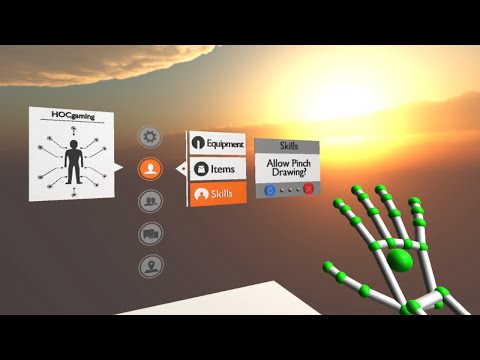
>>30819
>Which is just the nature of anime. Close up perspective recordings do make her look weird but I'm fairly certain once I slap on a nice toon shader with outlines she will look much more 2D.
I don't know, though I bet other than shaders there probably is some crazy geometry stuff you could do (like some physical squashing of the model based on where the camera is don't know how'd you rig it ouside of blender though). Makes me want to get back into blender, though I'm shit at modeling.
>And I don't think it looks good anymore in comparison. At some point going from 2D to 3D, you are much better off putting in your own slight improvisation. 2D just doesn't work in 3D.
That's to be expected though from just jumping dimensions like that.
Have you considered using some esoteric camera setup and scanning the models/figurines you have youself? Or you think that at this point you're beyond the need for references?
https://www.amazon.com/Microsoft-Xbox-Kinect-Sensor-Certified-Refurbished/dp/B00YT168WA/ref=sr_1_fkmr1_3?s=videogames&ie=UTF8&qid=1520313035&sr=1-3-fkmr1&keywords=second+generation+kinect
you could probably get one of these for cheap and use it to scan, maybe you could even record animations
Additionally, have you heard of the Leap Motion?
https://www.amazon.com/Leap-Motion-Universal-Developer-VR-UAZ/dp/B01G7FP7PO/ref=sr_1_1?s=videogames&ie=UTF8&qid=1520313209&sr=1-1&keywords=leap+motion
It's incredibly good, it actually tracks individual joints on your hands without a controller, I think it works with the htc vive.
Disclaimer: this post and the subject matter and contents thereof - text, media, or otherwise - do not necessarily reflect the views of the 8kun administration.
101b65 No.30845
>>30844
>there probably is some crazy geometry stuff you could do
Rendering in orthographic for just her model and then rendering the rest in normal perspective indeed sounds like an ideal solution to make her look more 2D. However that is a super silly idea. The problem is that rendering with different perspectives in a single pass fucks up your sense of depth and perspective. It would also not make any visual sense. She would be a flat plane without any way to reach out towards me in 3D. Let alone use this for VR.
>Have you considered using some esoteric camera setup and scanning the models/figurines you have youself?
I've used photogrammetry at work before and using it to make rigged game models would be pants on head retarded. The biggest offending reason is that the scanned output produces a triangle salad with zero topology. Far from ideal for rigging and UV-unwrapping. And the workflow would not make sense. How the hell would I "unpose" the figurine's pose to a T-pose? The second offending reason is that photogrammetry spits out only what is visible by the camera. Meaning you would not be able to scan and extract just the body of the figurine if it has clothes or objects blocking the body. So that's why it's a good thing that I'm learning to make my own models the way they are meant to be made for games.
>maybe you could even record animations
This was something I did think about a few months ago and a good thing that you brought it up. I was thinking about making my own Kinect to Blender mocap studio to save time with the animations. However, I realized that it would not work best because the types of animations that I need are very specific for her logic that would not look good with super realistic human recorded motion. Also I didn't want to record myself pretending to be fucked on the floor.And then fuck myself in VR
>have you heard of the Leap Motion?
Yes I have! And I would love to build for something like that, but I want to make something that is way more accessible for everyone. VR on 8chan or even the internet is pretty goddam niche already and adding a Leap Motion entry hurdle would make me the only person capable of appropriately running this VR sim. So I'm just going to target the HTC Vive controllers and definitely upgrade once the Vive Knuckles controllers come out.
Disclaimer: this post and the subject matter and contents thereof - text, media, or otherwise - do not necessarily reflect the views of the 8kun administration.
101b65 No.30853
3/7/18: Did a couple more animations for the face proximity behavior module. Also started to brainstorm ways to get a good looking shader for her.
body_face_prox_angry_surprise will be used when you suddenly approach her really fast. This animation will then transition to the next animation body_face_prox_angry_loop which is a long looping animation that just shows Shinobu being very weary of you. It's kind of hard to see her angry eyebrows but she is pouting in this animation.
The anime shader will probably be something similar to the one I made in UE4 but for Unity. UE4 has dogshit awful shader documentation and you pretty much have to use their node system. Which is great for making some deferred render shaders but it can be an enormous pain in the ass to make a node for every single calculation. Unity has something similar but a lot more friendlier support for writing shaders in a text editor. The shader will use a matcap texture with lots of clamped color ranges and will have the sample coord shifted by the shadow sample. That way the shadow should affect the final matcap lookup calculation and thereby making the shader support shadows properly with an anime matcap. UE4 shader didn't do this. And then I'll throw in a nice vertex extrusion for the outline.
Disclaimer: this post and the subject matter and contents thereof - text, media, or otherwise - do not necessarily reflect the views of the 8kun administration.
101b65 No.30863
3/8/18: Finished another animation bod_face_prox_kissed_to_angry for when you kiss her while in angry mood. The next animation will split off either into the _to_happy or _back_to_angry. So kissing has a chance to change her mood back to happy. Also this is only for the right cheek. I can very easily mirror this animation and have one for the left cheek.
Something that I've noticed that is annoying is Blender's lack of having some kind of additive animation for the graph editor (or maybe I just don't know how to). As in, sometimes after finishing an animation I want to go back and add a breathing animation on top of the movements. So I usually go into the x quaternion for all the spine bones and make an unsynchronized wave. However if the x quaternion graph part is occupied and full of specifically placed points, I can't just make the wave breathing pattern. So I've found that the easiest way to go around this is to first animate all the simple would-be additive animations first, and then make your actual animation afterwards. And to save time, I've made a temporary helper animation that has my breathing animation. Now all I have to do is clone this animation to make a new one and layer on top new movements. Bam. 10 minutes saved.
Also currently looking at fixing the wrist deformation.
Disclaimer: this post and the subject matter and contents thereof - text, media, or otherwise - do not necessarily reflect the views of the 8kun administration.
9bad84 No.30867
>>30863
Her skin looks a bit... off.
Disclaimer: this post and the subject matter and contents thereof - text, media, or otherwise - do not necessarily reflect the views of the 8kun administration.
101b65 No.30870
8/9/18: Fucking bit the bullet and rolled back to Blender v 2.77 from 2.79 because a certain feature is broken. Oh well. Seemed like the file versioning was compatible and everything else works. I may need to switch versions now for very specific things. Get your shit together Blender.
>>30867
What? That's just in blender viewport. In game won't look anything like that.
Disclaimer: this post and the subject matter and contents thereof - text, media, or otherwise - do not necessarily reflect the views of the 8kun administration.
5d0d00 No.30877
>>30845
You make a really good point I guess in the first paragraph but,
>would be pants on head retarded
In the next sentence I implied that you would be using it for reference, not actual use.
> make something that is way more accessible for everyone
Not to start an argument, but if you wanted to make it more accessible for everyone, you likely wouldn't even use VR in the first place, or perhaps make it for something cheaper than the vive, like google cardboard.
Disclaimer: this post and the subject matter and contents thereof - text, media, or otherwise - do not necessarily reflect the views of the 8kun administration.
101b65 No.30878
Holy shit I fucking got it. This is how to apply all modifiers and maintain shape keys and without addons (video 1). I Googled for hours trying out several addons but none worked for some reason. They either transferred some shape keys but left out others. This method works with ALL and I found out why it wasn't working sometimes. The problem is that the mirror sometimes merges vertices thus changing vertex count and derping blender when joining shapes (video 2). So you must make sure that each shape key does not destroy or create any vertices! This means that it must not touch the middle of the mirror middle when applied but it can go over it to the other side. As long as it maintains the vertex count. My test breast shape key transfer was not working and it was because one of the middle chest vertices was disconnecting itself from the middle (video 3), thus creating a new vertex and fucking everything up. To fix this I simply merged it back and the shape join worked wonderfully. It can be tricky to tell where a shape key is screwing with the mirror modifier but by ticking on and off the "Merge" option in mirror, you can visualize where it is creating or destroying vertices. Additionally when you convert it to mesh, you can check how many vertices it has compared to the base model. The breast shape key had 4 more vertices than the basis mesh. That means that it was creating a net total of 1 vertices.
Now I have a great workflow for exporting my Shinobu model into Unity all the while being able to work on my mesh with all the modifiers that I want. I tested it with my current model and it worked fantastically. Hail hydra.
Disclaimer: this post and the subject matter and contents thereof - text, media, or otherwise - do not necessarily reflect the views of the 8kun administration.
101b65 No.30891
3/14/18: In process of moving to new apartment so very busy this week. Finished body_face_prox_kissed_angry_to_happy for after the previous animation branches off to a successful happy action. The goddam sigh took me 3 hours because I was being stupid with the approach. I didn't know what kind of action I wanted her to perform and I was kind of just messing around until it looked good. The sigh was also a little hard because there is lots of gravity and timing acting on her spine and arms. I need to plan out better my animations to save time. Although sometimes it is hard to visualize.
>>30877
>using it for reference
Yeah that's totally doable. Would work fine. I think I used it a while back for understanding her hair.
>Not to start an argument
Arguments are good. Talk me out of something to improve. The whole point of this is that it is in desktop level VR like my wedding. Google cardboard is just shitty mobile VR with too many hardware limitations. I wouldn't be able to make it look good. Phone hardware for VR is trash. I write shaders for phones at work.
Disclaimer: this post and the subject matter and contents thereof - text, media, or otherwise - do not necessarily reflect the views of the 8kun administration.
101b65 No.30913
File: 48490f7d24991a1⋯.png (Spoiler Image,181.74 KB,640x572,160:143,Screenshot_2018-03-17_00-5….png)

3/15/18: Doing final touches before finalizing model for Unity. Added 2 more IK controls for her right index and middle finger. And tweaked her shoulder topology. I wanted to see how a different topology would look like for her shoulder deformations. I went from right angle to smooth curve topology and overall I like the change. I saw an improvement in less need for weight painting penetration which made her shoulders have less pinching. I also saw an improvement in her armpit area. The sides of the breast now neatly connect to the underside of her armpit which looks much better in action. I looked at lots of armpit bone placement for reference and saw that the shoulder bones should be at straight angles in A pose. So I went in and fixed the shoulder bones placement. I noticed that the shoulders now move less outward and more realistically.
I moved the breasts up a bit as they were STILL a little bit low. Lastly, I fixed the collarbones by giving it a rounder shape. Worked well.
Disclaimer: this post and the subject matter and contents thereof - text, media, or otherwise - do not necessarily reflect the views of the 8kun administration.
9bad84 No.30917
>>30913
I want to put my mouth on her nipple.
Disclaimer: this post and the subject matter and contents thereof - text, media, or otherwise - do not necessarily reflect the views of the 8kun administration.
8443a6 No.30918
Really, really cool stuff.
How did you proceed to get a grasp on Blender? You used tutorials or books?
Disclaimer: this post and the subject matter and contents thereof - text, media, or otherwise - do not necessarily reflect the views of the 8kun administration.
8a92b6 No.31006
Thank god this board has like 100 pages in catalog.
Disclaimer: this post and the subject matter and contents thereof - text, media, or otherwise - do not necessarily reflect the views of the 8kun administration.
3db482 No.31007
Honestly, somebody should archive all the pics and webms and screencap the whole thread to have a small neat guide on getting into 3d modelling
would make a nice thing
Disclaimer: this post and the subject matter and contents thereof - text, media, or otherwise - do not necessarily reflect the views of the 8kun administration.
c70ca9 No.31020
>>31007
I archived the whole board a few months ago. might put it on the wiki.
Disclaimer: this post and the subject matter and contents thereof - text, media, or otherwise - do not necessarily reflect the views of the 8kun administration.
9bad84 No.31097
Disclaimer: this post and the subject matter and contents thereof - text, media, or otherwise - do not necessarily reflect the views of the 8kun administration.
9bad84 No.31098
>>31020
I wouldn't be surprised if archive.org stopped allowing 8chan archives, as they did that with 4chan.
Disclaimer: this post and the subject matter and contents thereof - text, media, or otherwise - do not necessarily reflect the views of the 8kun administration.
b77a14 No.31188
>>31098
well, we still have archive.fo and the winhtttrack method.
Disclaimer: this post and the subject matter and contents thereof - text, media, or otherwise - do not necessarily reflect the views of the 8kun administration.
cee3f8 No.31194
3/20/18: Did a few things here and there. Fixed the topology of her soles and started doing shader work in Unity.
Feet topology is hard. Sexy feet topology is impossible. I spent a good 4 hours on the feet trying out various paths to give them a more natural sexier feet shape. The problem is that feet have so many curves and shapes that it is difficult to plan out where to start the topology. I finally hit something decent by first starting out with the big topological areas. The ball off the bottom of the heel is round and so I made that the starting point of my new topology. From there I moved outwards towards to toes while maintaining that footprint curve. Then I smoothed out some stuff.
Shaders are fun. I write shaders at work all the time and thus I am very comfortable writing optimized code for certain platforms. VR is needy on the fragment shader so I had to design it in a way that is fast but also looks good. My first attempt was with a matcap but I realized that Shinobu's skin only has 3 colors so it would have been overkill to use this method. It also required a nasty amount of normalized interpolated vectors to the frag. I realized that a nice bright directional rim would give her the nice white skin highlight, and is cheap. Shadows occlude this rim. The outline varies by distance to the camera and the color depends on the color from where it is being extruded out of.My last concern is that anime faces themselves tend to ignore the lighting around them. So when ported to 3D, you see too much lighting going on the face. In the video you can see her right side of the face being completely lit up. If this was to be more anime ish, only a small portion of that would be highlighted. I will work a solution using the alpha channel of her body texture.
I will be going on a hiatus for maybe a month or 2 as I have finally received music for my other 2D platformer game. See you later
Disclaimer: this post and the subject matter and contents thereof - text, media, or otherwise - do not necessarily reflect the views of the 8kun administration.
e24411 No.31197
>>30777
hey shinobro do you mind if i use your hair texture as base/reference to make the hair of my Sasha?
Disclaimer: this post and the subject matter and contents thereof - text, media, or otherwise - do not necessarily reflect the views of the 8kun administration.
b25ad0 No.31199
>>31197
Not at all. You may want to change the top of her hair to be a circular topology instead of all vertices joining together to avoid getting a Jimmy Neutron hairdo.
Disclaimer: this post and the subject matter and contents thereof - text, media, or otherwise - do not necessarily reflect the views of the 8kun administration.
e24411 No.31203
>>31199
thanks, did you make an armature for shinobu's hair or is it a solid mass?
Disclaimer: this post and the subject matter and contents thereof - text, media, or otherwise - do not necessarily reflect the views of the 8kun administration.
cee3f8 No.31204
>>31203
It's an armature. Watch the videos: >>30645
Disclaimer: this post and the subject matter and contents thereof - text, media, or otherwise - do not necessarily reflect the views of the 8kun administration.
e24411 No.31206
>>31204
oh i didn't see the bones at first glance, sorry
Disclaimer: this post and the subject matter and contents thereof - text, media, or otherwise - do not necessarily reflect the views of the 8kun administration.
5d0faf No.31234
>>31194
>I will be going on a hiatus for maybe a month or 2 as I have finally received music for my other 2D platformer game. See you later
Good luck, have fun, and come back to us. Don't leave me hanging, Shinobro.
Disclaimer: this post and the subject matter and contents thereof - text, media, or otherwise - do not necessarily reflect the views of the 8kun administration.
cee3f8 No.31239
>>31234
It sucks I know but it's my college project that I've been working on for a long time. It's practically complete just need to add music and finish boss fight. That said there is no reason for me to never come back to this project. I'm at a very stable point in my life. I like this project. I WANT to work on this project more than my college project but a husbando has his priorities. I will come back full force.
Disclaimer: this post and the subject matter and contents thereof - text, media, or otherwise - do not necessarily reflect the views of the 8kun administration.
e24411 No.31240
>>31239
Good luck shinobro
Disclaimer: this post and the subject matter and contents thereof - text, media, or otherwise - do not necessarily reflect the views of the 8kun administration.
9bad84 No.31273
>>31194
Shinobu has nice feet.
Disclaimer: this post and the subject matter and contents thereof - text, media, or otherwise - do not necessarily reflect the views of the 8kun administration.
cee3f8 No.31397
4/22/18 I've returned. Although music is still coming in for my other project. Worked on preparing assets for Unity and finished her shader.
I spent the day unwrapping and splitting the mesh as follows: head, torso, hands, legs, and feet (head texture image 1). Also completely retextured these parts to accommodate new UV maps. I added better detail this time around including some nice ribs on the side of her chest. One thing I did to improve the UV unwraps was create a new shape key called UV_REST which is used exclusively for unwrapping. This shape key is a rest pose for the mesh itself which will allow it to have better UV density (image 2). For example, it contains the vagina shape key at 0.5 as I did not want to unwrap the model with the labia closed because it would cause stretching in the final texture. Same for other similar body parts.
The shader was reworked as it looked off and gave no indication of light direction. I also fixed the face receiving too many effects from the shader (video 1). One problem I've noticed with toon shaders in general is that the bad ones do not properly give perspective or volume to the model. Even if an anime character has flat shading in general, you lose a ton of visual information by simply slapping a shader that does just that. 2D again does not work in 3D. So in order to alleviate this I added a rim that darkens her skin as it wraps around her body. A neat trick I've found out is that using a lerp from this dark rim color to an oversaturated fixed3 creates a pretty inbetween color. This is similar to how subsurface scattering works as it appears as if at the right camera angle under light, the light bleeds into the skin momentarily. Of course I did not want to make her shader look too realistic but just a little bit worked wonders and maintains a cartoony look. For performance I tried to reduce my lerps to only 2. I'm going to experiment bringing stuff to the vertex shader instead of interpolating some stuff in the frag shader.
I've noticed that many AAA Japanese developers also make use of effects that give their anime models volume. Gradients come to mind. Never flat shading. Even the beautiful Guilty Gear/DragonBall Fighter Z shaders use normal maps to achieve realtime pixel-art lighting with several shades of color.
Disclaimer: this post and the subject matter and contents thereof - text, media, or otherwise - do not necessarily reflect the views of the 8kun administration.
cee3f8 No.31398
>>31397
Video only flashed last frame saying "Result*Alpha". It's the last step in the shader to prevent the face from being lit by all effects besides the shadow (image 1 is wrong. Image 2 is fixed).
Disclaimer: this post and the subject matter and contents thereof - text, media, or otherwise - do not necessarily reflect the views of the 8kun administration.
ab99db No.31402
>>31397
welcome back bro! Shinobu is looking good
Disclaimer: this post and the subject matter and contents thereof - text, media, or otherwise - do not necessarily reflect the views of the 8kun administration.
cee3f8 No.31404
4/23/18 Did model export cleanup and made the first cloth pieces.
One problem with dividing mesh pieces is that you also destroy the vertex normal data on those points of division. meaning you see clear cuts of different normals in game along where you divided your meshes. To fix this one needs to use Blender's Data Transfer tool which is a very easy way to copy the master non-divided complete mesh's normals to the divided mesh pieces. Thereby maintaining vertex normals even after being divided into pieces (video 1)
The new dressy shirt top is not textured yet but I already have the texture ready for it. It was built using the same topology-reusing trick which simply copies the topology it rests on and then solidifies outward (video 2). This prevents deformations causing clipping with the skin mesh it goes on top of. This works because it reuses the exact same deformation weights and topology. That said, this torso cloth piece deletes skin vertices that are not visible (image 3). This helps in reducing overdraw and clipping. All I need to worry about is selecting which vertices to delete. Keeping subdivision this entire time makes it MILES easier. However because it uses subdivision, I have to delete 1 farther away than the visible vertices because subdivision affects vertices within a radius of 2 from 1. The cleanup was very simple too. After I've deleted the non-visible vertices, I applied all modifiers and used Data Transfer to copy the UVs of the previously unwrapped nude models. Came out well (images 4 and 5). The skirt will not delete vertices underneath because it will be a physics cloth simulation. Tomorrow hopefully I get to getting the dam thing animating.
Disclaimer: this post and the subject matter and contents thereof - text, media, or otherwise - do not necessarily reflect the views of the 8kun administration.
cee3f8 No.31416
File: 58c6e199e18179f⋯.png (Spoiler Image,147.02 KB,531x894,177:298,Screenshot_2018-04-25_01-0….png)

4/25/18 Worked a bit more on understanding export process and got my mesh combiner script working.
Worst part about using a new engine is when you are starting to learn it. I was drowning in shitty documentation about how the engine worked. I refused to watch 30 minute super nooby tutorials to explain basic things. It really is true that Unity attracts nothing but the most braindead amateur developers. So much handholding to the point where you can just build a game with premade scripts and assets with hardly any effort. I hate using that sort of stuff. I like to know internally how stuff works. Too much handholding and you end up with a mess of bloated unoptimized crap.
My mesh combiner was built after reading and looking at another mesh combiner script for reference. It is used to combine skinned mesh renderers with different materials to reduce the draw calls. When I was using Unreal, all I used was a blueprint node that did this for me. But that blueprint increased the draw calls because it kept each mesh separate and simply threw them together in series when rendering. This one combines the triangle indices, uvs, bone weights, and vertices into 1 model as if it was imported on its own. The difference is that it is done at runtime with whatever combination of clothe pieces I throw at it (video 1, changing torso with nude torso).
Unity documentation is much better than Unreal overall so far and it does feel like it has an easier learning curve. C# is okay.
I've got down the export process for when I need to import just a body part mesh. In Blender, I select the rig it's on, the mesh itself, and made a custom preset for my .fbx export options. I basically only export MESH and ARMATURE. Animations are exported by just highlighting the rig itself and baking the timeline animation. That way I can export each individual animation and import to Unity as an asset. Workflow works with blend shapes and maintaining subdivision until the last step.
>>31402
Thanks man It was really bothering me not working on this.
Disclaimer: this post and the subject matter and contents thereof - text, media, or otherwise - do not necessarily reflect the views of the 8kun administration.
cee3f8 No.31420
4/27/18 Did more documentation research and started implementing some logic.
I made a script for basic debug fly controls and organized my logic so I can start implementing her animation states. Partial classes are super helpful.
I've noticed that Unity really REALLY tries to hold your hand for freaking every single mathematic computation. It is a grueling process trying to do any sort of calculations with Vector3 or Vector2. However I also found that it comes with very powerful functions that can in combination do everything you ever need to do. Learning about this gives me flashbacks when I was using Unreal. Except this is better documentation.
One thing that is super important in animations is head movement. The subtle ways you move a head can very easily spell the line between real and fake looking. As I was starting to work on the look at logic, I had to come up with a formula for smoothly interpolating between 2 quaternions for her head. Unity comes with a Quaternion.Slerp which is sort of a sin ease-in-out (video 1). It looks bad on her head because the function itself is too smooth which leaves no smooth endpoints and gives her a very robotic feel. So instead I picked out something a lot more realistic, ease in out cubic (video 2). The changes are subtle and it does not require too much autism to tell them apart. But it looks much better on her head movements. So instead I fed my eased parameter value into Quaternion.UnclampedLerp. Remember, the devil is in the details.
Disclaimer: this post and the subject matter and contents thereof - text, media, or otherwise - do not necessarily reflect the views of the 8kun administration.
cee3f8 No.31428
4/28/18 Got a lot of work done with the first version of her look at logic.
Again I spent a lot of time making sure her head and eye movements felt natural. The current logic is the result of fiddling with nice ease functions and adding appropriate angular clamps. There are 4 bones being affected by her lookAt logic, spine2, head, and both eyes. There are still some issues with her eyes. Namely the texture is flipped upside down because of how Quaternions are calculated internally (image 2). The challenge is fixing this roll angle on the eye bone which is nested on another bone that is scaled. My eyeballs are not spherical (image 3). This introduces and breaks certain Quaternion functions in Unity because of scaled transformations (e.g. Quaternion.RotateTowards). It's the same reason why Inverse Kinematics didn't work in Blender with these same eyeball bones. For the eye clamping I just manually clamped each euler angle relative to the head euler angles. This clamping method has a square range instead of a circular range which limit's her realistic eyeball rotations a little. しょうがない. I think I'm just going to instead flip the UVs vertically in the eye pupil shader.
Disclaimer: this post and the subject matter and contents thereof - text, media, or otherwise - do not necessarily reflect the views of the 8kun administration.
3a25de No.31429
>>31420
>>31428
>Remember, the devil is in the details.
Never forget this. It's the difference between cute loli and horrible uncanny valley abomination. Glad to see you're back amongst the living, Shinobro. Keep up the good work, and keep up the detailed descriptions. It might be technobabble to most people, but it's really useful to me.
Disclaimer: this post and the subject matter and contents thereof - text, media, or otherwise - do not necessarily reflect the views of the 8kun administration.
0ac299 No.31432
>>31428
the eyelid muscles I think should follow the eye (looking down with a steady face = squint eyelid)
If the eye direction follows the face direction then I think it shouldn't squint (transition?).
Disclaimer: this post and the subject matter and contents thereof - text, media, or otherwise - do not necessarily reflect the views of the 8kun administration.
d0ad0a No.31435
4/30/18 Finished tweaking her look at logic and fixed the eyeballs. Also finished the first pass of adding physics hair strands.
Clamping the eyeballs was an ugly task because of the non spherical eyeball shapes. It turns out that LookAt does work with them I just didn't know you could specify an up axis. That fixed getting the right look at quaternion. The next hard part was how to clamp it within an eye socket's field of view. The problem is that because the eyeball is stretched, using a simple max angle constrain creates an oval shaped constrain (because the eyeball is, again, stretched), instead of a normal circular shape. The fix was very tricky but it involved reading the distance between a dummy bone and the center of the eyeball: since the eyeball was stretched, as it rotated, the radius changes. This allowed me to know when the radius should become shorter. Then creating a small function that approximates the distance change to the radius change. This fixed and "unstretched" the oval shaped max angle.
Adding physics to the hair strands was a lot easier than I thought. The tricky part about this is that EVERYTHING I do to the Shinobu model must be done at runtime because the customizable combined skinned mesh and rig do not exist until I build it in run time. This is not as bad as it sounds. I can always test stuff first by adding components to her during runtime. Another tricky part was understanding the physics values of some of the variables in Configurable Joints. Physics is a cruel mistress but Unity has been very tame so far. I wanted to make her hair poofy and soft looking so I raised the springiness up and lowered the dampness. However, I realized that some hair strands would look better if they had different springiness. So I built the functions in a way that allows me to easily customize each hair strand. Then I added really simple spherical colliders to the ends of the bone strands as those are the points that would interact the most with the world. Too many colliders and I fear for VR it would be bad. Stress testing later.
>>31432
That's not a bad idea. I'll keep that in mind when I start playing with blend shapes.
Disclaimer: this post and the subject matter and contents thereof - text, media, or otherwise - do not necessarily reflect the views of the 8kun administration.
5e7ba9 No.31446
>>31435
excited frustrated scheming smug crying/teased aroused laughing egao ahegao yandere nani jiiii heartpupils/kirakira
>excited: eyelids don't squint
>frustrated: squint
etc etc
Though I'd say the mouth is much more important in conveying emotions.
go for it fam. create the ultimate waifu!
I can't even imagine how many meme reaction images your waifu will OC after this.
Disclaimer: this post and the subject matter and contents thereof - text, media, or otherwise - do not necessarily reflect the views of the 8kun administration.
d0ad0a No.31450
5/2/18: Finished implementing cloth physics to her combine mesh functions and started working on blend shapes.
It is now very easy to attach cloth sim meshes to whatever combined mesh outfit she wears. Will make it easy down the line to create and add new outfits to the game.
Blendshapes is going to be tough because of the combined mesh system. The easy part was just exporting the stuff from Blender: breaking down the modifiers and Joining as Shapes. I've got a test animation working that animates her skeleton and her face's blendshapes on a separate mesh. However this animation does not work on the combined body mesh and skeleton because the combined mesh does not carry over blend shapes. So maybe this breaks the binding like if it was a different avatar. I'm gonna have to implement blend shape combining myself during the combination process.
>>31446
I've found mouth to be more expressive than eyes. People look at the eyes far more than they look at the mouth.
Disclaimer: this post and the subject matter and contents thereof - text, media, or otherwise - do not necessarily reflect the views of the 8kun administration.
d0ad0a No.31461
>>31450
I meant eyes more expressive than mouth lol.
Disclaimer: this post and the subject matter and contents thereof - text, media, or otherwise - do not necessarily reflect the views of the 8kun administration.
d0ad0a No.31466
5/5/18 Finished implementing combining blend shapes, finalized animation export workflow, and started on pass 2 of her eyes.
The blend shapes work wonderfully. Video 1 shows me testing 2 layers of animation: the body and the face animations on the same rig. Both random. One annoying thing is that apparently Unity clamps blend shape values from 0~100. This is counter intuitive coming from Blender because I have some blend shapes that can go from -1~1. After some research it appears that Unity is going to roll out an update that will allow negative values in the future. The work around would be to split the blendshapes into 2 (ugly).
The animation export workflow took some trial and error to get right with my mesh combiner. But for my purposes it works like so:
>select rig and head mesh
>set settings from image 2
>import and use on my in game rig
One problem that I noticed is that when exporting an animation from Blender, the bone hierarchy that must match the target rig in Unity is parented by the actual Blender rig object name. So my Unity game rig must include the Blender named "ShinobuArmature" as the parent for the rig like in Blender. It can't just export the root/ bone. It exports ShinobuArmature/root/. The kicker is that Blender animated blendshapes are also encapsulated under the name of the actual mesh object. So my Unity SkinnedMeshRenderer must have the Blender named parent called "headMesh" or else my blendshapes won't be animated. This is not usually a problem but because I am using combined meshes, if I ever run into an Blender animation that has 2 mesh objects that have shape keys animated, I won't be able to animate both on the 1 combined mesh object because of the mentioned encapsulation. It would be looking for the blendshapes in 2 different objects as opposed to 1. Haven't worked out a fix for this but I'm sure there are workarounds.
I thought of a way to improve and simplify the logic for her eyes. Instead of messing with non spherical eye radii and whatnot, I can constrain the actual look at position within a cone in front of the head. This would make it very easy to add dynamic and better looking eyesocket rotation clamps. Video 2 shows me playing around with this method and also attempting to constrain the pupils below the upper eyelid which may be affected by whatever random animation is playing.
Disclaimer: this post and the subject matter and contents thereof - text, media, or otherwise - do not necessarily reflect the views of the 8kun administration.
d0ad0a No.31483
5/8/18 Finished pass 2 of her eyes. Huge improvement.
I needed to rewrite this because my old way of simply constraining the eyeball quaternion did not scale well at all for other logic that needed to be implemented down the line. It was also very inaccurate. This new method instead lets the eyeball quaternion be free and then restricts the actual target look at position. In this case the shape that the look at position is restricted to is a cone that expands outwards. Video 1 shows this. However, it was not just that easy. The problem where her eyeball rolled back upwards when looking up persisted because of non spherical eyeballs. To fix this I changed the cone shape to an oval shape that flattened as the look at position went higher. The restriction was done with simple 2d math with the intersection of a changing oval and line.
Additional logic after this rework was a breeze. Her pupils are now restricted to the visible white sclera only. This is good for preventing her pupils to not be visible when she squints and looks up. Also allows for far more realistic tracking of objects when animating her eyelids. Video 2 shows the new eyelid clamps.
The next addition was this >>31432 .It was simply logic on top of the previous logic. However, despite it working properly, individual look down eyelid logic made her look confused (video 3 shows this). So to fix this I averaged the 2 look down eyelids and she looks fine now when looking down (video 4).
Lastly, I am starting to work on the random eye movements and blinking. The blinking was interesting because it needed to be compatible with the currently playing animation because I want to be able to add random blinks to any currently playing face animation. This meant that it has to disable pupil clamping from before and smoothly transition between the current animation's current eyelids. I think it came out well. Video 5 shows this.
Disclaimer: this post and the subject matter and contents thereof - text, media, or otherwise - do not necessarily reflect the views of the 8kun administration.
92d593 No.31489
>>31483
i just wanna say man, what you've done so far is incredible, it's really inspiring seeing you work so hard on this and it's been fascinating to read
best of luck to you, i hope i get to play this game some day
Disclaimer: this post and the subject matter and contents thereof - text, media, or otherwise - do not necessarily reflect the views of the 8kun administration.
79a2c0 No.31492
Good work anon. I wasn't sure, is this something you intend to opensource?
Disclaimer: this post and the subject matter and contents thereof - text, media, or otherwise - do not necessarily reflect the views of the 8kun administration.
d0ad0a No.31493
5/10/18 Import issues, polishing model look, and began free-look logic.
I had to mess with Blender export settings to make sure that I was modeling with the appropriate units. Shinobu is going to be 4"6" or 1.4m. I was also looking at her model because the 3D was making her loose her anime esthetic. The camera FOV combined was starting to make her look more like a dopey 3D doll than an anime girl. Focal distance on lenses is very important like in photography and can make people look different (and ugly). Image 1 shows the distortion effects. Fairly certain this will be fixed later once the user uses a VR headset. I am still tossing the idea of disabling dynamic shadows for her look. I may have to do more shader work later on.
The look at logic comes from again, the important of eyes and head movements on a character. One thing I hate about game is that many of the characters are ignorant of the surroundings when they walk around and typically only face one direction when walking. I'd like to make Shinobu curious so today I was implementing ways to teach her to look around as she moves to places. In conjunction with the look at logic it was very easy to implement. Since Unity does not provide colliders for cones, I had to approximate it using 3 boxes (image 2). From there just pick out an object and enable the look at logic. Eventually this might trigger some "ooh" logic and interrupt her tasks. The walking animations is very stiff because there is only 1 animation being used for the blend tree. Next step is to sort the objects in terms of performance and to start animating for movement cycles.
Also I found that turning down the interations for the skirt fixed a lot of the erratic movement. However my hair sphere colliders all of a sudden started to freak out once I added the test blue sphere colliders. Will look into it next.
>>31489
Thanks man I'm shooting for 8/8/18 demo day.
>>31492
Good question. Despite the project going to be released for free, I am protective of the source code. That said I don't mind showing how I did certain things (that's the whole purpose of this thread anyways).
Disclaimer: this post and the subject matter and contents thereof - text, media, or otherwise - do not necessarily reflect the views of the 8kun administration.
d0ad0a No.31494
>>31493
>sort the objects in terms of performance
<sort the objects in terms of importance
>start animating for movement cycles
<start animating more movement cycles
>interations
<iterations
Shit I should have proof-read my post. Was tired.
Disclaimer: this post and the subject matter and contents thereof - text, media, or otherwise - do not necessarily reflect the views of the 8kun administration.
79a2c0 No.31495
>>31493
>Good question
Thanks I appreciate that approach. The reason I ask is we're interested in devising things like the gatebox.ai as a free as in both ways 3D-printable 'waifu appliance' and Shinobu and all the work you've done would make that much easier.
Disclaimer: this post and the subject matter and contents thereof - text, media, or otherwise - do not necessarily reflect the views of the 8kun administration.
d0ad0a No.31503
5/14/18 Been busy working on the house. Halfway done.
Was looking at lots of reference images to make my sort of dream ranch home. I didn't want to make it too big because then it would become a daunting task to furnish with more models but it's big enough for everything I'll ever want to do. I was fortunate enough to be raised in a ranch in Mexico when I was young and I remember a lot of things about the family ranch that made the architecture different compared to standard western ranches. Doors were thinner, ceilings would be much taller, squares everywhere in terms of design, cozy rooms.
I was also figuring out a good workflow for making this house. I first built it with blocks without any regard to seams. Just throw all the blocks intersecting with one another. After I finished the base mesh I went back and retopod it to have optimal triangle space. Still have plenty of detail to make especially on the roof and interior. Will hopefully finish next blog entry.
Disclaimer: this post and the subject matter and contents thereof - text, media, or otherwise - do not necessarily reflect the views of the 8kun administration.
d0ad0a No.31518
5/17/18 Finalizing house mesh and figuring out the workflow for texturing the house. Have a looong way to finish the texturing of the house.
I've decided that I will be disabling dynamic shadows and lighting. I will be baking out 2048x2048 renders to slap onto the environment.
Pros
<Allows for the best performance shaders for VR (can still have reflections with a combination of cubemaps and specularity map)
<Stupid-good realistic lighting and ambient occlusion
<Shinobu will look more anime-esque because no more dynamic shadows
<Model uv-unwrapping is easy and can be done quick and dirty because the bake will use a separate second UV map
Cons
<No to limited dynamic lighting (cheap tricks can still be achieved)
<No dynamic shadows
Blender's cycles is really easy so far to setup. The workflow however for testing and tweaking was annoying to get right at first but I think I almost got it down. The process for baking textures goes as follows: Finish the entire house mesh (almost done), segregate into equal surface area pieces (Blender has the 3D Print Tools addon for this)[100m²/2048² texels], combine each finished bake group into one object, create a 2nd UV map for that mesh, unwrap that entire bake group equally, create 1 blank 2048x2048 texture for each object, setup materials in node editor for each material, select the 2nd uv map, select the texture node, tweak the crap out of cycles to find the perfect trade of for quality over render time (mine is about 5 minute render times per room).
I will still have dynamic moving physics objects that won't need to use the scene bake lighting. I have a few ideas on how to fake dynamic sun light on static objects. Similar to Source engine, models will sample the nearest texels and average them out. This can then be used to colorize the prop. So when it's under a bright texture it will light up (like under the sun), and darken when in a shadowy part of a texture. In combination with point lights and custom glossy shaders, you can achieve great looking dynamic-static lighting. I work on a game at work that uses similar methods. Working with professional render artists teaches you a lot.
Disclaimer: this post and the subject matter and contents thereof - text, media, or otherwise - do not necessarily reflect the views of the 8kun administration.
d0ad0a No.31529
5/20/18 Finally started getting in assets from the bakes into Unity. Also did more props for the bedroom.
The process was a lot more involved than I thought. I barely dipped my toe into the world of real time ray tracing renders and learned a shit ton about rendering errors; fireflies, noise, performance settings, etc. I've managed to almost get the right settings for my bakes. Problem is that for the really big textures such as the bedroom (2048x2048), it takes roughly 20 minutes to render out with still some noise leftover. Small static props are given either 512x512 or 1024x1024. Never lower.
I'm going to continue working on her logic so she feels more natural. I'll work on the livingroom later. I'd really like to start the first pass on some more look at logic. Namely logic to smoothly transfer look at targets from one to another. I also fixed some physics bugs with her hair. Something else I'd like to work on is her movement with the nav system. Unity's standard Nav Agent movement sucks donkey balls. So I might just implement my own basic functions for moving towards a waypoint.
Disclaimer: this post and the subject matter and contents thereof - text, media, or otherwise - do not necessarily reflect the views of the 8kun administration.
789480 No.31533
>>30078
Any chance that we can see her dressed as pic related?
Disclaimer: this post and the subject matter and contents thereof - text, media, or otherwise - do not necessarily reflect the views of the 8kun administration.
d0ad0a No.31535
5/21/18 Did some more work on switching between look at targets.
My switching is now done smoothly with a variable that can have a value between 0 and 1. It simply calculates the position of the lookAtTargetPos Vector3 that is between 2 target lookAt objects. The way it translates between both is not linear because that would cause snapping during a transition. Reason being is that linear interpolation creates angles that are not equal as an object travels in between (image 1). This would look like snapping because the bigger angles would make it look like the in between object is moving faster in the middle. So instead the interpolation is between 2 spheres (image 2). This worked well as shown in video 1. The current logic of her target switching is video 2 which shows the target going from me to null to painting. One thing I now have to work on is a way to switch targets during a transition. Yet to figure it out. For now she can only change targets after finishing a transition. I also may tweak her head speed variables to accommodate this new logic piece. Also going to add some blinking whenever she changes look at targets.
>>31533
All memes and outfits are going to be put on hold for later. At some point I'm going to just be modeling outfits.
Disclaimer: this post and the subject matter and contents thereof - text, media, or otherwise - do not necessarily reflect the views of the 8kun administration.
d0ad0a No.31548
5/23/18 Working on the headpat logic so I can start and finish the headpat module.
it's great already having all the animations done. It's just a matter of figuring out the logic. For now I implemented 2D to 3D pull logic but eventually I will substitute it with VR hand controls like the original. Animations make her look very cute.
Disclaimer: this post and the subject matter and contents thereof - text, media, or otherwise - do not necessarily reflect the views of the 8kun administration.
79a2c0 No.31549
>>31199
>to avoid getting a Jimmy Neutron hairdo.
>implying that's a bad thing
plebeian, pls
Disclaimer: this post and the subject matter and contents thereof - text, media, or otherwise - do not necessarily reflect the views of the 8kun administration.
79a2c0 No.31550
Disclaimer: this post and the subject matter and contents thereof - text, media, or otherwise - do not necessarily reflect the views of the 8kun administration.
c5457f No.31555
>>31548
>headpat
I T
B E G I N S !
Disclaimer: this post and the subject matter and contents thereof - text, media, or otherwise - do not necessarily reflect the views of the 8kun administration.
789480 No.31566
>>31535
>All memes and outfits are going to be put on hold for later. At some point I'm going to just be modeling outfits.
Oki doki.
I am a bit new on this board and I need to say that I love the work that you are doing. But why you are doing all this? all the stuff that I am looking in this thread it looks like that kind of stuff that video games companies do for a economic profit.
I mean, I can undestand your love for this satanic vampire loli, but c'mon, this is a lot work for that.
Disclaimer: this post and the subject matter and contents thereof - text, media, or otherwise - do not necessarily reflect the views of the 8kun administration.
d0ad0a No.31567
5/26/18 Worked on more headpat logic.
As I showed in the logic graph before, her headpat logic has happy and angry mood branches. This is so she can have happy/angry moods to make her more dynamic. I'd love to add more moods but it is an insane amount of work to add just 1 mood because it would add another row of animations on the matrix of animations that I need to make. That said, Unity's animation graph editor is trash. The nodes and transition system that it has is worse than Unreal's animation graph. Both suffer from the problem that it is easy to quickly make a spaghetti mess of states nad transitions. This is something I want to avoid because Shinobu's logic requires dynamic animation branching with many conditions. So what I did was make my own Animation system that handles transitions entirely in code. All I had to do was keep track of the states in the Animator and do the cross fading myself. It was a lot more work than I thought because of how Unity handles transitions with normalized animation times. But it worked very well and is very easy to add new state animations (image 1)
The headpat logic now has almost the angry branch implemented. Also needs some polishing. You can now bully her or treat her well. If you make her angry it will switch her mood and change all of her future animations.
>>31566
>But why are you doing all this?
Because it's fun. No other reason needed. I intend to release this for free later. But I do work as Senior Technical Artist for a big company IRL.
Disclaimer: this post and the subject matter and contents thereof - text, media, or otherwise - do not necessarily reflect the views of the 8kun administration.
203976 No.31570
I wish I had the same autistic passion as you, OP.
Disclaimer: this post and the subject matter and contents thereof - text, media, or otherwise - do not necessarily reflect the views of the 8kun administration.
1248d8 No.31572
Yeah this is a nice project. Godspeed Shinbro
Disclaimer: this post and the subject matter and contents thereof - text, media, or otherwise - do not necessarily reflect the views of the 8kun administration.
d0ad0a No.31577
I appreciate everyone's support.
5/28/18: Bugfixing, finishing headpat logic, began body states, and began IK module.
I spent a couple hours refactoring some code now that I have a good sense of the type of code management and error catching my Animation system needs. The important part was accepting and requesting events to and from my animation system. This is crucial for reducing errors because I don't want her logic to freeze if I were to spam HEADPAT_START or similar events. She now handles requests properly with minimal condition checks.
The headpat module is done for now and I think it came out very cute. You can tease her or make her happy which will switch her between her happy and angry moods. Video 1 shows most of it (Forgot to record >>30727 angry interrupt). This behavior has a total of 11 separate animations. When I move forward with body states like sitting on floor, chair, etc., this behavior will require me to make specific animations for those body states so you can headpat her in any pose she is in (Meaning it's a 11x multiplier for amount of animations but thankfully most can be copy pasted). Body states shown in video 2. Playing games with her on the floor is next on the list.
For when I play games with her, her hands are going to need real time inverse kinematics. Unfortunately Unity only provides IK logic for Mecanim rigs and my Shinobu model is not Mecanim. So I spent some time today rolling out my own 2 bone IK class (video 3). It has 2 bones and a pole for controlling IK direction. Just like in Blender. Done by satisfying 2 intersecting spheres.
Disclaimer: this post and the subject matter and contents thereof - text, media, or otherwise - do not necessarily reflect the views of the 8kun administration.
d67a85 No.31587
>>31577
Awesome stuff Shinbro!
Tbh I'd consider adding more procedural animation. It's something that's very underutilized and I think even if you put like a dozen or so man-hours into it, you could create something that works in general use and is within the scale of the project. Obviously this would be a hard task, but it doesn't require some advanced artificial intelligence/machine learning setup, you could have it based on a set of simple rules that create emergent behavior.
Also, in long-term, I would implore you to research the idea of emergent systems - the interaction of simple "actors" or rules to create unique scenarios within games and simulations. This is an idea present in almost all games really every game except CYOAs/strict text adventures although usually it is used to a very shallow extent.
I hope this post doesn't sound too naive, these are just some concepts I thought you might find interesting.
Disclaimer: this post and the subject matter and contents thereof - text, media, or otherwise - do not necessarily reflect the views of the 8kun administration.
d0ad0a No.31588
5/30/18: Started implementing the "play chopsticks" module.
I finished the IK for now. The easy part was just the basic math for finding points for the 2 bones. The tricky part was lerping between 0 and 1 the bones with respect to proper roll angles. It works well at 0 or full 1 if the pole is not near the bounding sphere of motion for the arm and forearm. There seems to be some subtle interpolation snapping possibly related to how I'm calculating roll angles. Video 1 is fixing quaternion offsets for bones. Video 2 shows lerp tests with the subtle snapping that annoys me. Her torso has debug blocks so it was easier to visualize her current bone orientations.
If you are not familiar with the game Chopsticks, it's a very simple finger game you play with another person. By itself it's kind of boring but I'm thinking of some way to spice it up. Video 3 shows IK tests on Shinobu to see how it's going to work. Next up is making her IK movements more natural which will include moving the shoulder bones up depending on how high her arm raises. Maybe her spine bones as well.
>>31587
Yeah I'm doing IK for more procedural animation. As for emergent systems, that's something for the distant future. I do have lots of plans for her to do stuff by herself when she walks around the house but right now I need to implement 3 modules before I go nuts: headpats, chopsticks, and kisses. Third one I've barely made any animations for. There's a couple on this thread.
Disclaimer: this post and the subject matter and contents thereof - text, media, or otherwise - do not necessarily reflect the views of the 8kun administration.
f3cead No.31592
>>31588
Why she is so perfect?
Disclaimer: this post and the subject matter and contents thereof - text, media, or otherwise - do not necessarily reflect the views of the 8kun administration.
505cbb No.31593
Disclaimer: this post and the subject matter and contents thereof - text, media, or otherwise - do not necessarily reflect the views of the 8kun administration.
d0ad0a No.31595
6/2/18 Almost done with IK.
IK is great for realtime deformations but one problem is that straight modifications to the bones won't match the deformations of the highly specialized animation rig from Blender. That is unless you re-rig your bones in Unity in C#, which is what I did today. All I did was re-create Blender's bone constraints with some Quaternion logic (image 1). Quaternions can be very tricky and an absolute headache for math. Thankfully Unity provides very powerful Quaternion functions for everything you need to do.
The realtime IK now deforms the shoulders forwards and upwards rotations depending on the bicep bones (video 1). Then the wrists have their roll corrected (video 2). I also fixed the IK lerp snapping mentioned in my previous post so it works wonderfully now. Last on the list is mirroring the logic to the left arm which should be easy since I just have to tweak some variables. Video 3 shows what it is right now.
Disclaimer: this post and the subject matter and contents thereof - text, media, or otherwise - do not necessarily reflect the views of the 8kun administration.
d0ad0a No.31613
6/3/18 Finished IK, code overhaul, new technical hurdles, and began chopsticks.
IK is good to go and is bug free and fixes shoulder deformations. Video 1 shows off the IK. It now also has a target hand quaternion so you can specify the hand's orientation.
The underlying class I used for managing logic modules has been rewritten to better accommodate future tasks and actions. Was not too difficult. I also migrated the codebase from GitHub to GitLab.
A new technical problem relates to normals. Unity in it's infinite wisdom decided to duplicate vertices along UV seams which effectively makes a visible normal cut when using RecalculateNormals(). Images 1 and 2 show this with a normal visualizer. This makes her anime skin shader have sharp ugly color transitions on a few parts of her body. Normally you wouldn't have to worry about this because imported (not combined in realtime) models have a more robust angle based normal calculation performed. The workaround will be to average overlapping vertex normals along the seams. However this isn't as easy because this is dealing with many vertices (~35k+) and a naive O(n^2) test fix showed a framerate hiccup. So the solution needs to be more performant. I'll work on a solution much later as this is a minor issue but it will involve taking into account the fact that the seam vertex indices never change. Another issue I noticed is that blend shapes do not update normals. Which is fucking retarded. Luckily I haven't had a problem with this but I am now weary.
I started working on the chopsticks game logic. First thing was making a little logic module with the new code and popping in a function to move her hand to my finger. Video 2 shows what I got so far. I need to improve the animation and will do so soon with some finger action.
Disclaimer: this post and the subject matter and contents thereof - text, media, or otherwise - do not necessarily reflect the views of the 8kun administration.
7f571d No.31614
>>31548
>headpat module
You're a godsend, Shinobro.
Disclaimer: this post and the subject matter and contents thereof - text, media, or otherwise - do not necessarily reflect the views of the 8kun administration.
d0ad0a No.31620
6/6/18: New bugs and progress on Chopsticks.
A new bug which was found was a bug during the transition from animation to IK. I thought this was an unavoidable part of IK but really it was just me having the wrong order of execution for setting rotations. Video 1 shows the bug. Video 2 shows the fix.
I've been working on the chopsticks and there was a lot to do. Because Chopsticks needs fingers to have "on" and "off" animation states, I had to figure out a way to control all 60 quaternions (me and Shinobu's finger bones ). Avatar masks would not work because you can't change the mask at runtime so I instead hardcoded an array of Quaternions that contains 1 all-fingers out rest state animation to lerp to and from. Now she can have any combination of "on" and "off" fingers extended or retracted for playing chopsticks. Video 3 shows this along with a funny bug I was not expecting when I found it.
Disclaimer: this post and the subject matter and contents thereof - text, media, or otherwise - do not necessarily reflect the views of the 8kun administration.
79a2c0 No.31624
>>31620
>but really it was just me having the wrong order of execution for setting rotations
i will be following your project closely anon. great work.
Disclaimer: this post and the subject matter and contents thereof - text, media, or otherwise - do not necessarily reflect the views of the 8kun administration.
cb6900 No.31626
>>31620
I've recently noticed that I'm checking this thread nearly every day.
Good work
Disclaimer: this post and the subject matter and contents thereof - text, media, or otherwise - do not necessarily reflect the views of the 8kun administration.
89da58 No.31629
>>31595
This happens every time in mmd
Disclaimer: this post and the subject matter and contents thereof - text, media, or otherwise - do not necessarily reflect the views of the 8kun administration.
d0ad0a No.31645
6/9/18: Chopsticks logic.
Getting into the meat and bones of the module finally. Chopsticks has very easy rules to it. It's also a Japanese game. The objective of the game is to get rid of the opponent's fingers. Everytime you tap the opponent's hand, you add your sticks to his hand. If they have more than 4, they lose that hand for the rest of the game. There is another rule which allows the player to redistribute their total number of sticks to bring back their dead hand. This will be implemented soon. There are a couple of animations not shown on this video. Sometimes Shinobu will fire an animation that makes her stare at her fingers in a pensive mood right before performing her turn. Just to add some variety. I also added another animation that blends in when she reaches out to tap my hand. This is so it looks like her whole body is being affected by the tapping motion.
This video is just to demonstrated how it's going to look. The game logic is actually buggy and you can see Shinobu trying to tap one of my dead hands. Will be fixed as I go along.
Disclaimer: this post and the subject matter and contents thereof - text, media, or otherwise - do not necessarily reflect the views of the 8kun administration.
d0ad0a No.31648
6/10/18: Got through a lot but was not as productive.
I polished animation events and timed them better so the transitions between certain animations and the procedural look at logic is smoother and less snappier. They feel more seamless now.
Accidentally entered the lion's mouth by going back to my model and tweaking the neck rig. Reason I changed the neck bone position was because the neck appeared too long during hyper-extension (video 1 shows before and after). This made her look like a giraffe. So I looked at some model reference and realized it was off anyways. Apparently neck bones don't have to line up along the neck anatomically. It can diverge a little to help deformations. Additionally, the shape was not very anatomically correct. It had too smooth of a transition (video 2). After I finished my neck tweak, I realized I fucked myself by now forcing myself to re-export all 30 animations since all neck animations now had old neck transforms which produced the abomination on video 3. I can still just change easy weight paints or mesh shape tweaks but editing the rig causes this mess. So I now had to re-export all animations from blender, re-apply all animation specific events to each in Unity, and re-add them all to the animator tree. I said fuck this and wrote a tool in Unity to help me sort this mess. My new AnimationEventCopier (image) now allows me to drag and drop my full target imported .fbx to an array, drag and drop all of my presently working source animations, and then press a button which automatically matches animations by name, copies over settings, and copies over animation events. Saving me an hour of headaches. I still need to do the grueling process of individual animation export in Blender, but this saves me one pain in the ass. Maybe I can write a script for the Blender portion later and get a real nice gamedev workflow pipeline.
Chopsticks logic without the redistribution rule is done. She now gets all happy when she wins (video 4). Under her neck above her throat is an ugly sharp normal seam you can see in video 4 which is caused by the previously mentioned normal problem. Will be fixed later.
Disclaimer: this post and the subject matter and contents thereof - text, media, or otherwise - do not necessarily reflect the views of the 8kun administration.
505cbb No.31650
Disclaimer: this post and the subject matter and contents thereof - text, media, or otherwise - do not necessarily reflect the views of the 8kun administration.
79a2c0 No.31659
>>31648
>happy_win.webm
you have a good sense of moe. i hope you can find the time to refine the motion with more keyframes anon.
Disclaimer: this post and the subject matter and contents thereof - text, media, or otherwise - do not necessarily reflect the views of the 8kun administration.
203976 No.31663
I'm always impressed with your autism.
Disclaimer: this post and the subject matter and contents thereof - text, media, or otherwise - do not necessarily reflect the views of the 8kun administration.
d0ad0a No.31671
6/14/18: Small neck tweak, finished new mouth rig, and finished chopsticks module.
Neck weight painting was revised because it was caving in too much when the neck bone was being rotated (video 1).
Reason why I wanted to redo her mouth rig was because it was showing too much interior red mouth color when smiling and looking at her through the side. This made her teeth look really distant and small. I reshaped the interior of her mouth and redid her dentistry so her teeth line up in a more realistic way to prevent her lips from clipping into the teeth. Before it was a rounded square shape teeth alignment. Now it's the natural sharp U shape.
I also took this opportunity to improve the shape keys for controlling her expressions. I looked at myself in the mirror quiet a bit and realized that my old frown shape key had the plastysma included which made it not possible for me to make a sad face and a startled sad face without doing both. So I separated the plastysma into its own shape key. Another similar thing I noticed is smiling. When you smile with your lips closed you use a different combination of muscles than if you were to smile with your mouth open. This makes smiles difficult to segregate by muscle groups and I wanted to keep the smile and smile mouth open possibilities separate. So what I did was compromise by making my smile shape keys do a little bit of both and then make a new shape for centerLip which brings the mouth the rest of the way to smile mouth open. I saw improvements in her smiles as they now no longer have strange mouth and lip stretching. (video 1 smile lips closed before and after). (video 2 smile mouth open before and after).
Chopsticks module is now completed and I can now start working on the last demo day module, kissing. Before I jump in I need to fix her win animation because it looks awkward.
Disclaimer: this post and the subject matter and contents thereof - text, media, or otherwise - do not necessarily reflect the views of the 8kun administration.
89446e No.31680
>>31671
>This bad at chopsticks
Disclaimer: this post and the subject matter and contents thereof - text, media, or otherwise - do not necessarily reflect the views of the 8kun administration.
79a2c0 No.31681
>>31671
>that shape keys work
Noice. Know anything about FACS anon?
Disclaimer: this post and the subject matter and contents thereof - text, media, or otherwise - do not necessarily reflect the views of the 8kun administration.
d0ad0a No.31696
6/17/17: Got a decent amount done today. Small fixes, began first part of the kissing module, separated leg and torso animations.
I fixed her hair from spazzing out every so often. It was caused by the hair bone strand ends constantly colliding with the view frustum collision boxes. Physics profiler is very useful (image 1). Also made another round at fixing the winning animation. It's much better but I did not spend enough time fixing her hands and thus that bit still looks off (video 1). Will revisit the hand motion later.
First part of the kissing module is now in the works, which is just when you approach her cheek. If you approach her too fast, she will recoil a bit in surprise but if you approach slowly she will simply look at you in disgust (video 2). This behavior is only for angry and will be different for when she is happy as that mood will have different sets of animations. Reason she is bending her legs in the video is because I recently separated the legs and torso animations.
The legs and torso animations now live on their own respective layers so I can play different locomotion animations. This is so interacting with Shinobu can be a lot more dynamic as in being able to carry out kissing or headpats while walking or moving. Headpatting really hard will push her in the direction of the headpat. This will also allow me to change her foot placement so she faces objects that speed up towards her. People usually face objects moving towards them. Currently there are only forward and backward animations but I will make sideways movement animations next.
>>31681
I have not but I checked it out. Very useful thank you. I do think however that all of what I'm doing for facial animations is overkill for anime models. You won't ever actually be able to see the detail on the facial animations because her face has unlit lighting, uguu effect, etc.
Disclaimer: this post and the subject matter and contents thereof - text, media, or otherwise - do not necessarily reflect the views of the 8kun administration.
92d593 No.31704
I just wanted to say that I've been following this thread, and while I'm not very interested in the game, I am interested in the process. I'm learning a lot, so thanks. I wish you the best of luck.
Disclaimer: this post and the subject matter and contents thereof - text, media, or otherwise - do not necessarily reflect the views of the 8kun administration.
79a2c0 No.31706
>>31696
No worries, thought you might like to know. It's pretty widely adopted a basic starting point for general morph targets in the industry now. Good to at least be aware of it you're doing facial.
Nice win animation btw. Keep it up OP.
Disclaimer: this post and the subject matter and contents thereof - text, media, or otherwise - do not necessarily reflect the views of the 8kun administration.
d0ad0a No.31718
6/21/18: Overhauled animation system, finished first pass of locomotion, and improved headpat interaction.
The animation system had to be restructured to allow me to make changes to the legs without affecting the head. I used avatar masks to achieve this and also took this opportunity to make a face layer for when she speaks as it should override her current face blendshapes when that happens (Image 1).
I finally got right the locomotion blends. I am making my own walk animations and thus I had to figure out how to properly blend forward, backward, left, and right. One issue I had was that the feet animations did not sync up causing her to look like her feet was flying all over the place when side and forward was blended. This was fixed by exporting the right side feet animations 50% offset into the animations and looping that. Current result is (video 1). Sideways animation is verily subject to change and feels off right now (video 2). Sideways walk is harder than forward walk for animating. I think I have to smooth out the spine movements and improve the footing. Maybe it is too stompy.
Lastly, the headpat movements were improved by adding locomotion, adding a spine to neck IK, and changing the head rotation. So this logic module doubles up as a way to push her around. She can still get pissed though (video 3).
Disclaimer: this post and the subject matter and contents thereof - text, media, or otherwise - do not necessarily reflect the views of the 8kun administration.
79a2c0 No.31722
Disclaimer: this post and the subject matter and contents thereof - text, media, or otherwise - do not necessarily reflect the views of the 8kun administration.
d0ad0a No.31731
File: 6f8efc02128e61b⋯.png (Spoiler Image,780.98 KB,1361x907,1361:907,Screenshot_2018-06-24_01-1….png)

6/23/18: Fixed mesh combiner normals, anatomy upgrades, new walk animation workflow, and kiss module proximity finished.
I fixed the previously mentioned normal seams caused by my mesh combiner. The fix was not to come up with an algorithm to recalculate, I just copied over the normals from the .fbx mesh instead. Image 1 shows neck seam normals visualized without a hard seam on the neck, arms, torso, and legs.
I spent some time fixing the anatomy of the torso on Shinobu because it bothered me for a long time. I am slowly memorizing more patterns in the human body. I am looking at reference and was able to point out several wrong things with my model. For the back, there was not enough bulk or muscle along the back of her ribcage along the spine. This made her look very thin and strange. Her bottom back above the rear was also too long. The side profile of a standing woman reveals the shoulder blades protrude and line up with the back of the skull and the butt. The curve of the spine goes down along the back and right where the curve turns towards the butt, that curve forms a continuous S with the front curve of the thighs. These changes were applied and I saw good improvements for Shinobu (video 2). For the front, a woman's standing profile has ribs 10 (the last bottom ones) protruding outwards the most which then dips along the belly and then back out with the pubis. Meaning on a flat chest, the breasts should not protrude outwards the most in profile view. The abdominis also have dips on its sides because of the stomach cavity. These changes were also applied to the model and it made her ribcage look a lot better but also made me realize the breasts were too perpendicular withe the front, still too big, and not wrapping smoothly around the spine. Before and after on (video 3).
I improved my animation workflow for when I animate walking cycles. First I make a circle on the floor and make its radius the size of the walk range. Then I just work on 1 foot and perfect it. Then I copy it over to the other foot and offset it. From there I offset the second foot backwards. Lastly I work on the spine. Originally I worked on the spine first then the feet and then tweaked the spine. But that was stupid because form follows function. Feet first, then spine. This saves me from having to go back and do larger spine fixes. Now it's just tweaks (video 4).
I also finished the face proximity part of the kissing module. I tied it together with the new locomotion and also made some new logic for making her blend and face towards a certain direction in a specified amount of time. This allowed me to do what I wanted which was make her startle backwards and face me at the same time (video 4). Additionally I had to come up with logic to manually sync the torso and legs layers only when specified.
Disclaimer: this post and the subject matter and contents thereof - text, media, or otherwise - do not necessarily reflect the views of the 8kun administration.
d0ad0a No.31745
YouTube embed. Click thumbnail to play.
6/26/18: Been busy starting up my Patreon. Funding will go for the expensive voice actors. I'll still do regular posts here. There is a certain charm that Anonymous (till recently for me anyways) posting always has had.
patreon.com/sgthale
Disclaimer: this post and the subject matter and contents thereof - text, media, or otherwise - do not necessarily reflect the views of the 8kun administration.
79a2c0 No.31746
>>31745
>I'll still do regular posts here
Glad to hear it. Good luck anon, thanks for the inspiration.
Disclaimer: this post and the subject matter and contents thereof - text, media, or otherwise - do not necessarily reflect the views of the 8kun administration.
79a2c0 No.31747
>>31745
How can we support you anonymously?
Disclaimer: this post and the subject matter and contents thereof - text, media, or otherwise - do not necessarily reflect the views of the 8kun administration.
505cbb No.31751
>>31745
But how are you going to find a voice actress that doesn't suck?
SUBS > DUBS
Disclaimer: this post and the subject matter and contents thereof - text, media, or otherwise - do not necessarily reflect the views of the 8kun administration.
812c76 No.31752
>>31745
If only I had shekels to spare. Can't wait to spill my cum!
Disclaimer: this post and the subject matter and contents thereof - text, media, or otherwise - do not necessarily reflect the views of the 8kun administration.
d0ad0a No.31754
6/28/18: Fixed blend snapping and working on new kiss animations.
There was a problem with the way I was blending between my look at logic and a currently playing animation. The blend values constantly eased towards a target value which caused snapping and sharp ease outs. Video 1 shows the problems in slow motion. Video 2 shows the fixes which now uses a time updated quadratic ease in out.
Continuing work on the kiss logic module. This graph is a visual layout of the kiss module with animations in blue arrows. Green outline means complete. Red means not finished. I completed surprised_happy which is a variant of surprised_angry except it only fires when she is happy. The animation is less intense since Shinobu is more easily startled when angry. Both animations shown in videos 3 and 4.
Lastly, I am currently working on the proximity_happy_loop which will be used for when the player approaches her face when she is happy.
>>31747
You don't need to give me money to support me. You can just ask questions or point out problems or something.
>>31751
I'm nowhere near the point where I can start scouting for voice actresses so I can't answer that question. I did hire one for the church priest in the wedding sim. But that was a guy who spoke English. Way easier to find.
Disclaimer: this post and the subject matter and contents thereof - text, media, or otherwise - do not necessarily reflect the views of the 8kun administration.
812c76 No.31757
>>31754
How did you spoiler only some files?
Disclaimer: this post and the subject matter and contents thereof - text, media, or otherwise - do not necessarily reflect the views of the 8kun administration.
cba890 No.31758
>>31757
They weren't initially spoilered. An admin or volunteer must have done it.
Disclaimer: this post and the subject matter and contents thereof - text, media, or otherwise - do not necessarily reflect the views of the 8kun administration.
812c76 No.31759
Disclaimer: this post and the subject matter and contents thereof - text, media, or otherwise - do not necessarily reflect the views of the 8kun administration.
1248d8 No.31761
>>31745
Nice, good luck not getting shut down though
>>31759
loli tiddies
Disclaimer: this post and the subject matter and contents thereof - text, media, or otherwise - do not necessarily reflect the views of the 8kun administration.
812c76 No.31762
>>31761
But the other posts were fine, this is what does not make sense.
Disclaimer: this post and the subject matter and contents thereof - text, media, or otherwise - do not necessarily reflect the views of the 8kun administration.
812c76 No.31766
>>31754
A-anyway, anon, what sort of VA do you have in mind? A Japanese one?
Disclaimer: this post and the subject matter and contents thereof - text, media, or otherwise - do not necessarily reflect the views of the 8kun administration.
d0ad0a No.31772
7/1/18: Implemented more kiss and face proximity module logic and switched over to Kubuntu.
I'm still short on a few animation assets but there is enough to complete one branch of kissing logic. Video 1 shows Shinobu first starting out angry and becoming angrier as I approach her. This is the proximity part of the logic. Then I move the camera towards her cheek which for now counts as a kiss (for debugging purposes). She then reacts and turns happy. However there will be another split off animation in which she doesn't become happy and just pushes you away.
Something interesting: The way I play animations is using an avatar mask for the legs and torso. Thereby allowing me to also play walking animations at the same time. However, this conflicts the torso and legs animation playing at the spine1 (transform root). This made me have to choose and prioritize playing the legs's animation on top of the torso's animation, on the spine1. Meaning I will not be able to animate spine1's transforms in any torso animation (because its being overriden by the legs animation). Otherwise the legs will clip into the floor as they won't be able to move the body upwards during walking. Of course I could play the same animation on both body halves like I do for the sit down on floor animations.
Afterwards I put in the new animation that I made for being surprised while happy. Video 2 shows the regular surprised while angry animation with the logic. Video 3 shows the same but now with the happy variant.
Switched over to Kubuntu because I was getting fed up with Mint's problems. The switch over was not as easy as I thought and I was hit with a flurry of technical problems. For one, the latest Blender v2.79b has a critically dangerous bug where source texture files in use were deleted (image file cleared and file zeroed to 0 bytes. ???). This caused all of Shinobu's skin textures to turn white in Unity. So I rolled back to v2.79 and hard reset my git project. This is why backups are important. Then I had to manually copy over old Blender settings and spent an hour getting Visual Code to work with Unity. Then I realized my blender was not running with --enable-new-deps-graph which is critically important for baking out accurate transforms from Blender for animation assets. This is the command for enabling the beta dependency graph which fixes Blender calculating modifiers in the correct order (inverse kinematics, damped tracks, copy rotations) etc. If I did not have this option enabled, all animations would have 1 frame late transforms which would look like weird snapping when played.
>>31766
I've been thinking about it for a LONG time. The issue is that my Japanese though good enough to read the latest in manga, is not good enough for polite business conversations. So talking to real Japanese ones will be difficult. However I thought of a pretty good alternative, I would get an English speaking voice actress (like Nyanners, but not her, god no), and then make her not speak in English. I would ask for lots of hums and mmhs. Thereby making Shinobu more like The Pyro from Team Fortress 2.
Disclaimer: this post and the subject matter and contents thereof - text, media, or otherwise - do not necessarily reflect the views of the 8kun administration.
812c76 No.31775
>>31772
>onomatopoeias
Probably the best option. Also, I have some ideas as to why Nyanners is bad, but why do you think she's bad?
Disclaimer: this post and the subject matter and contents thereof - text, media, or otherwise - do not necessarily reflect the views of the 8kun administration.
3539c7 No.31776
>>31775
probably because she's a sellout attention whore, and wouldn't give a project like this the time of day because the loli content
Disclaimer: this post and the subject matter and contents thereof - text, media, or otherwise - do not necessarily reflect the views of the 8kun administration.
505cbb No.31778
>>31775
Nyanners went full SJW before, dunno if she is still fullretard or stopped being a cunt
Disclaimer: this post and the subject matter and contents thereof - text, media, or otherwise - do not necessarily reflect the views of the 8kun administration.
812c76 No.31779
>>31778
Wow, really? I knew she blew up on lolicons after the pomf=3 song, but SJW?
>>31776
Sellout? Well, I know she is an attention whore who can't really voice act (i.e. she can only do one voice). I also know she's a NEET, and a womanchild, so to speak.
Disclaimer: this post and the subject matter and contents thereof - text, media, or otherwise - do not necessarily reflect the views of the 8kun administration.
d0ad0a No.31782
7/3/18: Happy 4th of July. Made more animation assets and implemented more logic branches.
I am almost done with the kiss module. So far the bottleneck has been creating the animation assets as the logic is relatively simple. The look at target blending logic resting on top of the animation is sometimes finicky to get right. I finished stand_kiss_happy_cheek_* animations which will be played whenever Shinobu is kissed while happy on either cheek. I also took the time and mirrored all of the kiss animations to double the branching paths for the module so she can react to getting smooched on the left and right cheeks. Video 1 shows her reacting to both cheeks while angry. Video 2 shows her reacting but while happy.
There are still a few issues with the animations and are subject to changes. Namely the blend out to idle is not smooth and feels like it is speeding up the whole animation. Will look into it next. Also a slight snap in the angry animation halfway through and strange arm movements when she relaxes.
Small blender note: Today I realized that my lookAtTarget bone which I use to make Shinobu look at something when building an animation, has a roll of 90 internally in edit mode. This makes all sorts of complications including flipping the y with the x coordinates in graph mode meaning I can not use Blender's built-in paste mirrored keyframes for that bone (because the x coord is now the y coord). So when I was mirroring the cheek animations, I had to manually mirror the lookAt bone in the curves. Luckily it was simple enough to achieve by just using the cursor and multiplying all y-coord curves by -1. Therefore I have to make sure that when I make bones, Blender doesn't go wack and add roll to them. Very annoying.
>>31775
She's full SJW and presumably wanted to distance herself from lolis to be more professional. Or maybe just went plain old SJW full retard.
Disclaimer: this post and the subject matter and contents thereof - text, media, or otherwise - do not necessarily reflect the views of the 8kun administration.
d0ad0a No.31794
7/7/18: More snapping fixes and completed the last animation assets and finished the kissing module. At last.
The previously mentioned snapping errors for the happy and angry start kisses have been fixed.
The module now has all the logic implemented with all the assets imported into Unity and into the animation system. Happy to say that all branching paths can now be fulfilled meaning Shinobu now has fully dynamic kissing behavior. So now kissing depends on her current mood; happy or angry and then angry has a chance to make her happy. And then of course the animation fired depends on which cheek is kissed. All in all this module has 12 animations. Image 1 shows the completed logic graph. I decided to change the "push away" animation to "wipes cheek" as I thought it would be cuter and more loli like. Video 1 shows the final 2 cheek wipe animation assets tested in game.
Next up is wrapping up for demo day release. Working on house now.
Disclaimer: this post and the subject matter and contents thereof - text, media, or otherwise - do not necessarily reflect the views of the 8kun administration.
92d593 No.31807
>>31794
Greatest thread of all time
Disclaimer: this post and the subject matter and contents thereof - text, media, or otherwise - do not necessarily reflect the views of the 8kun administration.
3a8f92 No.31814
>>31794
>I decided to change the "push away" animation to "wipes cheek" as I thought it would be cuter and more loli like.
True on both counts.
Disclaimer: this post and the subject matter and contents thereof - text, media, or otherwise - do not necessarily reflect the views of the 8kun administration.
d0ad0a No.31817
7/10/18: Upgraded head mesh and texture.
Videos 1 and 2 shows the new head mesh before and after. Her eyelashes were also redone to be thicker and more Shinobu like with slightly sharper ends for a more defined angry look. The cheek blushes were separated and now have their own simple meshes. Her mouth was moved up and a little bit inwards as it was too far out causing her jawDown blendshape to be too low. The eyebrow and eyelash textures were added a gradient as full black was not very good looking. I think it's a little bit too bright right now so I will tweak it next update. Also going to resize her pupil so it's more circular.
Also starting to implement better shaders. Her eyebrows now render on top of her hair, shadows were brought back in (No longer doing hard bakes of scenes). The next step now is to finalize new shadow shaders for her skin. it is somewhat difficult to make good looking anime-esque shaders with shadows because it introduces too much 3D detail. But I have some solutions I'm willing to test out. For now her face is not affected by shadows (alpha texture channel multiplied by light end result).
Disclaimer: this post and the subject matter and contents thereof - text, media, or otherwise - do not necessarily reflect the views of the 8kun administration.
1248d8 No.31820
>>31772
I'm sure there are plenty of agencies that could get you Japanese VAs. There's no shortage of VAs looking for work.
Disclaimer: this post and the subject matter and contents thereof - text, media, or otherwise - do not necessarily reflect the views of the 8kun administration.
272f3c No.31822
Soundcloud embed. Click thumbnail to play.
Here's the track I was working on. It was done last year, and I was honestly stumped because of your personal taste in music does not mesh well with the game you are working on based on your postings. Anyways, I hope your project goes well and that I could assist in some way with no costs.
Disclaimer: this post and the subject matter and contents thereof - text, media, or otherwise - do not necessarily reflect the views of the 8kun administration.
d0ad0a No.31827
7/13/18 New shaders and more work on house.
The shaders had to be reworked to look good with shadows. The problem is that anime faces do not interact with light normally. Not only in the way of light being clamped at certain angles, but also the way it interprets the actual mesh. Video 1 shows a straight naive shadow shader using unedited normals on Shinobu's face. As you can see the lips and nose give too much "3D" feel to it. You can too easily visualize the mesh as it hits the face. Too realistic and not cartoony enough. Video 2 shows the new skin shadow shader with some tweaks and a data transfer of normals. The face mesh of Shinobu is the same just the normals were edited to produce less detail now and nose normals were tweaked to give that anime nose shadow. Looks much better now. You get that "half face in the light" feel. Video 3 shows the normal transfer.
Another shader I wrote was for the hair. Video 4 shows the new hair shader for shadows. What I wanted to make sure is that the shadow highlights remain during full light. So the shader now lerps between a dark and a bright texture to give me more control over how the hair looks like when under a shadow. After that tint it with the ambience and play around with a pow() on the view diffuse to pull back the light a bit into the shadows.
Right now I will be working on the house. I've always loved architecture. I've never pursued it professionally but as a hobby it's always been very fun. I used to make countless maps in high school for this one Team Fortress 2 server. I learned a lot about what to do in game maps. Steam says I have 2000 hours on Source SDK.
Disclaimer: this post and the subject matter and contents thereof - text, media, or otherwise - do not necessarily reflect the views of the 8kun administration.
d0ad0a No.31828
>>31822
Yeah I can hear the guitar and what not man but I've yet to hear other people's work. I like your stuff but you've said so yourself you aren't really into that whole Mexican folklore music. I'll keep you posted.
Disclaimer: this post and the subject matter and contents thereof - text, media, or otherwise - do not necessarily reflect the views of the 8kun administration.
d0ad0a No.31844
7/17/18: Almost finished bathroom.
I am modeling my house with realistic measurements to ensure that nothing looks disproportionate in VR. I am going for a cozy mexican themed house since I'm a big fan of those kinds of houses. That means that there will be lots of bright colors, use of adobe, tiles, and wood. Video 1 shows a short flythrough of the current bathroom model. I took the time to make props using the Array/Curves modifier and also sculpted the clawfeet for the tub. The ivy metal pattern was made using some tricks I've learn with the skin modifier, smooth vertices, and sharp proportional mode scaling. Mastering all options of the select similar/regions command is a must for saving time UV-unwrapping and keeping consistency in your meshes.
One common trend in mexican architecture is having circular or rounded ceilings. Image 1 shows a basic flat ceiling. Image 2 shows a quick improvement I added to it. Later on I will put a nice tile texture and rim it with a brown adobe filling.
Disclaimer: this post and the subject matter and contents thereof - text, media, or otherwise - do not necessarily reflect the views of the 8kun administration.
812c76 No.31846
>>31844
Definitely looks Mexican, especially the blue tiling with those walls in the bathroom. Personally, not a fan at all, but it looks really nice.
Disclaimer: this post and the subject matter and contents thereof - text, media, or otherwise - do not necessarily reflect the views of the 8kun administration.
3a875b No.31847
>>31844
Will player be able to shampoo Shinobu's head?
Disclaimer: this post and the subject matter and contents thereof - text, media, or otherwise - do not necessarily reflect the views of the 8kun administration.
505cbb No.31849
>>31847
Even better
What about Brushing her teeth/fangs?
Disclaimer: this post and the subject matter and contents thereof - text, media, or otherwise - do not necessarily reflect the views of the 8kun administration.
812c76 No.31852
Disclaimer: this post and the subject matter and contents thereof - text, media, or otherwise - do not necessarily reflect the views of the 8kun administration.
505cbb No.31853
>>31852
A toothbrush obviously
Disclaimer: this post and the subject matter and contents thereof - text, media, or otherwise - do not necessarily reflect the views of the 8kun administration.
812c76 No.31856
Disclaimer: this post and the subject matter and contents thereof - text, media, or otherwise - do not necessarily reflect the views of the 8kun administration.
d0ad0a No.31860
7/21/18: Finished enough texturing and asset creation for the demo. I'll be working on tightening up logic and bugfixing for a stable demo release. Maybe add a bit of logic to have her follow you around.
Bathroom has had a few more props including towels, soap, shampoo, floor mats, a portrai, laundry basket, and a rubber ducky. Eventually most props will have some small animation or logic module for interaction. On demo release there won't be anything to do in the bathroom but it will be there for some eye candy.
Disclaimer: this post and the subject matter and contents thereof - text, media, or otherwise - do not necessarily reflect the views of the 8kun administration.
505cbb No.31861
>>31860
That's a lot of detail, noice
Disclaimer: this post and the subject matter and contents thereof - text, media, or otherwise - do not necessarily reflect the views of the 8kun administration.
812c76 No.31864
>>31860
Shit I thought that first one was a photo. Nice.
Disclaimer: this post and the subject matter and contents thereof - text, media, or otherwise - do not necessarily reflect the views of the 8kun administration.
3a875b No.31866
>>31860
Are you sure it's a good idea OP to design interiors like this? You will end up in having bunch of static objects. I think it would be better to fill it with interactive props.
>tfw can't pick towel
Disclaimer: this post and the subject matter and contents thereof - text, media, or otherwise - do not necessarily reflect the views of the 8kun administration.
812c76 No.31872
>>31866
>fill room full of interactive props for teh lulz
>Shinobu gets pissy and picks them up
This is interesting.
Disclaimer: this post and the subject matter and contents thereof - text, media, or otherwise - do not necessarily reflect the views of the 8kun administration.
d0ad0a No.31873
7/23/18: Workflow for adding physics, asset ingestion, and animation event tweaking.
I spent some time figuring out a fast way to rebuild collision primitives for walls. The problem is that building physics meshes can be very time consuming. I came up with an idea that is similar to Unreal Engine 4 workflow but going a step further in the automation process. Essentially I take the raw detail mesh and I select faces that would together make a bounding box, simply disconnect from parent and leave them as their own object. Then I export these disconnected pieces together and pass the fbx through a simple script in Unity which takes the bounding box of each mesh and builds a Box Collider. This is super fast compared to manually retopoing with blocks because I can be super lazy and don't have to worry about making complete filled box faces, correct normals, or maintain vertex count. Video 1 illustrates me going really fast with this method. Video 2 shows the script taking these jumbled individual meshes and creating a Box Collider out of each. The one caveat is that this only works for axis aligned boxes. But I can very easily add an option to support creating convex meshes. The way the "Build Primitives" script works is it scans the fbx for all CollisionCube_* named objects and builds boxes for those. When I add support for Collision Meshes, it will simply find CollisionMesh_* and build them. Maybe even do CollisionRotatedCube_* down the road. This tool will also work for props.
I also imported the house, got rid of the baked raytrace textures, and popped in the Blender textures. Dynamic lighting will be a neat challenge for maintaining consistent FPS in VR but I think this is the best future proof solution. Would be nice if Nvidia didn't go full Intel with their GPU releases. Video 3 shows off the current map. Textures and models subject to change.
Lastly I removed initializing animation events for all animations. The issue is that Unity's animation events are SHIT. As in, the very very small tabs that appear per frame for animation events are hard to control, order, and keep track of. So I went in today and replaced most with script-driven functions that fire in C# instead. Way easier to maintain and change now.
>>31847
I've got too many fun things I'd like to do with Shinobu. Sure why not.
>>31866
I do want to make lots of interactive props. I'm setting the groundwork for objects that can be picked up and interacted with. Towel physics may be further down the road though.
Disclaimer: this post and the subject matter and contents thereof - text, media, or otherwise - do not necessarily reflect the views of the 8kun administration.
cc32fb No.31877
>>30553
It looks a bit like she has a Habsburg chin.
Disclaimer: this post and the subject matter and contents thereof - text, media, or otherwise - do not necessarily reflect the views of the 8kun administration.
cc32fb No.31878
Disclaimer: this post and the subject matter and contents thereof - text, media, or otherwise - do not necessarily reflect the views of the 8kun administration.
d0ad0a No.31884
7/26/18 New behaviors, bugfixing, and cleanup.
One new behavior is support for animation variety. I spent some time animating and setting up the framework. Essentially this will allow random alternative animations to play for certain animations. So for idling she now crosses her arms and just sort of hangs around once in a while. Makes her a little bit more alive. Another new behavior is in its early stages but she now tries to look at objects with the highest amount of interest near her. This means that rotating or fast moving objects will be of higher interest than static non-moving objects despite being able to look at both. So she may be looking at you but will occasionally look at your hands if you move them towards her. She will also cycle through all objects as well. Video 1 demonstrates both new behaviors.
Various bugfixing included fixing her animation system firing OnAnimationChange repeatedly on the same animation, fixing an accidental line of code in the wrong scope, and tweaking a few variables. Her logic is pretty darn solid and I've never had to deal with null errors outside of debugging.
I spent some time cleaning up random aspects of her logic and shaders in preparation for the demo. Her skin no longer receives a white outline when in shadow (image 1) and tweaked her eyelashes to be a tad thicker. One thing I noticed is that her eyelashes look thinner from far away since the mipmaps generated bleed surrounding brighter colors onto the eyelash texture. This is problematic and I will address it soon. Mipmaps are good for performance and I don't want to have to get rid of them. I'm also planning to redo her eyes entirely in the near future after the demo. I'm still not satisfied with them.
Disclaimer: this post and the subject matter and contents thereof - text, media, or otherwise - do not necessarily reflect the views of the 8kun administration.
e5182e No.31924
>>31884
What's going on with all the blinking? Does she have something in her eye?
Disclaimer: this post and the subject matter and contents thereof - text, media, or otherwise - do not necessarily reflect the views of the 8kun administration.
d0ad0a No.31925
7/30/18: Moderate animation system improvements, new animations, and beginning pick up logic module.
Something I added to improve her look at logic was to make sure that certain rotation offsets from an animation are taken into account on top of the look at logic. So if she was currently playing a head nod animation, that x quaternion offset will now go on top of her look at logic so she will keep looking at you while being affected by the head animation offsets. Before I would have had to disable the look at logic since the head animation would override completely. Additionally I began restructuring some code to allow for easier task creation. The locomotion part of her code is now in its own separate logic module.
2 new animations I completed for the pick up logic module is stand_giddy_surprise and run_giddy_forward. Both of these will be used for when Shinobu is excited and moves around. Video 1 and 2 show the animations respectively. Recording was not at full framerate so it looks a bit slow.
I decided to start working on the pick up logic because I am ready for a small demo and a lot of the logic that I needed to implement for it is very generic and useful elsewhere. For example, she needed to have a pathfinding system implemented so she can move towards objects that she wants to pickup. And so today I finished the first pass on the navigation system. It uses Unity's nav meshes but not nav mesh agents. I think agents are too restricting for fine tuning movements. The problem is that when she turns into a sharp corner, nav mesh agents make her move too slippery and unnatural. I implemented my own nav movement which calculates the movement angle and slows down Shinobu as she turns thereby giving her a lot more realistic movement. Additionally added a couple layers of lerping for movement to create a pseudo bezier curve as she travels the path. Video 3 shows off a short logic test. Shading and some eye logic was turned off so she looks a bit off near the end. Animation speed values are also subject to changes.
>>31924
It was an early version of the new look at behavior which fired blink() too often. It's been addressed.
Disclaimer: this post and the subject matter and contents thereof - text, media, or otherwise - do not necessarily reflect the views of the 8kun administration.
d0ad0a No.31933
8/1/18 New clothes, animations, and fan service.
Totally forgot to model anything below her skirt so today I made her panties. Can't have an anime game without panties. The model properly deforms around the skin. Video 1 shows the model. There will be a huge overhaul of topology after the demo day release to fix deformations and edge flow where her pubis and crotch would be. This is the area in modeling I have the most trouble with. However, I do trust my slowly but surely improving skills. Canonically she wears a band-aid but I prefer panties. Maybe in the distant future...
I was thinking about the demo and what people would do. The most obvious thing people would probably do is look up her skirt so today I animated and wrote a quick logic module for anti-perversion. It's short and will definitely be expanded later but for now she reacts if you try to look up her skirt from the front. Video 2 shows off the teasing.
Disclaimer: this post and the subject matter and contents thereof - text, media, or otherwise - do not necessarily reflect the views of the 8kun administration.
1f3612 No.31951
>>31933
Don't waste your time on such boring clothes. Here better outfit.
Disclaimer: this post and the subject matter and contents thereof - text, media, or otherwise - do not necessarily reflect the views of the 8kun administration.
812c76 No.31952
>>31951
>2018
>not wanting to play dress up with lolis
ISHYGDDT
Disclaimer: this post and the subject matter and contents thereof - text, media, or otherwise - do not necessarily reflect the views of the 8kun administration.
505cbb No.31954
>>31933
i like everything i see in here
Disclaimer: this post and the subject matter and contents thereof - text, media, or otherwise - do not necessarily reflect the views of the 8kun administration.
1d0abc No.31956
>>31951
>Here better outfit
>doesn't suggest bloomers
????
Disclaimer: this post and the subject matter and contents thereof - text, media, or otherwise - do not necessarily reflect the views of the 8kun administration.
29806b No.31957
>>31951
>that shit
>not pic related
Cinderella bust a best
Disclaimer: this post and the subject matter and contents thereof - text, media, or otherwise - do not necessarily reflect the views of the 8kun administration.
505cbb No.31959
Disclaimer: this post and the subject matter and contents thereof - text, media, or otherwise - do not necessarily reflect the views of the 8kun administration.
d0ad0a No.31968
8/4/18 Crunching for demo day Wednesday (8/8/18), lots of bugfixing, and improvements.
Fixed a bug with leg animations not syncing with the torso. Video 1 shows the fix in action. As she lowers her hands, her torso must sync with the legs, so the legs very minorly speeds up to catch up with the torso. This is not a trivial task because naturally we as thinking animals would 'time' when we move our arms down to match our legs. This on the other hand is just whenever the animation finishes playing. So the slight blending speedup occurring is the trade off. Sometimes it does end with her legs synced and the speed up does not appear.
For animations I revisited some facial gestures and improved them. The pervert skirt react face was remade as it seemed off. Images show before and after.
Another thing I spent a while on was improving her movement as she goes from A to B. Still have to hammer out some bugs that make her spin around indefinitely. Also began building complete demo day builds for Wednesday. Soon!
>>31951
Later. Much later.
Disclaimer: this post and the subject matter and contents thereof - text, media, or otherwise - do not necessarily reflect the views of the 8kun administration.
997494 No.31995
>>31968
I hate her because she turn me into a pedo ;_;
>>31956
>>31957
We are not in the Century 19th anymore.
Disclaimer: this post and the subject matter and contents thereof - text, media, or otherwise - do not necessarily reflect the views of the 8kun administration.
bab5f5 No.31998
>>31995
>We are not in the Century 19th anymore.
>IT'S THE CURRENT YEAR WHY DON'T YOU HAVE SHIT TASTE?
Disclaimer: this post and the subject matter and contents thereof - text, media, or otherwise - do not necessarily reflect the views of the 8kun administration.
ad2fc2 No.32001
My nuts are fukin quaking
Disclaimer: this post and the subject matter and contents thereof - text, media, or otherwise - do not necessarily reflect the views of the 8kun administration.
392631 No.32004
>>31995
>We are not in the Century 19th anymore.
Disclaimer: this post and the subject matter and contents thereof - text, media, or otherwise - do not necessarily reflect the views of the 8kun administration.
d0ad0a No.32005
Disclaimer: this post and the subject matter and contents thereof - text, media, or otherwise - do not necessarily reflect the views of the 8kun administration.
3a875b No.32007
>>32005
Pretty fun game
Anyway, could you add adjustable fov?
Disclaimer: this post and the subject matter and contents thereof - text, media, or otherwise - do not necessarily reflect the views of the 8kun administration.
812c76 No.32010
>>32005
That's weird.
>try to start it
>won't start
>try it again
>executable disappears
Disclaimer: this post and the subject matter and contents thereof - text, media, or otherwise - do not necessarily reflect the views of the 8kun administration.
812c76 No.32011
>>32007
BOMBER HARRIS DO IT AGAIN
Disclaimer: this post and the subject matter and contents thereof - text, media, or otherwise - do not necessarily reflect the views of the 8kun administration.
1a73eb No.32012
Why is shinobus cheeks kissable but not her lips?
Disclaimer: this post and the subject matter and contents thereof - text, media, or otherwise - do not necessarily reflect the views of the 8kun administration.
a21ea6 No.32021
Whats up with being able to see her eyebrows through walls?
Disclaimer: this post and the subject matter and contents thereof - text, media, or otherwise - do not necessarily reflect the views of the 8kun administration.
44a1b3 No.32022
>>32021
He wanted to make them visible through hair, I suppose
Disclaimer: this post and the subject matter and contents thereof - text, media, or otherwise - do not necessarily reflect the views of the 8kun administration.
66ff5b No.32025
>>31998
>IT'S THE CURRENT YEAR WHY DON'T YOU HAVE SHIT TASTE?
Ok, you got a point. Bloomers is best than see her twerkin
>>32010
Say hi to your new bootnet.
>>32021
She is a vampire. That's why you can see her eyebrows through walls.
>>32004
This kills the loli.webm
Disclaimer: this post and the subject matter and contents thereof - text, media, or otherwise - do not necessarily reflect the views of the 8kun administration.
d0ad0a No.32035
8/10/18:
Demo day was a big success thank you all who participated. The majority of the short playthrough videos you guys shared involved throwing her off the map. Was amusing. I am back on development. Working on revamping Shinobu's head mesh.
Her current head mesh was cute but I don't think it had the right Shinobu feel. Namely she did not have enough of a Shinobu look when angry. Image 1 shows the demo day head mesh. Image 2 shows the new head rework so far. Her eyelashes are not yet colored and need some tweaking so they don't look too unkempt. Another big reason for a rework were the eyes. For a long time I've been using squashed spheres to fit anime shaped eyeballs into her eye socket to compromise for the non spherical eye socket shape. This lead to numerous problems with her eye look at logic namely causing inaccurate look at quaternions. So this new head mesh will get rid of eyeballs and eyesockets and replace them with a poly fill that will be UV mapped with the pupil texture. Video 1 shows the old squashed eyeball method. A last minor rework in the new head mesh is giving her a jaw. She was too cartoony with a round head so this should help her look better. Images 3 and 4 show off before and after jaw line.
>>32012
That would have been another animation. Didn't have enough time. Definitely in the future.
>>32021
I had the wrong shader queues
Disclaimer: this post and the subject matter and contents thereof - text, media, or otherwise - do not necessarily reflect the views of the 8kun administration.
812c76 No.32036
>>32025
What does the botnet have to do with it?
Disclaimer: this post and the subject matter and contents thereof - text, media, or otherwise - do not necessarily reflect the views of the 8kun administration.
92d593 No.32037
>>32007
Why would you throw away a perfectly good loli?
Disclaimer: this post and the subject matter and contents thereof - text, media, or otherwise - do not necessarily reflect the views of the 8kun administration.
92d593 No.32038
>>31925
>excited finger wiggle .mov
Maybe she would jump up just a little when she spots it?
Disclaimer: this post and the subject matter and contents thereof - text, media, or otherwise - do not necessarily reflect the views of the 8kun administration.
d0ad0a No.32046
8/13/18: Massive animation pipeline changes and lots of work on the new eyes.
The switch from using bones for eyes to using a shader was a lot more work than I thought. The problem was that the bone placement for the eyeballs before had placement optimized for that squashed eyeball bone placement. And I have 54 animations that need to have all the bone positions corrected. Blender does not offer a built in solution to mass edit and bulk export animations with specific blend shapes and end frame counts. So I spent a bit of time writing my own Python scripts to generate 2 powerful workflow tools:
1.) Bulk Export script: which will allow me to pass in a list of objects with 3 properties: the filename to be exported as, the face shape key action to use, and the body rig action to use. Image 1. This allows me to now export en masse all my animations and create animation combinations on the fly super ultra fast. One million headaches saved. So I can re export stand_idle with a different face animation and thus add variety to her animations quiet easily.
2.) Bulk FCurve Copy script: this will allow me to edit any pose bone in an animation and copy those changes to the rest of the 54 animation actions. This will be used for repositioning the old eyeball bones for the new look at method. In conjunction with the bulk export I saved easily 3 days of slave labor and is far less error prone.
Now that I had my animations back to speed, I worked on the new pupil logic. Using a combination of inverse point transforms and value tweaks, Shinobu's eyes essentially flatten the 3D look at quaternion onto the flat 2D eye mesh.
One thing that I noticed is that in her art and designs, Shinobu has a sclera shadow casted from her eyelashes. These shadows can not be easily replaced with the world light shadows because they would not have enough resolution and accuracy. So I wanted to work out a shader based solution. Image 2 shows in yellow where the eyelash shade should be when her eyes are fully open. Image 3 shows in green where it would be when using at full the mad shape key. Therefore I needed to find a way to interpolate this shape shown on Image 4. So I traced the shape in Blender, built a mesh and UV unwrapped each square such that it fit on a yellow-to-green gradient. The result is Image 5. After that I made a quick shader with her pupil texture and the gradient texture. With some trickery I was also able to make it interpolate from open->mad->upper eyelid. Video 1 shows the final shader result.
The new head mesh Is not quiet ready yet as I need to rework the eyelid clamping logic and hammer out a few small bugs. But the hard part from the switch is over.
Disclaimer: this post and the subject matter and contents thereof - text, media, or otherwise - do not necessarily reflect the views of the 8kun administration.
d0ad0a No.32047
>>32046
Part 2 of images and videos.
Disclaimer: this post and the subject matter and contents thereof - text, media, or otherwise - do not necessarily reflect the views of the 8kun administration.
bf75a4 No.32048
>>32047
making magic with those expressions
Disclaimer: this post and the subject matter and contents thereof - text, media, or otherwise - do not necessarily reflect the views of the 8kun administration.
60fd51 No.32057
Man, I absolutely adore this kind of dedication.
Disclaimer: this post and the subject matter and contents thereof - text, media, or otherwise - do not necessarily reflect the views of the 8kun administration.
d0ad0a No.32062
8/16/18: Improved hair physics and code cleanup.
I spent some time fixing her hair as it needs to be poofy and flexible. The hair had physics already but it was too stiff to tell and glitchy as all hell. First video showing a glitch. The first problem I found was that there were too few bones for physics for each head hair strand. Originally each head hair strand had 1 bone that would dangle with physics but it needed more bones to not only look better but also maintain a good looking rest pose since it was constantly colliding with the head sphere collider. Image 1 shows a wrong rest pose. So to fix this I just reposition the bones, weight painted the new bones and exported the mesh. Then I realized that the angular constraints for the jiggle physics were not facing outwards from the head. So some hair strands looked like they were stuck and not moving. Video 1 shows the old wrong roll values of each bone. It's a little hard to see but the blue axis for all is facing the same direction for all bones. Video 2 shows the proper roll values after recalculating them in Blender. Notice how the angles now wrap around the head. After all of these tweaks I finished what is shown in Video 3.
The new eyes are very close to be finished. I had to fix some issues with quaternions and forward vectors. I really want to start on the pickup logic module. Definitely sometime this week.
>>32038
Yeah don't worry I never even finished that module because the demo day happened.
Disclaimer: this post and the subject matter and contents thereof - text, media, or otherwise - do not necessarily reflect the views of the 8kun administration.
812c76 No.32066
>>32062
Looks very fluffy.
Disclaimer: this post and the subject matter and contents thereof - text, media, or otherwise - do not necessarily reflect the views of the 8kun administration.
598ded No.32067
>>30689
>Because overdraw needs to be reduced
It looks like you have long gone through with this, but I will ask anyway. Is getting rid of a little bit of overdraw really worth that hassle when you only render one full character anyway?
Tremendous work, by the way. I do not approve of all the things you do, however I cannot help but be inspired by your dedication and passion for detail.
Disclaimer: this post and the subject matter and contents thereof - text, media, or otherwise - do not necessarily reflect the views of the 8kun administration.
d0ad0a No.32080
8/18/18: Got a metric buttload of work done today (because it's Saturday). I put in about 10 hours of work today. I finalized her new eyes and began writing the pickup logic module yay!
At last the eyes are complete. Again going from bone based deformations for pupil rotations to a shader based animation was worth it but a lot more work than I thought. A quick recap of the issues that I had to face; original rig eye bone positions were not made with the shader solution in mind, all eye animations had to be remade to fit the new eye rig bone positions, had to get rid of old rig and helper bones in the animation rig, had to remake eyelid clamps, and I had to tweak and test lots of variables to get the rotations just right on the shape of her sclera. However, Shinobu now looks at you way more accurately, pupils are now perfectly on her unusual anime shaped eyeball, and overall looks much better. Final new eyes demonstration on Video 1. She is following me around. Of course everything is still subject to tweaks.
The last hard part about migrating to the new eyes was rerigging the model's eyes. As in, since I wouldn't be using bone based deformations, I can't animate her eyes in Blender anymore because the logic for the shaders and what not is only in Unity. So I brute forced a solution where I very carefully calibrated bone rotation limits in Blender to match the eyeball limits in Unity, and then I made drivers to move around custom blendshapes in Blender. Thereby making a fake shader to match the eye's in Unity. Worked pretty well. Video 2 shows off all 4 drivers (2 for each eye, 1 for up and 1 for right pupil offsets). From there I just remade all the pupil animations using this eye rig and re-exported all 54 animations (58 now) using my cool auto export tool. And was back in business in 4 hours.
So now that all the grunt work was out of the way, I began the pickup logic module. Video 3 shows what it is so far. There is no logic yet to make her hands properly cup her fingers around objects. But that's coming next. The pickup animation is half procedural for her arm and the logic plays on top of this raw animation in Video 4. This logic module was made in a modular way so it can go on top of other behaviors like headpats, kissing and what not. As you can see in the video it's still a bit glitchy. I will be spending some time catching exceptions in behaviors and allowing/disallowing certain actions while her hand is busy holding something. If you can think of anything interesting like "she should drop the item if you scare her!", leave a comment below and I'll consider implementing it!
>>32067
Yes. In general you have about 4x the screen in pixels worth of overdraw in VR before it starts to eat away at performance. The fragment shader is the leading bottleneck in most VR applications. Also people are going to be up close at Shinobu so it is very probable that she will take up the entire screen. Thus it would be wise to cut down on overdraw whenever. Although in that particular example I did it also because it wold get rid of cloth clipping with the skin.
Disclaimer: this post and the subject matter and contents thereof - text, media, or otherwise - do not necessarily reflect the views of the 8kun administration.
f43933 No.32081
>>32080
I like the reactions, they look almost natural. But the clipping issues will be always there, I guess? Also, what about voice? Is there even something that can emulate Sakamoto's voice?
Disclaimer: this post and the subject matter and contents thereof - text, media, or otherwise - do not necessarily reflect the views of the 8kun administration.
d0ad0a No.32082
>>32081
What clipping issues? Also Sakamoto is pretty dam gnarly but it can totally be emulated. For the wedding sim I actually used loli porn doujin sound files of Astarotte from Lotte no Omocha,
Disclaimer: this post and the subject matter and contents thereof - text, media, or otherwise - do not necessarily reflect the views of the 8kun administration.
dd9e0a No.32083
>>32082
I mean when she picks up stuff, it clips through her hand. Or did you not align it properly yet?
Disclaimer: this post and the subject matter and contents thereof - text, media, or otherwise - do not necessarily reflect the views of the 8kun administration.
598ded No.32084
>>32083
>I finalized her new eyes and began writing the pickup logic module yay!
>began
Disclaimer: this post and the subject matter and contents thereof - text, media, or otherwise - do not necessarily reflect the views of the 8kun administration.
719113 No.32085
>>32084
Sorry, I'm dumdum.
Disclaimer: this post and the subject matter and contents thereof - text, media, or otherwise - do not necessarily reflect the views of the 8kun administration.
9c8835 No.32086
>>32080
>If you can think of anything interesting like "she should drop the item if you scare her!", leave a comment below and I'll consider implementing it!
how about making her toss items at you when she's angry?
Disclaimer: this post and the subject matter and contents thereof - text, media, or otherwise - do not necessarily reflect the views of the 8kun administration.
8fbf9b No.32087
>>32021
And this is why you should just invert the normals in the hair overlapping the eyebrows instead of messing with render order.
Disclaimer: this post and the subject matter and contents thereof - text, media, or otherwise - do not necessarily reflect the views of the 8kun administration.
520e1e No.32088
>>32086
Yeah sure.
>>32087
Wont work with the hair shader because of shading and outline extrusion. But i already fixed it a few days ago. Also that still wouldnt make it render on top of the hair.
Disclaimer: this post and the subject matter and contents thereof - text, media, or otherwise - do not necessarily reflect the views of the 8kun administration.
92d593 No.32106
>>32080
Eyes look really good OP. Great work!
Disclaimer: this post and the subject matter and contents thereof - text, media, or otherwise - do not necessarily reflect the views of the 8kun administration.
d0ad0a No.32107
8/22/18: Proper holding, code restructuring, and new pickup behaviors.
In most games, including AAA titles, characters usually pick up objects in an unrealistic fashion. That is, the object either disappears/teleports to hands/or lerps towards their torso. I decided to give Shinobu a realistic way to pick up objects because I wanted her AI to feel smart. The brute force approach would be to raycast a million times to find proper finger placements but this is not only really hard, it won't work well for objects that have context (some objects need to be picked up in a special way e.g. a mug, lollipop,book), not to mention lots of technical problems such as raycast accuracy, performance, etc. So my approach instead takes context into account by baking out several proper ways to hold a certain object depending on the angle that the hand is coming from. For example, image 1 shows different forms to pick up a mug when approaching it from 3 different directions. So I built 2 forms to hold the rubber ducky and stored them internally. The "holding forms" system was built to create the forms themselves quickly. So now when Shinobu's hand approaches an object, she will find the most appropriate way to pickup the object depending on the direction that her hand is coming from and the orientation of the object. Video 1 shows 1 way to pick up the ducky when it stands. Video 2 shows another way. Notice how the ducky maintains local rotations more so as it is being picked up. It looks more realistic. The more hold forms I add for an object, the less rotational "sliding" an object will get as it gets locked to the hand. 2 to 3 are good. Also this is great for context because now I can bake out a perfect mug holding form with the handle. Or maybe raise her pinky when picking up a donut. Or maybe make only 1 way to hold a certain special item. Context.
I had to spend some time cleaning up the internal task permissions system so behaviors can mix. I changed the way her happiness meter works. Before it was a simple true or false boolean. But now it will be an integer from -1 to 2. If at -1 or 0 she will be angry, if at 1 or 2, she will be happy. This means that she can now be VERY angry or VERY happy at the value extremes.
One new behavior is now throwing objects at you when she is very angry. I made a throw animation, tied it to her logic and IK and voila. Video 3 shows it off. There are still a few bugs with her movement that are easy to fix but I didn't have enough time for this dev blog post. I will be revisiting her locomotion logic module. The next step is bugfixing this and modeling donuts for her eating behavior.
Disclaimer: this post and the subject matter and contents thereof - text, media, or otherwise - do not necessarily reflect the views of the 8kun administration.
3a875b No.32108
>>32107
How she will hold my beniz? :DDDD
>>32107
Disclaimer: this post and the subject matter and contents thereof - text, media, or otherwise - do not necessarily reflect the views of the 8kun administration.
9357ca No.32109
>>32108
I hope with a high-class gentle lady grab with her pinky sticking out.
Disclaimer: this post and the subject matter and contents thereof - text, media, or otherwise - do not necessarily reflect the views of the 8kun administration.
d0ad0a No.32127
8/26/18: Donuts and New Hands.
Covered a lot of work this weekend. To start off, I implemented donuts. I built the donut as shown in image 1. It was a relatively simple task. I made the golden chocolate because it's Shinobu's favorite second to a French Crueler. However, in the future I want to make Mexican style pastries as the setting of this simulation is in Mexico. The donut was split up into 4 pieces so she can eat the donut and slowly make it disappear. I created body_stand_donut_in which will play whenever she picks up the donut. Video 1 shows the donut animation. One thing that bothers me is the delay between her actions. As in, she waits for the pick up animation too long before firing the donut_in animation. I will think of a solution to address this problem as I want her to immediately play the animation a little sooner.
Also I made a new shapekey for her model, happy_closed_eyelids. Which is what you see on image 3. Essentially making her eyelids curve upwards in a happy arc. Before they were way too flat and devoid of emotion. Headpating and general happy expressions should be much cuter now.
Lastly, I needed to redo the "baked hold forms" system from last blog post that is in charge of the logic behind holding objects realistically. The problem was that Shinobu's hands were not very well made in retrospect, are old, and animating with them is a pain in the ass. So, I remade them. Video 2 shows the new skinnier more feminine hands. Despite not that much of a visual upgrade, the main reason I wanted to revamp them was because the deformations were REALLY bad. Especially the thumb (my anatomy was bad at the time). In particular they were bad because the weight paints were made with subdivision turned on. This is great for achieve smooth paint across vertices but terrible for joints where you need to have more control over edges that are very close to each other. Image 3 shows the nasty old hands. Image 4 shows the new hands with subdivision. And image 5 shows the new hands with the finer topology after subdivision was turned off. It's nice to work with more control without subdivision but its also "dangerous" int the sense that it's very easy to mess up the smoothness and flow of vertices.
To improve animating with the new hands, I made sure that they now have proper rolls. and rotation locks Image 6 shows the old hand rig bones without a proper roll being set. The problem was that not all bones on fingers have the same degrees of freedom. The proximal phalanges bone of your index finger (the first bone that sticks out), has a lot more freedom than the bones that follow. This meant that I could lock the Y and Z rotations permanently in the rig to avoid having me "guess" and end up with wrong slightly mis-rotated finger bones (which happened a lot during animating). Image 7 shows the new hand rig with locks and proper rolls. This should help posing her fingers much faster too. The ugly side is that now I have to redo all finger animations....shouldn't be that much though.
Disclaimer: this post and the subject matter and contents thereof - text, media, or otherwise - do not necessarily reflect the views of the 8kun administration.
d0ad0a No.32128
Disclaimer: this post and the subject matter and contents thereof - text, media, or otherwise - do not necessarily reflect the views of the 8kun administration.
812c76 No.32134
>>32127
>>32128
Her new thumb looks a bit odd
Disclaimer: this post and the subject matter and contents thereof - text, media, or otherwise - do not necessarily reflect the views of the 8kun administration.
171ec9 No.32140
Disclaimer: this post and the subject matter and contents thereof - text, media, or otherwise - do not necessarily reflect the views of the 8kun administration.
d0ad0a No.32142
8/29/18: Bracelet and Hand Animations.
Still working on migrating and re-animating all hand animations with the new hands. I tweaked the hands a bit since they still looked off. Hands are kind of hard. A great way to fix weird looking hands that I learned is "go for the fingernails". 9 times out of 10 it's the fingernails fault. And it did help. Also the fingers were a tad too skinny. Still tweaking the fat of the palm. First video shows the current new hand model with a deformation test pose.
I had to re animate all animations for the hands (which was a blaze really with the new rig). Now I just need to finish up the holding form system. It works like a tool that allows me to pose the object holding forms in Blender and export them into Unity and save the data locally into each object's array. Image 1 shows the tool. Not much to show other than it helps me with stuff a lot. Tools Engineer is one of my primary skills in my professional life. It's something that the movie/video game/contracting industry really needs right now for a lot of random applications.
For something more exciting, I created Shinobu's trademark green bracelet. Canonically it is a reference to an older show called Popotan whose characters were also designed by Watanabe Akio (Shinobu's character designer). I wanted to spice up the way it interacts with the world as oppose to just being a static mesh so I added simple fake physics that makes it fall up and down her wrist depending on the direction of gravity. So it works on any animation automatically. Image 2 and video 2 shows the bracelet. Might make it a tad thicker.
That was it for the past 3 days. I should finish up this hand and finger rig system tomorrow and have something more substantial to show. Hopefully including Shinobu actually eating the dam donuts.
Disclaimer: this post and the subject matter and contents thereof - text, media, or otherwise - do not necessarily reflect the views of the 8kun administration.
32ae3a No.32145
>>32142
>pinky sticking out
Absolute patrician.
Disclaimer: this post and the subject matter and contents thereof - text, media, or otherwise - do not necessarily reflect the views of the 8kun administration.
812c76 No.32146
Disclaimer: this post and the subject matter and contents thereof - text, media, or otherwise - do not necessarily reflect the views of the 8kun administration.
d0ad0a No.32153
9/2/18: New animations and formulating donut logic module.
The past few days I began planning out exactly how Shinobu's donut behaviors will work. I want to make sure that it varies depending on her mood. So this is how it's going to work: When she is angry and the user presents a donut (by holding it up to her or becoming visible to her), she will become jealous and glare at you from the distance. Eventually she will run at you in an attempt to nab it from you. When she gets near you she will check if the donut is within range, if it is, she successfully steals it and begins the eating part of the behavior. The only way to stop her is to raise the donut high above her. She will tiptoe and jump to get it. She just will get really pissed and then back off. That is when she is angry. When she is happy, she will beg for the donut. If you give it to her she will begin eating it.
Regardless of the mood she is in, the eating side of the donut behavior involves eating it every so often until it disappears. She will also smell it and really enjoy it at the beginning. Image 1 is the rough draft chart of her behavior. Still open to ideas if you want me to implement something. The blue arrows in the graph are animations. If they have a green outline, the animation is complete, if it's red, I've yet to create it in Blender. As you can see, I am missing a few assets which I will work on next. The past few days I completed body_donut_smell and body_donut_eat which you can see in videos 1 and 2.
The speed of creating an animation asset depends largely on the type of animation. Some are easy and some are hard. I animate at the rate of roughly 1 animation per day and get faster as time goes by.
Disclaimer: this post and the subject matter and contents thereof - text, media, or otherwise - do not necessarily reflect the views of the 8kun administration.
29e2b0 No.32154
Disclaimer: this post and the subject matter and contents thereof - text, media, or otherwise - do not necessarily reflect the views of the 8kun administration.
d0ad0a No.32170
9/5/18: More animations and preparations.
I made 2 new animations recently: body_stand_happy_donut_last_bite and body_stand_happy_beg. Videos 1 and 2 respectively. The first animation will be used for the last bite that Shinobu takes before completely finishing the donut (or some other food). Beg will be used to make her beg. It was actually split into a _begin and _loop so it can have an introductory part and then just loop indefinitely. Also, this was a really long animation with lots of moving subtle movements which took a while to make. When this animation is going to be played, there will be inverse kinematics to smoothly and realistically blend her arm towards the objects she wants. Thereby making the animation half procedural.
As I was animating these assets, I made sure that the animations are future proof for holding logic. As in, while these animations play, if Shinobu is holding something with her right or left hand, the animation should still look fine.
At this rate I should finish all the animation this weekend. But the last tiptoe_reach animation might need a lot of time to animate. On a side note, there are now 137 bones in the rig. Most of them are non deforming helper bones. I added a helper bone for locking the IK elbow targets to the spine so she can maintain her IK arm positions while her spine is rotated.
Disclaimer: this post and the subject matter and contents thereof - text, media, or otherwise - do not necessarily reflect the views of the 8kun administration.
b20f42 No.32173
>>32170
Are you using scenes from anime as a reference?
Disclaimer: this post and the subject matter and contents thereof - text, media, or otherwise - do not necessarily reflect the views of the 8kun administration.
533f76 No.32176
Hey Shinobro do you have a specific guide for the eyes? Im going to remake the top part of my female model faces to have the eyes independent from the mouth (currently the entire face is just a texture) and im not 100% sure how to do them, some tips would help.
Disclaimer: this post and the subject matter and contents thereof - text, media, or otherwise - do not necessarily reflect the views of the 8kun administration.
d0ad0a No.32181
>>32176
No I don't but it depends entirely on how you want to animate them. There's lots of ways. Here are 3 different ways:
1.) If you want to make the eyes swap out textures when they blink or something (Like in Hyperdimension Neptunia models), you should make a driver that shrinks away (hides) planes with the different eye textures. And then when you export it, in Unity, use a different model mesh that instead changes the texture of the eyes with a script based on a read from the shape key in real time. So it doesnt use the shapekeys (That way its not rendering all hidden textures at all times)[this is 1 naive implementation]. It's useful having an animation blender mesh and an actual game mesh for this reason. Cons is that depending on implementation you can't make the eyes look around dynamically like Shinobu. Pic and gif related. I tied a driver to a shape key.
2.) Traditional: make a sphere and fit it into the empty eye socket. It was my old attempt I didn't like because I had to squish it to fit it but if you keep it perfectly spherical, you can then just change the quaternion to make it look anywhere.
3.) Shader based hack that I'm doing right now: in Blender, make horizontal and vertical change shapekeys to the pupil mesh. Map the shapekeys to the eyeball bone's rotation; yaw and pitch (with a driver). Now you have your rig for animating so when you rotate your eyeball bone, the shapekey changes and tries to "approximate it". Now, you can keep it like this and call it a day or change it in Unity so it doesn't use the shape keys and instead offsets a texture UV in a Unity shader.
Disclaimer: this post and the subject matter and contents thereof - text, media, or otherwise - do not necessarily reflect the views of the 8kun administration.
533f76 No.32186
>>32181
Thanks for the tips bro
Disclaimer: this post and the subject matter and contents thereof - text, media, or otherwise - do not necessarily reflect the views of the 8kun administration.
db0d0c No.32189
>>30629
Hey anon. Its been almost one year. Im the one who posted the maika model.
Im still working on my games. (abandoned my platelet project though because i suck at procgen)
4ch /agdg/ is demo day today and im trying to make it somehow with another game that is r-18.
Im still quite confused on how you did the hair.
Right now im quite doing plane hairs but seeing your shinobu hair i think its much optimized in vert counts. How did you make the big hair model? did you do bezier curves then retopo?
Disclaimer: this post and the subject matter and contents thereof - text, media, or otherwise - do not necessarily reflect the views of the 8kun administration.
db0d0c No.32190
>>32189
Closeup.
I forgot that you can post multiple images in here.
Disclaimer: this post and the subject matter and contents thereof - text, media, or otherwise - do not necessarily reflect the views of the 8kun administration.
db0d0c No.32191
>>32190
>>30629
Fuck im retarded.
Well you answered my question a long time ago.
Though good to see you still alive anon. I haven't been checking these days.
Disclaimer: this post and the subject matter and contents thereof - text, media, or otherwise - do not necessarily reflect the views of the 8kun administration.
d0ad0a No.32192
>>32173
No I'm not. Shinobu doesn't have very many memorable cliches or things she does. She says Panaino and likes donuts. That's about it.
>>32189
Yes I did bezier curves then retopo. Nice model.
Disclaimer: this post and the subject matter and contents thereof - text, media, or otherwise - do not necessarily reflect the views of the 8kun administration.
3a875b No.32194
Disclaimer: this post and the subject matter and contents thereof - text, media, or otherwise - do not necessarily reflect the views of the 8kun administration.
db0d0c No.32196
>>32191
Well it went somehow ok.
Topology is kind of fucked though
Made the back hair just made from manual verts. I might try to somehow do it with my plane hair in my next model.
Also damn i didnt know you had a patreon? I saw a patreon icon in one of your vids. Theres rules about loli and shota content right?
Disclaimer: this post and the subject matter and contents thereof - text, media, or otherwise - do not necessarily reflect the views of the 8kun administration.
d0ad0a No.32205
9/9/18 Finished animations and new heel rig
I finished body_angry_jealous and body_angry_tip_toe_reach. Videos 1 and 2 respectively.
Angry jealous was a good animation to work on because it made me practice my new paradigm for animating faster, "Animate with momentum". Before I knew that momentum had to be added to the animation but I always did it afterwards and that made me really slow and didn't look as good. So now I'm adding and keying my main poses with momentum applied to nearly all bones. To get a good animation, usually every single bone is affected.
The tip toe animation was challenging because I needed to build a heel rig that would allow for a heel roll effect to make her tip toe. Video 3 shows the heel rig from the animation in action. The toes target a control bone with damped tracks to keep them forward. The tip toe animation itself was not easy and took a couple days because there was lots of gravity acting on the body and there were many instances of FK to IK switching. This meant that a lot of IK pops occurred and so I had to really polish the animation to make it look smooth. IK pops are when you change a bone from forward kinematic mode to inverse kinematics and a harsh transition in the bone rotation occurs. They are annoying.
Side note when I added the heel rig in Blender: Whenever I add more bones to my shinobu rig, even if they are non deforming helper bones, every other animation that does not have the bones will be carried over from the previous animation's bones. So if I go from tip toe animation to any other headpat animation which doesn't have the heel rig bones, the headpat animation will have wacky toes because it carried over the tip toe's control bones that it does not have. Picture related. So I had to write a python script to add default missing bone positions to all other (62 now!) animations.
This covers all of the animations needed to continue and finish implementing the donut logic. So tomorrow I'm gonna start exporting and implementing the assets.
>>32194
Wut.
Disclaimer: this post and the subject matter and contents thereof - text, media, or otherwise - do not necessarily reflect the views of the 8kun administration.
db0d0c No.32216
>>32205
Hey shinobu bro how did you clip the panties? I tried duplicating the mesh on the butt part but sadly it isn't good enough as a panty mesh(or is it). Could you somehow show your panty topo?
Disclaimer: this post and the subject matter and contents thereof - text, media, or otherwise - do not necessarily reflect the views of the 8kun administration.
d0ad0a No.32223
>>32196
There isn't anything lewd on my Patreon.
>>32216
My topo for the crotch is really old and I don't recommend it as I'll be remaking it sometime soon but it's just what I said beforehand: Extrude from the body and play around with the mesh. It doesn't have to be all quads. Just enough to fit the shape and maintain the weight painting. I'll repeat it again though: I do not recommend this. It does deform nicely around and outside the glutes but it's below my current standards at this time.
Disclaimer: this post and the subject matter and contents thereof - text, media, or otherwise - do not necessarily reflect the views of the 8kun administration.
533f76 No.32226
>>32062
Sorry pestering you again bro, but how are you doing the hair physics? We are having problems to make the simple tiny ponytail on Adam behave like hair, it gets too springy or spins around like crazy, my bro have tried several setups and nothing works
Disclaimer: this post and the subject matter and contents thereof - text, media, or otherwise - do not necessarily reflect the views of the 8kun administration.
d0ad0a No.32231
>>32226
Looking at your pony tail from here, I would suggest instead just making an easy manual double constraint instead of messing with Configurable Joints. That way you won't have to worry about the additional overhead of the spring physics for such a small ponytail. It's just overkill for you. Clamp the position of the end of that ponytail bone to the middle. Then clamp the middle to the root. Apply a velocity change as the head moves around and you'll get that jiggly feel. You can still add physics to the tip of the ponytail if you really want by just adding a rigidbody to the end.
Disclaimer: this post and the subject matter and contents thereof - text, media, or otherwise - do not necessarily reflect the views of the 8kun administration.
533f76 No.32237
>>32231
My brother did something similar, thanks again
Disclaimer: this post and the subject matter and contents thereof - text, media, or otherwise - do not necessarily reflect the views of the 8kun administration.
d0ad0a No.32242
9/13/18: Digging away at implementing the eating logic.
It's never easy. Particularly because this eating logic added yet another level of complexity to the possibilities of what you can do with Shinobu at the same time. My goal is to continue writing as neat as code as possible to reduce bugs and eventually trim away at some small possibilities. Video 1 shows the current eating donuts implementation. Still not done with it.
A lot of things are at play in this video. For starters there are many interpolations going on such as Shinobu reaching for the donut, the current base animation, reusing code for calculating the closest holding form (which still is executed when you hand the donut to her!), and the target hold blending animation. Each interpolation logic layer has its own clamps and functions built in. One example is clamping the distance of the target hand IK along the forward plane. This is to prevent Shinobu's reaching hands from reaching and clipping behind her back and glitching out which could happen if her hands are reaching towards my donut and I quickly move behind her. Video 2 highlights the planar clamp (approximated with a big sphere).
A decent chunk of this donut logic module is now entirely procedural at this point. But I'll be damned if it does not look good. Randomness and variety are really good for making believable simple AI. However, the price is that complexity rises for such programs. It's a good thing my main background is in programming.
Things I have to continue working on is rotating and changing the hold form when she takes out a quarter bite of the donut. Also biting the right side of the donut. As previously stated, I do plan on continue using the realistic holding forms even when not picking up objects from the floor. Something else I have to work on is visible in video 1. If you look closely when I grab her head as she is eating the donut, the donut does not reach her mouth (Complexity rises!). So I was thinking maybe this should count as interrupting her and making her angry. Let me know if you have a better idea. After these things I should start implementing the angry side of the donut logic where she runs to you to snatch the donut. I forgot to mention that I forgot to animate body_angry_jealous_steal so by next post entry I should have that animation ready to go.
There are some minor things I sometimes forget to mention that I worked on because they were very minor or technical. An example is making another small animation called body_stand_happy_beg_end which is a new asset I made to have a smoother blend out from the begging loop. Video 3 related.
Disclaimer: this post and the subject matter and contents thereof - text, media, or otherwise - do not necessarily reflect the views of the 8kun administration.
3a875b No.32247
>>32242
but will player be able to put donut on a beniz? :DDD
Disclaimer: this post and the subject matter and contents thereof - text, media, or otherwise - do not necessarily reflect the views of the 8kun administration.
533f76 No.32248
>>32242
Thats some real good stuff, everytime you add a feature there seems to be a way to bully Shinobu with it
Disclaimer: this post and the subject matter and contents thereof - text, media, or otherwise - do not necessarily reflect the views of the 8kun administration.
14788e No.32255
>>32254
You sound like a game journalist.
Disclaimer: this post and the subject matter and contents thereof - text, media, or otherwise - do not necessarily reflect the views of the 8kun administration.
15ce5b No.32256
>>32255
He is the single most autistic person on the entirety of 8ch. Some goon that hates anime with a burning passion and he keeps spamming /pol/, maybe he migrated elsewhere because of the hundreds of bans he received.
Disclaimer: this post and the subject matter and contents thereof - text, media, or otherwise - do not necessarily reflect the views of the 8kun administration.
533f76 No.32259
Disclaimer: this post and the subject matter and contents thereof - text, media, or otherwise - do not necessarily reflect the views of the 8kun administration.
d0ad0a No.32263
Guys don't respond to bait. It's a waste of imageboard space.
9/16/18 Bugfixing
Before I add more stuff, I need to ingest and digest the new logic into the codebase. There are lots of things that need to work with each other including a permissions system for handling if an animation or logic module is allowed to play. Permissions are just flags for "is left/right/both hand(s) available?".
One example is the alternate idle animation where she crosses her arms. This animation is now disabled when holding anything with her hands. It caused clipping with her arms. Another example is the IK not being disabled when exiting a certain animation that used IK, this caused her to constantly have her hands towards you, like a glitchy dopey hug.
I wanted her to beg and walk towards you at the same time so I reworked how the torso and leg syncing works so the legs can work independently when desired. One problem was that the normal walking animation had rotations not meant to go with other animations. Video 1 shows this problem. Notice how she sways left and right while walking. To address this problem I built "spine_stable" animations for all walking aanimations to make smoother "play on top of legs" animations. Video 2 shows the fix.
A buggy but current build of the donut logic is video 1. Buggy because I'm not done tightening up the loose ends. You can see how she floats coming down the stairs, eats an invisible donut after throwing it, etc.
Disclaimer: this post and the subject matter and contents thereof - text, media, or otherwise - do not necessarily reflect the views of the 8kun administration.
533f76 No.32264
>>32263
>bullied her so hard her skirt glitched
Disclaimer: this post and the subject matter and contents thereof - text, media, or otherwise - do not necessarily reflect the views of the 8kun administration.
df6e75 No.32266
>>32263
This is actually absurdly impressive, triple A games don't even have this level of attention to detail for character behavior.
Disclaimer: this post and the subject matter and contents thereof - text, media, or otherwise - do not necessarily reflect the views of the 8kun administration.
812c76 No.32273
>>32259
>>32255
What'd I miss?
>>32266
Yeah, in fact, AAA games don't even have levels!
Disclaimer: this post and the subject matter and contents thereof - text, media, or otherwise - do not necessarily reflect the views of the 8kun administration.
d0ad0a No.32303
9/24/18: Beginning Angry Object Stealing Logic.
Code for picking up objects is now far more robust and bug free. And so I had time to start the angry donut logic where she runs to you to steal your object. This means that when she is angry, she will not beg, she will steal. Video 1 shows the current unfinished implementation. As you can see I have not yet finished the logic for when she successful steals the object. If I were to say what my secret sauce is for dynamic logic controlled animations, I would say mixing inverse kinematics with forward kinematics. Mixing as in not just using 100% IK. IK is of course, extremely useful for many types of movements, but mixing it with the right percent, ease blends, and with other forward kinematic animations, it does wonders. In the video you can see how Shinobu's arm reacts dynamically to where my hand is. This is done again, by mixing partial IK and FK.
She will be able to steal donuts from you with any free hand and thus she is going to need 2 animations, 1 for when she steals it with her right hand (shown) and the other will be with her left hand (mirrored animation). Eventually she will also have an animation to crouch to reach lower areas.
On a final note, this interest logic module is now the module with the most animation assets now.
And now for new bugs. As I began implementing this logic, I needed Shinobu to follow the player but also stay a certain distance away from him so she has enough room to swipe the object with her hand. I like to sample nearby walkable areas with Random values for good looking variation and because randomness is a great way to create organic results and lower computation time by allowing your results to accumulate over time instead of calculating everything per frame. Video 2 shows the random sampling with the red showing the resulting navigation path and cyan as the physics floor tests.
After slapping the navigation logic in, I found this very funny bug shown in video 3.
>>32273
>>32266
Thanks but I still don't think it's worthy of calling it above AAA stuff.
Disclaimer: this post and the subject matter and contents thereof - text, media, or otherwise - do not necessarily reflect the views of the 8kun administration.
0c12d5 No.32304
>>32303
Jesus fucking Christ that was some Ring shit for a second
Disclaimer: this post and the subject matter and contents thereof - text, media, or otherwise - do not necessarily reflect the views of the 8kun administration.
3a875b No.32346
Disclaimer: this post and the subject matter and contents thereof - text, media, or otherwise - do not necessarily reflect the views of the 8kun administration.
d0ad0a No.32348
9/29/18: Tip Toe Logic
I was a bit busy the past couple days but nevertheless made some progress. This weekend I will be starting implementing HTC Vive Controls.
Tiptoe logic was the last part of the donut module that needed to be implemented. So this completes the logic module. I had to do quiet a few things to make sure everything looks good. For starters, her body rotation logic needed to be disabled and enabled depending on when both feet are planted on the floor. This is because the tip toe animation has moments where she raises both feet off the floor and it wouldn't make sense for her to rotate in mid air. It's just a commonly overlooked detail in games. Video 1 shows this feature. Eventually I will add feet IK to automatically position her feet but this is not an easy task and so I placed it in low priority for much later.
Then I needed to clamp her arm IK targets to sensible places around her because if I moved the donut at extreme points, her arms would follow too closely and clip all over her head. Image highlights the problem.
So what I did to fix this was clamp the arm IK targets to the front plane of her face and the middle of the body. So her arms cannot reach to the opposite side like the image above. Video 2 shows me stress testing the target clamps.
The last detail I wanted to implement was making sure that once she picks up the donut, she does not transition to idling until both her feet are on the floor. It's similar to the first discussed problem. Video 3 shows this. As you can see, it's not a smooth transition yet but she does properly stop her tip toe logic ONLY when both feet are on the floor. I'm gonna make a small tip toe end animation to smoothly blend out from halfway inside the tip toe animation.
>>32346
Oh I was waiting for 8chan to fix my thread. It wasnt showing recent posts. I missed a few blog entries.
Disclaimer: this post and the subject matter and contents thereof - text, media, or otherwise - do not necessarily reflect the views of the 8kun administration.
d0ad0a No.32349
1/10/18: Beginning Virtual Reality Implementation
I first attempted to setup my VR environment on my Linux laptop but that proved to be fruitless since my laptop is not that powerful and I didn't want to sear my leg from the heat. So I will be working on my desktop for the VR portion of the development. My current setup is the 2.1x1.8m dedicated Shinobu development living room with plenty of space for stand up VR.
The very first video of the VR implementation is Video 1. My tracking was a little wonky because I did not callibrate it properly. A couple smooth transitions in her animations broke but I will be fixing them as I reconfigure them for VR. I would say 90% of all logic modules work right now with VR (chopsticks, kissing, headpats, scaring, donuts, etc.). And so the next blog post I will post a more polished and thorough examination of how VR would look like with each logic behavior module.
This weekend I added support for OpenVR which includes all major HMD displays including Oculus Rift and HTC Vive. Unfortunately Unity's brand spanking new XR class which is in charge of handling all VR/AR related stuff is half baked with very limited documentation. VR is still cutting edge. Nevertheless I was able to do everything I wanted so far. Firstly, I added on the fly control swapping so the user can go from keyboard to VR through a pop up options menu. Indeed I have decided to officially support this without VR permanently. Errors are handled correctly with popup messages such as the following:
It's just useful for when your controller disconnects or something happens halfway through a session.
For VR controls I implemented VRChat/Arizona Sunshine -esque movement controls with both trackpads but I am aware that some people can get nauseous. So I am also working on adding a change movement type option in the game's options menu (teleportation option will be available soon).
Disclaimer: this post and the subject matter and contents thereof - text, media, or otherwise - do not necessarily reflect the views of the 8kun administration.
ee3022 No.32351
Her palms look freakishly big in some cases, is that alright?
Disclaimer: this post and the subject matter and contents thereof - text, media, or otherwise - do not necessarily reflect the views of the 8kun administration.
812c76 No.32379
>>32349
So it will be able to be played even without VR, right?
Disclaimer: this post and the subject matter and contents thereof - text, media, or otherwise - do not necessarily reflect the views of the 8kun administration.
d0ad0a No.32380
This thread has kept fucking with me and didn't let me post the past 2 dev blog updates. It got stuck in 100% posting several times. Regardless, I released v0.2 today and you can download and play it right here: https://www.patreon.com/posts/21970116
>>32379
Yeah. You can download it now.
Disclaimer: this post and the subject matter and contents thereof - text, media, or otherwise - do not necessarily reflect the views of the 8kun administration.
812c76 No.32405
>>32380
The way you can drag her around the house makes me want to call this "Domestic Abuse Simulator"
Dammit, now I want a Japanese 3D sim game where you run a household of concubines and can do all sorts of shit. For example, while one is cooking, sneek up behind her and shove her into the hot stove. Another you can beat and rape. Fun for the whole family.
Disclaimer: this post and the subject matter and contents thereof - text, media, or otherwise - do not necessarily reflect the views of the 8kun administration.
812c76 No.32406
>>32405
>sneek
lol
Anyway, the idea would be cool not for the intense bullying factor, because I'm not that sadistic, but the fact you CAN do it and have NPCs react accordingly. Train them to love beatings, for example, or make slutty behavior outlawed, inshallah.
Disclaimer: this post and the subject matter and contents thereof - text, media, or otherwise - do not necessarily reflect the views of the 8kun administration.
1a73eb No.32416
Will we ever be able to hold shinobus hands?
Disclaimer: this post and the subject matter and contents thereof - text, media, or otherwise - do not necessarily reflect the views of the 8kun administration.
f2e66b No.32419
Will we ever be able to have sexi sex with the loli?
Disclaimer: this post and the subject matter and contents thereof - text, media, or otherwise - do not necessarily reflect the views of the 8kun administration.
d0ad0a No.32439
>>32416
Oh yes that will be implemented shortly.
>>32419
I've been playing a ton of VR porn lately and a lot of it is vapid. It makes me realize that VR porn is not as gratifying as I thought and depth for desining it is pretty shallow. I still prefer putting the effort more on non-sexual stuff because it's a ton more fun and there is a lot more room for possibilities overall and unexplored cool interactive features. So at this point I don't know. Originally I knew full well that there would be porn at some point but I never really explored normal simulations. I want to have some fan service-y stuff like looking up her skirt but I don't know anymore about full blown pornographic scenes. "Probably not" is my answer to your question.
Disclaimer: this post and the subject matter and contents thereof - text, media, or otherwise - do not necessarily reflect the views of the 8kun administration.
55e2a8 No.32440
>>32439
>but I don't know anymore about full blown pornographic scenes. "Probably not" is my answer to your question.
But aren't all of these pornographic scenes? Or do you mean something else.
>>30422
>>30450
>>30471
>>30443
Disclaimer: this post and the subject matter and contents thereof - text, media, or otherwise - do not necessarily reflect the views of the 8kun administration.
d0ad0a No.32441
>>32440
They are. But that shit was 8 months old shit I made out of a horny whim. They don't even exist anymore lol.
Disclaimer: this post and the subject matter and contents thereof - text, media, or otherwise - do not necessarily reflect the views of the 8kun administration.
10a0e1 No.32442
>>32441
>They don't even exist anymore lol
That's a shame.
Disclaimer: this post and the subject matter and contents thereof - text, media, or otherwise - do not necessarily reflect the views of the 8kun administration.
d0ad0a No.32464
>>32442
They weren't outright deleted it's just that the rig itself changed over time to the point where those old animations have become obsolete and fucked up from the minute transform changes. They look really wacky and broken now. It's why I decided a while back to only animate what I implement permanently otherwise I would have to go back and reanimate EVERYTHING which would be a colossal waste of time. Was a great learning step though.
Disclaimer: this post and the subject matter and contents thereof - text, media, or otherwise - do not necessarily reflect the views of the 8kun administration.
d0ad0a No.32465
10/18/18 Finished water spilling and texturing some props.
I made some new textures for the chairs, table, and 2 new pots. I'm not much of an artist myself but I do now my way very well around Googling and Photoshop. Occasionally I will make some patterns like the yellow wiggles on the chairs but anything involving textures is usually found online. I am reusing many of the props from my wedding video because they are still very good and I already have the textures for them. Like the cactus:
Of course these are just the raw textures without any shaders but they will come along later when I start putting them into Unity.
As for the water spilling, I think I have reached a good point. I added ray traces so it actually tests the world for places to land on. It also now spawns water splash particles. Video of it can be seen in Video 1. (I slowed down the drain rate for demonstration purposes)
The way the water spilling works is, as the cup spills, every 0.2 seconds a simulated particle is created at the position where the water starts spilling. From here, a chained mesh is created by connecting these particle together. The problem is that when you stop and start spills, these chains become disconnected and so I had to limit the number of active spills to 3 at a time. If you have more than 3 active spills, it will use the first available spill slot. This prevents having infinite spills and mesh vertices. A video of the limit can be seen in Video 2. I think this fake dynamic will be very fun for simulating other objects like bottles of wine, milk, juices, etc. Maybe get around to having Shinobu cook you food.
The next short behavior Im going to implement is pouring water on Shinobu and making her angry. I know this is just more bully material but it's just really fun. Also holding hands will be implemented shortly after which will be used to make her follow you and go places together. I do need to finish the living room first and start the front yard. The current plan is as follows:
1.) Model and texture new living room props
2.) Start front yard and world texturing
3.) Implement pouring water on Shinobu
4.) Implement hand-holding
Shortly after 2.) or 3.), I will release the first pre-release beta. The v0.3 demo date is still yet to be announced, need to look at my Christmas plans. Stay Tuned.
Lastly, I made a walkthrough video so it is easier to see how to complete everything in the checklist. https://www.youtube.com/watch?v=y933O1eetfk
Disclaimer: this post and the subject matter and contents thereof - text, media, or otherwise - do not necessarily reflect the views of the 8kun administration.
812c76 No.32490
Disclaimer: this post and the subject matter and contents thereof - text, media, or otherwise - do not necessarily reflect the views of the 8kun administration.
d0ad0a No.32497
10/26/18: Finished Interior Materials and Beginning Exterior
I finished making all the materials and shaders for the new props. This includes some exterior props as well.
The textures that I made are high resolution 2k images and it looks really nice for the cactus and plants. Image related.
There were some minor changes to the wall colors in the living room, I think the previous blue was far too strong on the eyes. So it was brought down to a simpler blue tone.
I also made some textures and models for doors which will eventually have logic so the player can rotate and open/close them.
Another thing I worked on was making physics models for some props like the chairs. Being a one man army for a big VR project is taxing on time, so I have to be smart about my workflow and asset creation. I am using my very fast collision builder I made a while back that can be seen in my previous post >>31873
As for the exterior, I haven't given it much though as to what I want to have nearby the house. I do want a big body of water, possibly a beach in the backyard, but for the front yard, I'd like to have fields of crops. However, I have been toying with the idea of having flat top mesas and canyons nearby. I played around with Unity's terrain tool but I didn't really like the results.
Not to mention the terrain tool by itself is really trashy and bad. I will be modeling my own proper mesa models next and popping them into my scene. This will wrap up work on the exterior for now and I will compile a beta pre-release so you can enjoy the extended house, new props, and dynamic water features. Then, the fun pouring water on Shinobu behavior creation will begin.
Disclaimer: this post and the subject matter and contents thereof - text, media, or otherwise - do not necessarily reflect the views of the 8kun administration.
533f76 No.32498
>>32497
Not Mexican enough, need more cacti
Disclaimer: this post and the subject matter and contents thereof - text, media, or otherwise - do not necessarily reflect the views of the 8kun administration.
812c76 No.32533
Found this while archive diving: https://boards.fireden.net/v/thread/391429415/
Why was it deleted? Didn't break any rules as far as I know....
Disclaimer: this post and the subject matter and contents thereof - text, media, or otherwise - do not necessarily reflect the views of the 8kun administration.
177e19 No.32611
I could just be a perv, but I feel sad that there will be no lewding in this project anymore
Disclaimer: this post and the subject matter and contents thereof - text, media, or otherwise - do not necessarily reflect the views of the 8kun administration.
52192d No.32616
Disclaimer: this post and the subject matter and contents thereof - text, media, or otherwise - do not necessarily reflect the views of the 8kun administration.
6858ef No.32618
Disclaimer: this post and the subject matter and contents thereof - text, media, or otherwise - do not necessarily reflect the views of the 8kun administration.
f2c72a No.32622
>>32616
>not wanting a waifu whose hair periodically undegoes nuclear fission
Disclaimer: this post and the subject matter and contents thereof - text, media, or otherwise - do not necessarily reflect the views of the 8kun administration.
d0ad0a No.32626
YouTube embed. Click thumbnail to play.
I've skipped several blog posts but still working on it and producing posts every 2~4 days. Just not as much here anymore.
>>32533
No idea I dont go to 4chan.
>>32611
Indeed. I found more fun in non lewd stuff. Kind of like when you fap you suddenly just lose all motivation. Well it's not like that if you keep it pure and fun.
>>32616
Yeah Unity physics can be a bitch. I will be relooking into it later but for now make her avoid clipping hair into walls.
Disclaimer: this post and the subject matter and contents thereof - text, media, or otherwise - do not necessarily reflect the views of the 8kun administration.
fd125b No.32649
Shinobu tulpa waifuist here.
Is this going to be purely donut loving moeblob Shinobu? The point about moeblob Shinobu is that Shinobu is playing up araragi's expectations for what a little girl would act like for her and his amusement, but it feels like she actually became that expectation from the game.
Anyway it's interesting seeing my visualizations come to life, godspeed bro.
Disclaimer: this post and the subject matter and contents thereof - text, media, or otherwise - do not necessarily reflect the views of the 8kun administration.
d0ad0a No.32650
>>32649
Yes and no. This is not really a 100% canonical character representation of her. It's essentially an alternate universe with qualities of her canon mixed with my ideal version of her. There won't be any other monogatari characters modeled into the game. It's just her.
Disclaimer: this post and the subject matter and contents thereof - text, media, or otherwise - do not necessarily reflect the views of the 8kun administration.
e00f2b No.32705
>tfw confronted by the realization that you've never taken anything as seriously in your life as this guy and his waifu game
>tfw npc
Good luck and god speed OP. May you never have cause to lose hope.
Disclaimer: this post and the subject matter and contents thereof - text, media, or otherwise - do not necessarily reflect the views of the 8kun administration.
812c76 No.32709
>>32626
I don't either, but I do look at archives. Surely you used to go to 4chan, right? R-right?
Disclaimer: this post and the subject matter and contents thereof - text, media, or otherwise - do not necessarily reflect the views of the 8kun administration.
812c76 No.32710
>>32626
>tfw won't be able to fuck Shinobu's feet
That's a shame, oh well. Still will be fun to bully.
Disclaimer: this post and the subject matter and contents thereof - text, media, or otherwise - do not necessarily reflect the views of the 8kun administration.
d6ac33 No.32712
>>32710
Look into her eyes. Lust is temporary. The glory of love is forever.
Disclaimer: this post and the subject matter and contents thereof - text, media, or otherwise - do not necessarily reflect the views of the 8kun administration.
754805 No.32724
Disclaimer: this post and the subject matter and contents thereof - text, media, or otherwise - do not necessarily reflect the views of the 8kun administration.
1b3331 No.32729
Disclaimer: this post and the subject matter and contents thereof - text, media, or otherwise - do not necessarily reflect the views of the 8kun administration.
754805 No.32736
Disclaimer: this post and the subject matter and contents thereof - text, media, or otherwise - do not necessarily reflect the views of the 8kun administration.
2b6505 No.32738
Disclaimer: this post and the subject matter and contents thereof - text, media, or otherwise - do not necessarily reflect the views of the 8kun administration.
e4e29d No.32752
This is like the 3rd time I try posting and it won't let me I get "Parameter missing"
11/30/18: Continuing Gestures
The past few days I worked on implementing gestures. I have added gestures for "come here" and "take this". This system is meant for natural hand movements and zero buttons. The following are the first new gestures:
This is the "Come here" gesture which is triggered when the player shakes his hand in a certain fashion. Shinobu will now attempt to follow the player if she sees this.
However, if she is angry, she will shake her head at you from a distance. Make sure to keep her happy.
The next gesture is "Take this" which will be used to present Shinobu with objects that she can take or beg for. Visual example:
This means that she will no longer beg for any object. However, this lead me to adding a property to objects if they are highly desirable. For example, donuts are now begged for regardless while minor things like hats or reeds will need to be given to her. I will implement some sort of autonomy so she randomly picks up items that aren't set to highly desirable, just so she interacts with the environment by herself and relies less on the player.
A quick note on the gif above is that it was not in VR. This is because I had to implement a solution for mouse+keyboard users. By pressing and holding "E", the player will extend his right hand. The gesture system still reads the player's hand movements even if it's an animation.
Gestures are proving to be particularly tricky because I do not want them to fire randomly if the system reads the wrong gesture or if the player isn't trying to do anything. Thus, I will be carefully selecting what kind of gestures to add in the future. Unique and simple is best. If you have any cool ideas, let me know and I'll consider it. I like making more animations for small behaviors.
Disclaimer: this post and the subject matter and contents thereof - text, media, or otherwise - do not necessarily reflect the views of the 8kun administration.
e4e29d No.32753
Heres some random pics of the exterior. Still working on it erryday. Some blog posts are no longer posted here.
Disclaimer: this post and the subject matter and contents thereof - text, media, or otherwise - do not necessarily reflect the views of the 8kun administration.
3a875b No.32755
>>32753
Thats cute, but will we be able to penetrate her?
Disclaimer: this post and the subject matter and contents thereof - text, media, or otherwise - do not necessarily reflect the views of the 8kun administration.
754805 No.32757
Disclaimer: this post and the subject matter and contents thereof - text, media, or otherwise - do not necessarily reflect the views of the 8kun administration.
295f5f No.32759
>>32755
If by penetrate you mean penetrate her hand with your hand to hold it and walk around in the happy sunlight then yes.
Disclaimer: this post and the subject matter and contents thereof - text, media, or otherwise - do not necessarily reflect the views of the 8kun administration.
4877f2 No.32766
Disclaimer: this post and the subject matter and contents thereof - text, media, or otherwise - do not necessarily reflect the views of the 8kun administration.
f05fa6 No.32772
Disclaimer: this post and the subject matter and contents thereof - text, media, or otherwise - do not necessarily reflect the views of the 8kun administration.
d2d056 No.32774
>>32772
Fugg, I just want to have pure, vanilla sex with
a cute loli.
Disclaimer: this post and the subject matter and contents thereof - text, media, or otherwise - do not necessarily reflect the views of the 8kun administration.
9ec214 No.32792
There's really no point to this if it's not going to have lewd content.
Disclaimer: this post and the subject matter and contents thereof - text, media, or otherwise - do not necessarily reflect the views of the 8kun administration.
d0ad0a No.32797
Working on handholding.
>>32774
>>32792
>>32796
Low level lolicons think it's all sexual.
Disclaimer: this post and the subject matter and contents thereof - text, media, or otherwise - do not necessarily reflect the views of the 8kun administration.
47e658 No.32799
>>32792
I'm disappointed myself, but considering all of the other things I'll be able to do with/to her (all without vr) i don't personally consider it a huge loss to the game overall.
that's better
Disclaimer: this post and the subject matter and contents thereof - text, media, or otherwise - do not necessarily reflect the views of the 8kun administration.
d0ad0a No.32800
>>32799
There's going to be lewd themes like poking and looking up skirt. Maybe in the distant future things like peeking at her dressing. But no pussy or sex. Maybe nipples.
Disclaimer: this post and the subject matter and contents thereof - text, media, or otherwise - do not necessarily reflect the views of the 8kun administration.
43105e No.32811
>>32800
This is just sad. This could have been such a great project, instead it's only someone flaunting their 3d modelling.
Disclaimer: this post and the subject matter and contents thereof - text, media, or otherwise - do not necessarily reflect the views of the 8kun administration.
d0ad0a No.32819
>>32811
Merry Christmas to you too!
Disclaimer: this post and the subject matter and contents thereof - text, media, or otherwise - do not necessarily reflect the views of the 8kun administration.
43105e No.32822
>>32819
All people wished for Christmas is promises to be kept.
>>30422
Small feature =/= Not existing at all
Disclaimer: this post and the subject matter and contents thereof - text, media, or otherwise - do not necessarily reflect the views of the 8kun administration.
d0ad0a No.32823
12/24/18 Continuing Handholding
I finished the assets for this behavior and started implementing it into Unity. To start off, I finished 2 more animations, each which has a "mirrored" copy.
The 1st gif animation is when she allows you to handhold but gets embarrassed:
For the implementation side, I had to figure out the best way to constrain Shinobu's physics body to the player's hand. At first I thought about just doing some simple apply force on distance but that would not be a fixed constraint. So I settled with using a Fixed Joint (gif 2).
Then I tied the fixed joint to her right arm IK and the player's hand. The distance of the joint is equal to her upper arm + arm so you can "pull" her around by her arm. I then made it so she faces the direction of the pull so it is more realistic and responsive (gif 3).
After this I had to rewrite the back end of my holding logic to support picking up objects that don't need to be parented to the hand. Afterall, Shinobu's hand is not an item. Then I threw in a blend tree for the animations and added the correct conditions to fire when she is being pulled. A demonstration of what I have so far is gif 4.
I still have some work to do smoothing out the movement of the pulling. You can't see it in the gif but her hand twitches a lot. Here's an exaggeration (gif 5).
I think this has to do with the physics constraints. I should finish this up and add in the other embarrassed animation by next dev entry.
>>32822
I never made any promises. I've been planning this project out by myself for almost a whole year and have said this game is being designed for me, not for sale or others. If you don't like it then you are always free to buzz off and find your fix with another porn dev. My whim nigga.
Disclaimer: this post and the subject matter and contents thereof - text, media, or otherwise - do not necessarily reflect the views of the 8kun administration.
d0ad0a No.32824
Disclaimer: this post and the subject matter and contents thereof - text, media, or otherwise - do not necessarily reflect the views of the 8kun administration.
39e1a9 No.32825
>>32823
>nigga
Are you a nigger?
Disclaimer: this post and the subject matter and contents thereof - text, media, or otherwise - do not necessarily reflect the views of the 8kun administration.
c2f79f No.32826
>5th gif
That's an aggressive twitch.
Disclaimer: this post and the subject matter and contents thereof - text, media, or otherwise - do not necessarily reflect the views of the 8kun administration.
fc6c8b No.32829
Disclaimer: this post and the subject matter and contents thereof - text, media, or otherwise - do not necessarily reflect the views of the 8kun administration.
5f5446 No.32939
>>32441
Please make it porn
Disclaimer: this post and the subject matter and contents thereof - text, media, or otherwise - do not necessarily reflect the views of the 8kun administration.
177e19 No.32940
Disclaimer: this post and the subject matter and contents thereof - text, media, or otherwise - do not necessarily reflect the views of the 8kun administration.
5de51e No.32944
There HAS to be some quality sexual harassment. Also DFC and tummy touching.
Disclaimer: this post and the subject matter and contents thereof - text, media, or otherwise - do not necessarily reflect the views of the 8kun administration.
d0ad0a No.32956
YouTube embed. Click thumbnail to play.
Trailer for v0.3 release.
>>32939
No lol.
>>32944
Yeah there will be. I'll be making poking soon and she will react to different areas touched. For now I can think of breast, tummy, and head.
Disclaimer: this post and the subject matter and contents thereof - text, media, or otherwise - do not necessarily reflect the views of the 8kun administration.
c3f2ee No.32958
>>32956
Give her a lazy mood, also poking her cheeks when she is asleep and having her slowly react during sleep would be great
Disclaimer: this post and the subject matter and contents thereof - text, media, or otherwise - do not necessarily reflect the views of the 8kun administration.
76e590 No.32960
>>32956
Dropped then. You easily could have gotten monster girl island cash.
>>32956
Disclaimer: this post and the subject matter and contents thereof - text, media, or otherwise - do not necessarily reflect the views of the 8kun administration.
d0ad0a No.32964
>>32960
Not in it for the money bruh.
Disclaimer: this post and the subject matter and contents thereof - text, media, or otherwise - do not necessarily reflect the views of the 8kun administration.
92d593 No.32972
>>32964
I can only imagine if this wasn't in VR, there would increased desire for lewding, somehow in VR lewding doesn't seem to fit inside the enviroment
Disclaimer: this post and the subject matter and contents thereof - text, media, or otherwise - do not necessarily reflect the views of the 8kun administration.
76e590 No.32974
>>32972
Everyone is literally going to go into this game expecting porn and being disappointed.
Disclaimer: this post and the subject matter and contents thereof - text, media, or otherwise - do not necessarily reflect the views of the 8kun administration.
5d7cc9 No.32975
Disclaimer: this post and the subject matter and contents thereof - text, media, or otherwise - do not necessarily reflect the views of the 8kun administration.
92d593 No.32976
>>32975
when the ocean is dry and everyone is thirsty, they will be thankfull
Disclaimer: this post and the subject matter and contents thereof - text, media, or otherwise - do not necessarily reflect the views of the 8kun administration.
5d7cc9 No.32977
OP here posting from different IP.
>>32976
The ocean is not dry of loli porn. In fact, there's tons. Even with customization, mod support, better models, animations, and with extra options. This game is different. I want it to be different and I must explore wholesome intimate character behaviors. Ya can't go around telling gamedevs to dev something else. Like the great warlord Ghandi once said, be the change you want to see in the world.
Disclaimer: this post and the subject matter and contents thereof - text, media, or otherwise - do not necessarily reflect the views of the 8kun administration.
c3f2ee No.32978
>>32977
We can show them the path to heaven
Disclaimer: this post and the subject matter and contents thereof - text, media, or otherwise - do not necessarily reflect the views of the 8kun administration.
92d593 No.32980
>>32977
well yes, I was speaking in a what if case, if the/when the ocean of content is dry, they will be thankful, right now it's not dry enough so the plebs are upset it's not to the high levels of lewdity they expect.
Disclaimer: this post and the subject matter and contents thereof - text, media, or otherwise - do not necessarily reflect the views of the 8kun administration.
9562db No.32981
Will shinobus lips be kissable at somepoint?
Disclaimer: this post and the subject matter and contents thereof - text, media, or otherwise - do not necessarily reflect the views of the 8kun administration.
d0ad0a No.32990
Disclaimer: this post and the subject matter and contents thereof - text, media, or otherwise - do not necessarily reflect the views of the 8kun administration.
812c76 No.33008
>>32799
>image
Who made this shit?
Disclaimer: this post and the subject matter and contents thereof - text, media, or otherwise - do not necessarily reflect the views of the 8kun administration.
96009c No.33010
>>32800
why does this sound like PR to not upset patreon? damn shame really
Disclaimer: this post and the subject matter and contents thereof - text, media, or otherwise - do not necessarily reflect the views of the 8kun administration.
5d7cc9 No.33011
>>33010
Because you didn't get what you want.
Disclaimer: this post and the subject matter and contents thereof - text, media, or otherwise - do not necessarily reflect the views of the 8kun administration.
c0b3e7 No.33016
It's been in my head for quite a while.
But what's the recommended specs to play the game in
Disclaimer: this post and the subject matter and contents thereof - text, media, or otherwise - do not necessarily reflect the views of the 8kun administration.
539ca3 No.33022
Disclaimer: this post and the subject matter and contents thereof - text, media, or otherwise - do not necessarily reflect the views of the 8kun administration.
177e19 No.33023
>>33011
I don't think we can help it, our minds are predisposed towards lewding. Dev is clear on what he is going to do, and wants to do, but as the perveted masses, we see a lossed oppurtunity, and feelings related to that show up. between the sorrow of the loss and the distrust of patreon, mixed emotions leads towards acusations such as the anon made. It's been restated 100s of times, but it is, quite a shame our perveted desires for shinobu will not be sated by the game (How ever, would those desires ever be truely sated, with or without the game?)
Disclaimer: this post and the subject matter and contents thereof - text, media, or otherwise - do not necessarily reflect the views of the 8kun administration.
feb6a4 No.33024
Quick question shinobro, I know it will be a long time before this would ever happen but do you ever plan on adding her other forms like kissshot or is it just gonna be shinobu only?
Disclaimer: this post and the subject matter and contents thereof - text, media, or otherwise - do not necessarily reflect the views of the 8kun administration.
d6ac33 No.33029
>>33016
There isnt anything gpu intensive yet to recommend hardware. Antthing velr compatible works fine right now.
>>33024
Probably not. This isnt a fully canon sim.
Disclaimer: this post and the subject matter and contents thereof - text, media, or otherwise - do not necessarily reflect the views of the 8kun administration.
92502b No.33030
>>33029
i'm just a tourist here so don't mind me, i've been reading this for hours and find it amazing but i'm a bit disappointed of this, i'm not mad at you personally, your work is astounding and be able to watch your progress is incredible and super fun.
But it's a pity that this will not go H it juts feels that is the natural progression, it feels like it will not live to its full potential.
anyway you don't need to even answer me i will keep following this from now on you are doing a perfect work and displays of autism of this magnitude are amazing in this dull world
Disclaimer: this post and the subject matter and contents thereof - text, media, or otherwise - do not necessarily reflect the views of the 8kun administration.
d04b9f No.33031
Invidious embed. Click thumbnail to play.
>>32956
The trailer shows Western-style "come here" gesture. Given the anime nature of this project, it might be a good idea to also include support for Japanese-style "come here" gesture.
Disclaimer: this post and the subject matter and contents thereof - text, media, or otherwise - do not necessarily reflect the views of the 8kun administration.
3e4fea No.33053
I think that this project is really fuckin' gay, but you're improving so much, and having so much fun with it that I love to see the progress you're making. Keep it up, man.
Disclaimer: this post and the subject matter and contents thereof - text, media, or otherwise - do not necessarily reflect the views of the 8kun administration.
812c76 No.33062
>>33031
>Japanese-style
Pretty sure that's East Asian period. I've seen Chinese and Koreans do that.
Disclaimer: this post and the subject matter and contents thereof - text, media, or otherwise - do not necessarily reflect the views of the 8kun administration.
d0ad0a No.33096
YouTube embed. Click thumbnail to play.
Finalized the indoor theme with the composer. This is revision #3.
Disclaimer: this post and the subject matter and contents thereof - text, media, or otherwise - do not necessarily reflect the views of the 8kun administration.
d0ad0a No.33111
I released v0.3.1 today if anyone is interested in playing the whole thing so far. Free.
https://www.patreon.com/posts/shinobu-project-23946970
Disclaimer: this post and the subject matter and contents thereof - text, media, or otherwise - do not necessarily reflect the views of the 8kun administration.
d0ad0a No.33196
YouTube embed. Click thumbnail to play.
Working on polaroid camera.
Disclaimer: this post and the subject matter and contents thereof - text, media, or otherwise - do not necessarily reflect the views of the 8kun administration.
ae85bb No.33240
>>33196
Maybe consider making the polaroids "stuck" to the camera until the player grabs them instead of them just falling to the ground after you shoot
Disclaimer: this post and the subject matter and contents thereof - text, media, or otherwise - do not necessarily reflect the views of the 8kun administration.
d60410 No.33267
>>33240
Yeah thats a good idea. I was getting annoyed by having to pick them up.
Disclaimer: this post and the subject matter and contents thereof - text, media, or otherwise - do not necessarily reflect the views of the 8kun administration.
de5384 No.33314
YouTube embed. Click thumbnail to play.
Disclaimer: this post and the subject matter and contents thereof - text, media, or otherwise - do not necessarily reflect the views of the 8kun administration.
3a875b No.33330
Disclaimer: this post and the subject matter and contents thereof - text, media, or otherwise - do not necessarily reflect the views of the 8kun administration.
92d593 No.33335
Disclaimer: this post and the subject matter and contents thereof - text, media, or otherwise - do not necessarily reflect the views of the 8kun administration.
5de51e No.33336
>>33330
Right, also add amputation physics and a stove to cook her in.
Disclaimer: this post and the subject matter and contents thereof - text, media, or otherwise - do not necessarily reflect the views of the 8kun administration.
e822ba No.33337
Add rape, because rape is the purest form of rape
Disclaimer: this post and the subject matter and contents thereof - text, media, or otherwise - do not necessarily reflect the views of the 8kun administration.
5e4553 No.33339
>>30078
What are the chances that after you end with a final version of the Shinobu project, you then use all that you know until now to make an all waifu's project? I don't have the intention to sound rude, it's just that everyone has a different waifu, so it could be a hit that there was an easy waifu customization tool (and maybe for the scenario too), have you considered it?
Disclaimer: this post and the subject matter and contents thereof - text, media, or otherwise - do not necessarily reflect the views of the 8kun administration.
72f9fd No.33340
>>33339
Numerous times already. Its just not in the scope of this project. The implications of customizability are far and not easy. This is supposed to be my own autistic and specific fantasy with Shinobu. Substituting in other characters wouldnt make any sense. Are there chances though? Yeah.
Disclaimer: this post and the subject matter and contents thereof - text, media, or otherwise - do not necessarily reflect the views of the 8kun administration.
5e4553 No.33346
>>33340
I see, indeed it seems to be too much work for such an option, how about making her disappear into your shadow? and how about making her transform into her teenage and adult form... I don't know... by sucking your blood?
Disclaimer: this post and the subject matter and contents thereof - text, media, or otherwise - do not necessarily reflect the views of the 8kun administration.
d0ad0a No.33347
>>33346
This is a headcanon simulation. I like her not too much as a supernatural being. Adult form is also not int the scope.
>>33335
Maybe Purin Chan.
Disclaimer: this post and the subject matter and contents thereof - text, media, or otherwise - do not necessarily reflect the views of the 8kun administration.
c86058 No.33353
>>32107
Huh, that's actually super clever and I can't believe I haven't seen it before in games.
Disclaimer: this post and the subject matter and contents thereof - text, media, or otherwise - do not necessarily reflect the views of the 8kun administration.
86e8f9 No.33358
>>33023
You guys don't seem to get a pretty easily understandable concept:
OP is making a personal simulation of his waifu. Therefore OP does not want his waifu to be gang raped by a thousand faceless bald old men.
The only reason (You) are even able to play WaifuSim Lite is because OP needs the sheckles for voice actors, which is a perfectly fair trade in my opinion.
However, I do guarantee with 100% confidence that there is a WaifuSim Full Uncensored Edition that will probably remain eternally for OP's personal enjoyment only.
Disclaimer: this post and the subject matter and contents thereof - text, media, or otherwise - do not necessarily reflect the views of the 8kun administration.
8f4de1 No.33360
>>33358
>speaking for OP
However if what you say is true than OP needs to stop being a fag and just admit it.
Disclaimer: this post and the subject matter and contents thereof - text, media, or otherwise - do not necessarily reflect the views of the 8kun administration.
72f9fd No.33364
>>33360
100% honesty: i literally dont care about lewd anymore. All the animations in this thread have been rendered obsolete by a rig that has changed over time. They are broken. I once had some admittedly hot af footjob animations before the Patreon that i used to fap to privately sometimes. Even once added oppai to her trying to practice anatomy. But then when i switched to another Linux distro like half a year ago, i lost the mp4s so now i just have the broken footjob blender assets. Im prob not gonna ever animate full sex assets anymore because its very time consuming and not what im trying to make. Id much rather work on something i can implement as a game. Its much more fun.
Disclaimer: this post and the subject matter and contents thereof - text, media, or otherwise - do not necessarily reflect the views of the 8kun administration.
0bd2d9 No.33365
>>33314
>professional voice acting
How do you plan on using this?
Disclaimer: this post and the subject matter and contents thereof - text, media, or otherwise - do not necessarily reflect the views of the 8kun administration.
d0ad0a No.33366
>>33365
Already achieved it. I'm waiting for the delivery of the lines right now. Here's a sample of the first undirected script read: https://vocaroo.com/i/s14Gse3Cf5LC
I did some research and hired a translator to conduct business with a voice actress I found. I read the Japanese business letters but the translator wrote back to them.
Disclaimer: this post and the subject matter and contents thereof - text, media, or otherwise - do not necessarily reflect the views of the 8kun administration.
006cf6 No.33370
Hey, Shinobro. Late Merry Christmas and Happy new Year.
Being silently following your progress for almost a year now, maybe more. You are doing great.
For the voice acting I think a more childish voice would be great, but it is good anyway.
Wish you the best.
Yours nodev.
Disclaimer: this post and the subject matter and contents thereof - text, media, or otherwise - do not necessarily reflect the views of the 8kun administration.
f03dac No.33371
>>33366
Her voice sounds a bit rough at 0:17, don't you think?
Disclaimer: this post and the subject matter and contents thereof - text, media, or otherwise - do not necessarily reflect the views of the 8kun administration.
d0ad0a No.33376
>>33371
Oh yes. Again though that was an undirected "warm up" sample. She even improvised those words that aren't in my script. I probably won't be using that line. Also I don't mind going for a less child like voice. It's very hard getting someone to sound like Maaya Sakamoto.
Disclaimer: this post and the subject matter and contents thereof - text, media, or otherwise - do not necessarily reflect the views of the 8kun administration.
d0ad0a No.33413
Working on a cloud shader. Gonna be interesting optimizing it for VR.
Disclaimer: this post and the subject matter and contents thereof - text, media, or otherwise - do not necessarily reflect the views of the 8kun administration.
48c6b6 No.33417
>>33376
As long as we get a nice "kukuku" i don't mind
Disclaimer: this post and the subject matter and contents thereof - text, media, or otherwise - do not necessarily reflect the views of the 8kun administration.
92d593 No.33423
Disclaimer: this post and the subject matter and contents thereof - text, media, or otherwise - do not necessarily reflect the views of the 8kun administration.
812c76 No.33432
>>33413
>inb4 lightening storm burns shitty Mexican architecture down, leaving anon and his waifu to prostitute themselves for money and shelter
Classic.
Disclaimer: this post and the subject matter and contents thereof - text, media, or otherwise - do not necessarily reflect the views of the 8kun administration.
d0ad0a No.33456
YouTube embed. Click thumbnail to play.
Disclaimer: this post and the subject matter and contents thereof - text, media, or otherwise - do not necessarily reflect the views of the 8kun administration.
c402fa No.33471
>>33456
If I ever get vr this will be one of the first things I use it for
Looks great!
Disclaimer: this post and the subject matter and contents thereof - text, media, or otherwise - do not necessarily reflect the views of the 8kun administration.
3a875b No.33479
Disclaimer: this post and the subject matter and contents thereof - text, media, or otherwise - do not necessarily reflect the views of the 8kun administration.
65b4f7 No.33519
Kind of a shame you don't want to have porn in this anymore, but hey, it's your thing and you do you, I totally understand it. Looking forward to it, porn or not.
Disclaimer: this post and the subject matter and contents thereof - text, media, or otherwise - do not necessarily reflect the views of the 8kun administration.
72a2ea No.33541
>>32956
>double handholding
Can you swing her around?
Disclaimer: this post and the subject matter and contents thereof - text, media, or otherwise - do not necessarily reflect the views of the 8kun administration.
fc3329 No.33624
excited to see the next demo, especially for what's coming up.
Disclaimer: this post and the subject matter and contents thereof - text, media, or otherwise - do not necessarily reflect the views of the 8kun administration.
f3ac35 No.33639
Is there an executable for GNU/Linux? Unity has an option to compile directly to GNU/Linux, however in my experience it is not always reliable, has it been tested? A GNU/Linux version would be very much appreciated.
Disclaimer: this post and the subject matter and contents thereof - text, media, or otherwise - do not necessarily reflect the views of the 8kun administration.
c574eb No.33642
Heres a free devpost for the upcoming bathing update. https://www.patreon.com/posts/continuing-part-26372580
>>33639
Yeah in fact v0.1 and v0.2 had full linux versions. But after v0.3 i stuck to windows only since nobody uses linux for VR. Its also slow as balls on it.
Disclaimer: this post and the subject matter and contents thereof - text, media, or otherwise - do not necessarily reflect the views of the 8kun administration.
fadb82 No.33756
>>32977
>sex isn't wholesome
What?
>>33364
You could at least allow nudity if nothing else.
Disclaimer: this post and the subject matter and contents thereof - text, media, or otherwise - do not necessarily reflect the views of the 8kun administration.
392b97 No.33757
>>33756
Nah. Too distracting.
Disclaimer: this post and the subject matter and contents thereof - text, media, or otherwise - do not necessarily reflect the views of the 8kun administration.
fadb82 No.33760
Disclaimer: this post and the subject matter and contents thereof - text, media, or otherwise - do not necessarily reflect the views of the 8kun administration.
5cd368 No.33766
>>33756
Pixels on a screen isn't sex.
Disclaimer: this post and the subject matter and contents thereof - text, media, or otherwise - do not necessarily reflect the views of the 8kun administration.
5f9625 No.33813
>>33456
i rooted for you because i thought you were just an autist with the dream of holding his waifu, but you actually went and ntr'd yourself, what an absoulute madman
Disclaimer: this post and the subject matter and contents thereof - text, media, or otherwise - do not necessarily reflect the views of the 8kun administration.
4ff091 No.33814
Disclaimer: this post and the subject matter and contents thereof - text, media, or otherwise - do not necessarily reflect the views of the 8kun administration.
d6ac33 No.33821
YouTube embed. Click thumbnail to play.
Disclaimer: this post and the subject matter and contents thereof - text, media, or otherwise - do not necessarily reflect the views of the 8kun administration.
1465d6 No.33827
Disclaimer: this post and the subject matter and contents thereof - text, media, or otherwise - do not necessarily reflect the views of the 8kun administration.
622f8c No.33831
Disclaimer: this post and the subject matter and contents thereof - text, media, or otherwise - do not necessarily reflect the views of the 8kun administration.
bab082 No.33884
I want to hydroponically grow her buds in my mouth
Disclaimer: this post and the subject matter and contents thereof - text, media, or otherwise - do not necessarily reflect the views of the 8kun administration.
fd02c8 No.33896
Is there a controls list anywhere? I don't have VR so I have to rely on the keyboard and am having lots of trouble interacting with her properly.
Disclaimer: this post and the subject matter and contents thereof - text, media, or otherwise - do not necessarily reflect the views of the 8kun administration.
3ccda0 No.33897
>>33896
Ill add a list but just rely on the tutorial instructions.
Disclaimer: this post and the subject matter and contents thereof - text, media, or otherwise - do not necessarily reflect the views of the 8kun administration.
fd02c8 No.33898
>>33897
I was not aware of the tutorial instructions. Guess I was just in a rush to give headpats.
Disclaimer: this post and the subject matter and contents thereof - text, media, or otherwise - do not necessarily reflect the views of the 8kun administration.
1eaca6 No.33914
Is there some schedule or is it just i'll release it to the public when i feel like it?
The modifying of clothes is making me wanna check it out, kinda wish there was a one piece, though we could make all kind of neat shit with that.
Will there be support for shaders on the clothes at some point or do we have to settle for just diffuse textures?
Disclaimer: this post and the subject matter and contents thereof - text, media, or otherwise - do not necessarily reflect the views of the 8kun administration.
baf9b5 No.33915
>>33914
v0.5 is coming out june 22nd. There prob wont be custom shader support but i might have same clothing presets with different materials. Stockings is coming out soon.
Disclaimer: this post and the subject matter and contents thereof - text, media, or otherwise - do not necessarily reflect the views of the 8kun administration.
1eaca6 No.33926
>>33915
>v0.5 is coming out june 22nd
Nice, looking forward to it.
As far as materials go i don't think you can do anything too exciting (in terms of quality) without access to normal/specular maps but i understand if you would want to keep it clean and easy to use.
Disclaimer: this post and the subject matter and contents thereof - text, media, or otherwise - do not necessarily reflect the views of the 8kun administration.
fd77a5 No.33927
Hi shinobro are you going to make more maps in the future?
I kinda prefer if the game takes place in a more modernized place
Disclaimer: this post and the subject matter and contents thereof - text, media, or otherwise - do not necessarily reflect the views of the 8kun administration.
baf9b5 No.33931
>>33927
Id like to have custom maps in the future but right now i will keep expanding the current mexican house. V0.6 will include cooking so there will be a big kitchen update.
Disclaimer: this post and the subject matter and contents thereof - text, media, or otherwise - do not necessarily reflect the views of the 8kun administration.
92d593 No.33934
Disclaimer: this post and the subject matter and contents thereof - text, media, or otherwise - do not necessarily reflect the views of the 8kun administration.
98cefa No.33941
Here a short-haired Shinobu for this summer.
Disclaimer: this post and the subject matter and contents thereof - text, media, or otherwise - do not necessarily reflect the views of the 8kun administration.
a87e40 No.33960
It's the 22nd you faggot where the fuck is my 0.5?
Disclaimer: this post and the subject matter and contents thereof - text, media, or otherwise - do not necessarily reflect the views of the 8kun administration.
1eaca6 No.33962
So i've been messing around with 5.0 in desktop mode for a while now since i have no controllers for my ancient HMD, and bugs aside is it even possible to finish washing her hair? I managed to wash the top of her head but the individual strands doesn't seem possible with a mouse.
Disclaimer: this post and the subject matter and contents thereof - text, media, or otherwise - do not necessarily reflect the views of the 8kun administration.
1eaca6 No.33963
>>33962
Also i have yet to try texturing stuff but i really like what i see in the closet.
Disclaimer: this post and the subject matter and contents thereof - text, media, or otherwise - do not necessarily reflect the views of the 8kun administration.
2c7cae No.33966
Hey shinobro, bit of a discussion on >>/v/16630873 brought me here after someone claimed you removed all the porn, so I got to reading and clear it up on that thread.
It's a bit sad that you're not considering the lewd side anymore, but I get what you mean. The rest of the details are surely far more fun to implement and develop than looping animations with keystrokes and you're on the spot regarding your criticism of VR porn. Besides most Illusion games (that end up feeling like busywork most of the time) I recall some other "game" from half-moon studios that was also an half-assed attempt at VR porn with plenty of shortcomings as well.
It's nice that someone at least is trying to make far more content than just sex scenes and an actual companion with some charm and personality, that's novelty as far as VR goes.
Monster Girl Island turned out to be quite a disapointment precisely because this whole aspect was missing from it, just walking from scene to scene to read the dialogue and enjoy the sex scenes instead of an island of cute monster girls you could interact with.
Hopefully you'll keep adding more and more features that make for really good intimate experiences, but I'll keep my fingers crossed that you'll eventually feel like working on the lewd aspects again or at the very least keep it open source and someone else does.
You're an inspiration to every other agdg for actually making your dream reality and having a solid vision of what you want to make.
Disclaimer: this post and the subject matter and contents thereof - text, media, or otherwise - do not necessarily reflect the views of the 8kun administration.
589deb No.33967
Does anyone know how to rip up photos with a mouse and keyboard? I swear there was some way to do it, but i cant for the life of me remember how.
Disclaimer: this post and the subject matter and contents thereof - text, media, or otherwise - do not necessarily reflect the views of the 8kun administration.
d0ad0a No.33968
>>33960
I uploaded the game at 11:47PM
>>33962
I'm releasing a hotfix v0.5.0.2 tonight to address a few bugs for bathing. You can easily wash her hair strands if you do the "come here" gesture. That should make her stand up a bit and you can reach her hair easier. It should be a hint that pops up.
>>33966
Thanks. Mod support is a huge huge undertaking. It's not in the scope yet. If anything there will be character customization developed by me first.
>>33967
It's taught in the tutorial. Get in the "hold both hands" position and then press Left mouse and right mouse at the same time.
Disclaimer: this post and the subject matter and contents thereof - text, media, or otherwise - do not necessarily reflect the views of the 8kun administration.
a87e40 No.33969
>>33968
Can you add a way to reset her clothing? Also a player height slider would be nice. Also a Shinobu height slider would be nice.
Disclaimer: this post and the subject matter and contents thereof - text, media, or otherwise - do not necessarily reflect the views of the 8kun administration.
574eec No.33970
>>33968
>It's taught in the tutorial.
That's what i get for not paying attention, thanks anon.
Disclaimer: this post and the subject matter and contents thereof - text, media, or otherwise - do not necessarily reflect the views of the 8kun administration.
a87e40 No.33971
>>33969
>>33968
Also increase run speed for the love of god.
Disclaimer: this post and the subject matter and contents thereof - text, media, or otherwise - do not necessarily reflect the views of the 8kun administration.
d0ad0a No.33972
>>33969
I'll work on that soon. Player height slider sure. Shinobu height slider is a tall order so probably not for tha tone.
v0.5.0.2 will be uploaded in 15 mins. I included the first community made clothing cards.
>>33971
Lol it's fast enough already. Take it easy.
Disclaimer: this post and the subject matter and contents thereof - text, media, or otherwise - do not necessarily reflect the views of the 8kun administration.
a87e40 No.33973
>>33972
Okay fine I'll keep jogging through molasses then.
How about making the headpat detection for KB/M a bit more forgiving? It feels like the zone to start patting is way too small.
Disclaimer: this post and the subject matter and contents thereof - text, media, or otherwise - do not necessarily reflect the views of the 8kun administration.
cfc2c3 No.33976
Why are shinobus panties white now instead of >>31933 ?
Disclaimer: this post and the subject matter and contents thereof - text, media, or otherwise - do not necessarily reflect the views of the 8kun administration.
1eaca6 No.33977
>>33968
I'll try the latest version, thanks for clarifying, i had no idea i could/should do that with her in the bathtub.
>>33963
So i messed around a bit with the texturing, while making stuff transparent is easy enough i want to make it semi transparent to give it a wet or thin look, i know i can do the wet effect by just painting faint skin color but it would nice to have the option either way, plenty dresses have some semi transparency to it.
Maybe i'm missing some PNG format setting to allow for that but as far as i can tell the save settings i use in Photoshop do allow for semi transparency.
Disclaimer: this post and the subject matter and contents thereof - text, media, or otherwise - do not necessarily reflect the views of the 8kun administration.
a95cab No.33980
>>33976
Because i had to remake her panty mesh after i remade her pelvis. Meaning the ubs were obsolete. Id have to remake that black bat panty.
Disclaimer: this post and the subject matter and contents thereof - text, media, or otherwise - do not necessarily reflect the views of the 8kun administration.
578d43 No.33984
Disclaimer: this post and the subject matter and contents thereof - text, media, or otherwise - do not necessarily reflect the views of the 8kun administration.
177e19 No.34031
Hey Shinobu dev, what was that site that you used to find the voice actress. ;-; I want loli voices too
Disclaimer: this post and the subject matter and contents thereof - text, media, or otherwise - do not necessarily reflect the views of the 8kun administration.
4575a8 No.34045
>>34031
voice-koesen.com
Better brush up on your nip.
Disclaimer: this post and the subject matter and contents thereof - text, media, or otherwise - do not necessarily reflect the views of the 8kun administration.
d24617 No.34091
>>33314
Dev, hope you will give a look at this suggestion.
Couse i'm looking at so much potential ti would be a shame if the project remain just "That".
Not that i dislike Shinobu, i also love that character so much but, there is no OTHER game whatsoever with such detailed anime Expressions , nor such fluid Movements or Options.
What i'm suggesting you is to use Shinobu Project as a "Base canvas".
keep doing this shinobu Projec alive t to get more attention, But then have a way to be able to Change the Title , the whole story and everything to something ELSE! Using Shinobu Project as a Prototipe of it , Nobody prevents you to keep the girl being a Vampire loli, nor to be blonde nor to have that watanabe akio Art-Style.
But really later add back the porn part, and modify the title , story , location, names , Hair colors, Dress Etc AND SELL IT THROUGH SOMETHING LIKE DLSITE, with The amount of Effects, expressions and everything even if this wasn't VR you would probably make something FAR better than CM3D serie.
Just Release that before they catch up to you , because you are basically Risking to lose millions for "keeping this project a Fanwork on somebody's else Creation" Pretty sure Nisio wouldn't give a crap, but you could deliver us the BEST VR Porn/All ages Vampire loli Dating Sim, whilst making so much money and making a Hit that not even KISS's CM3D serie could beat.
Please i beg you, turn this into something more.
Disclaimer: this post and the subject matter and contents thereof - text, media, or otherwise - do not necessarily reflect the views of the 8kun administration.
676343 No.34097
Disclaimer: this post and the subject matter and contents thereof - text, media, or otherwise - do not necessarily reflect the views of the 8kun administration.
